
How to install BMW Standard tools for the INPA K+DCAN usb interface
Today we will share a fast and convenient way to install BMW Standard tools for the INPA K+DCAN usb interface. Download the software archives: INPA […]

Today we will share a fast and convenient way to install BMW Standard tools for the INPA K+DCAN usb interface. Download the software archives: INPA […]
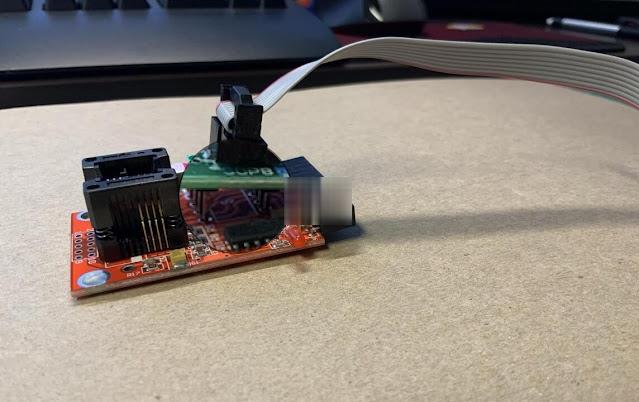
This is a DIY guide that explains how to retrofit another instrument cluster in your car. In this case I upgraded my 128i to an […]
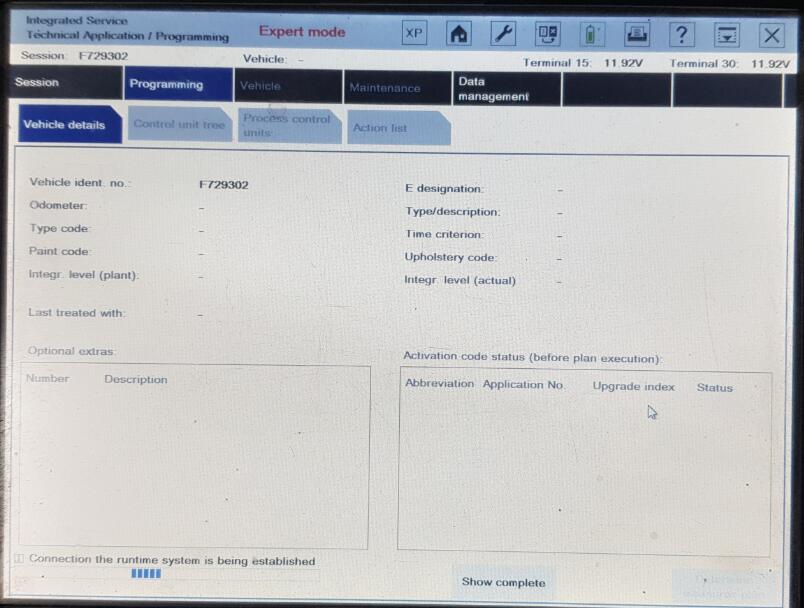
Problem: I had error when programming BMW F32 in ISTA-P 4.19.13 Expert Mode. Vehicle programming with ISTA/P is no longer approved for the connected vehicle. […]
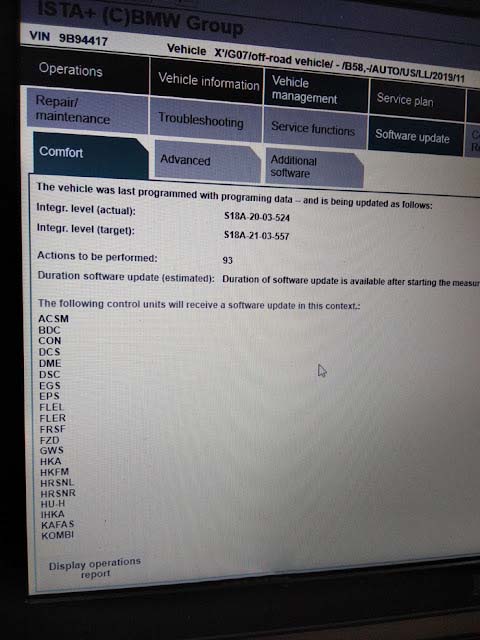
Problem: there is a car 2020 year model, X750i . I want to program right Headlight only with Icom ISTA+ but there is I couldn’t […]
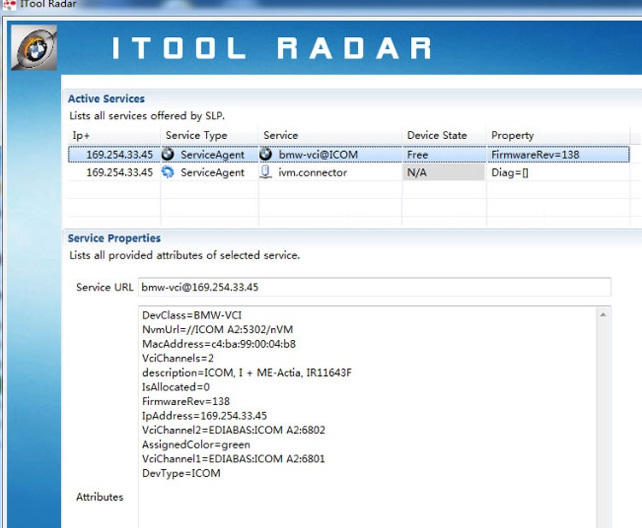
1. Run ITool Radar to detect ICOM information 2. Open IE browser and enter ICOM configuration address (based on current real ICOM IP ) 3. […]
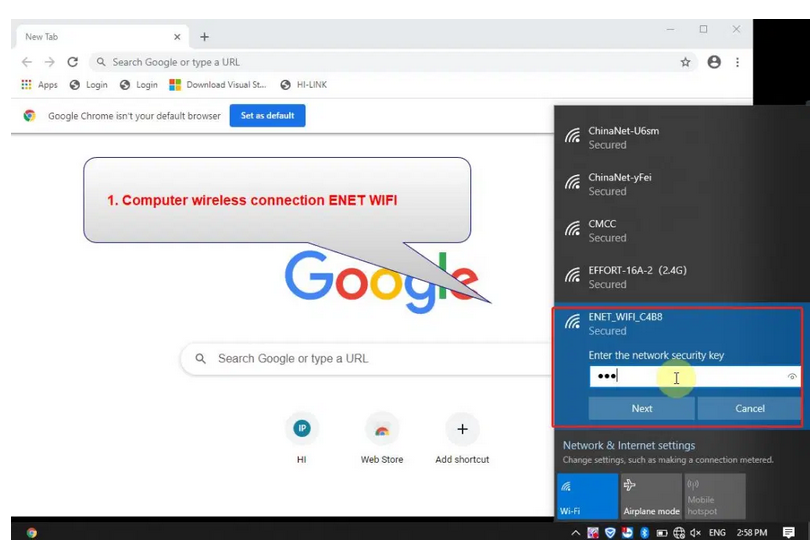
How to change the IP address of BMW Diagnostic Tool ENET WIFI 1.PC WIFI connect to ENET WIFI,(BMW ENET WIFI) WIFI name:ENET_WIFI_XXXX WIFI Password:12346578 2.Use the […]
1.Connect ICOM Next A cable; 2.Reserve ICOM NEXT IP; 3. Connect E-sys Read ecu If you want to know more about BMW ICOM, please visit our […]
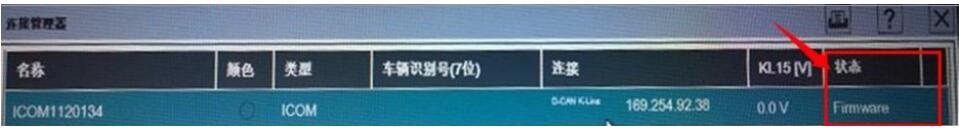
When using the latest ISTA D software to do BMW diagnosis, icom hareware can be detected, but the device doesn’t communicate with the vehicle, can’t […]

What is BMW ICOM? BMW ICOM (Integrated Communication Optical Module) is the data interface to the vehicle and is the successor to OPS (Optical Programming System) […]
BMW Battery Registration vs. Coding The registration procedure clears the charging history of the old battery and tells your BMW that a new battery with […]
Copyright © 2026 | WordPress Theme by MH Themes