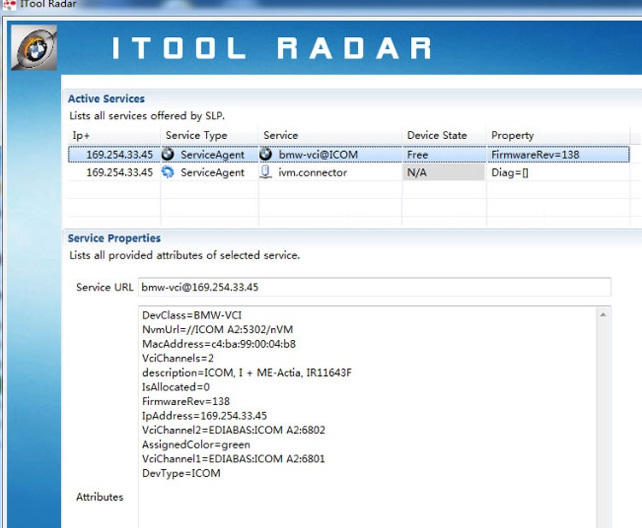
1. Run ITool Radar to detect ICOM information
2. Open IE browser and enter ICOM configuration address (based on current real ICOM IP )
3. Select WLAN Settings
Enter WiFi settings
Save Changes.
4. Disconnect LAN cable and restart ICOM, then ICOM will auto connect with WiFi .
5. If using our ICOM software and USB-WIFI, enter configuration as following:
Mode:802.11n,2.4GHz
SSID:ISAP
Security Type: WPA2 Personal
Pre‐shared Key: BmwAp24h
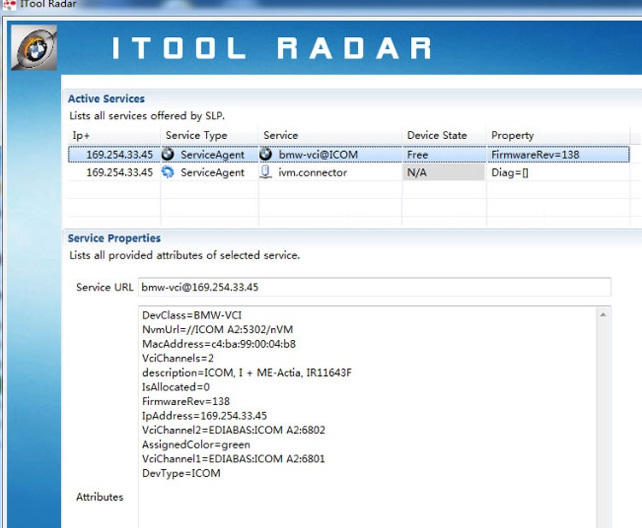
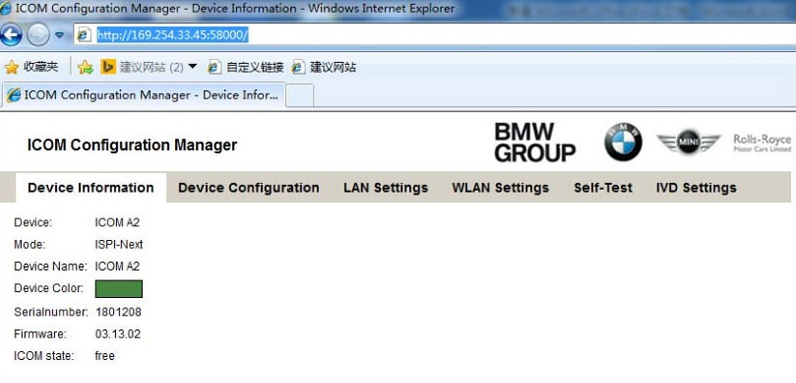
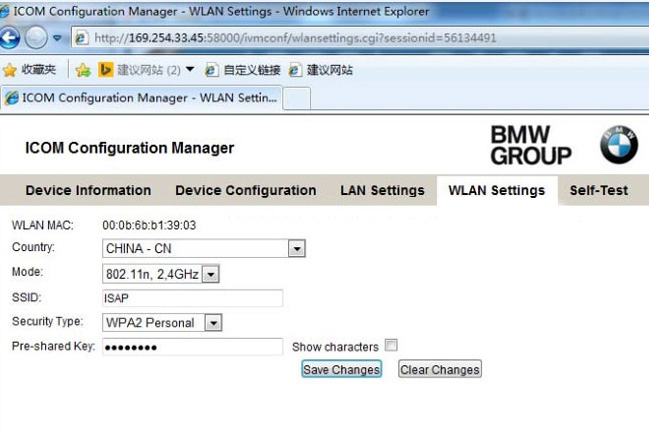
Leave a Reply