When one additional CGMB AC adapter, CGDI MB can collect the EIS data when Mercedes Benz 210 all keys lost in 9 minutes. This post share the whole procedure.
1.Mercedes Benz 210 all keys lost

2.How to do & what tool to use:
CGDI MB Programmer
CGMB AC MB Data Collection Adapter
One new key

Procedure:
1.Connect CGDI MB Key Programmer to the computer and the AC adapter shown as the above image.
Click on “Wiring Diagram” of W210 all keys lost wiring to follow.
2.Click on “Read EIS data”, if it failed, try one more time until it succeed.
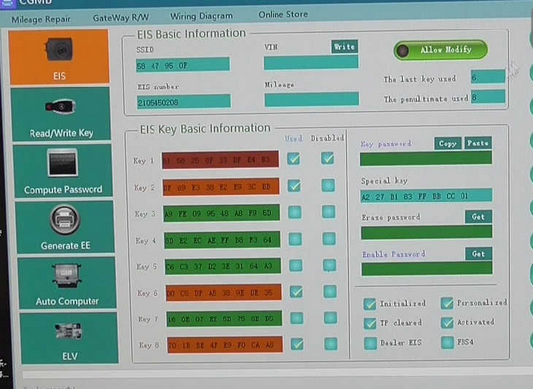
3.Click on “Computer password”, then choose “Copy key without key”, then “Collect Data”, then “on Bench (second option)“, then “OK”.
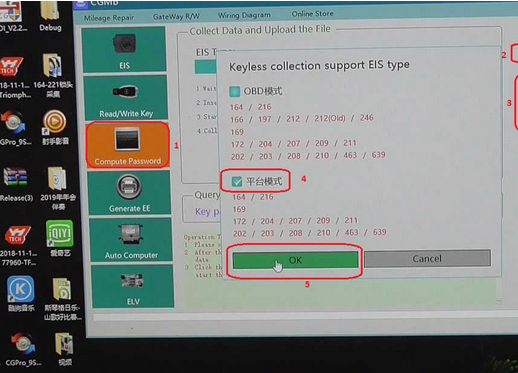
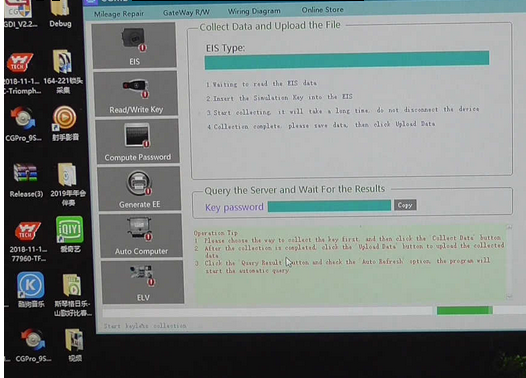
4.Please unplug the direction lock (ELV) and connect the clip on the yellow line of the OBD line to the K-lin on the directional lock plug. (The most fine line in the directional lock connector is the K-line).
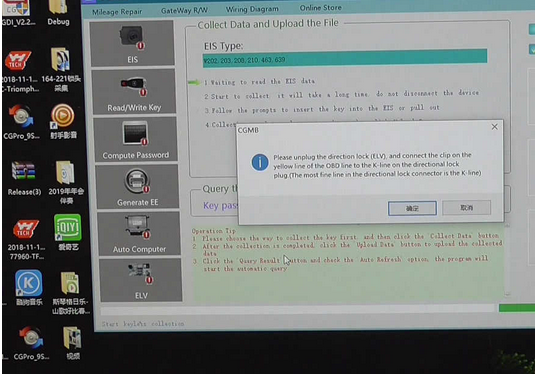
5.Collecting, please follow the prompts.
6.Please insert the simulation key within 1 minutes, if you have inserted, please pull out and try again.
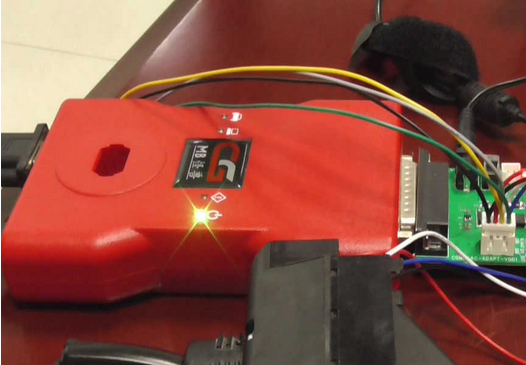
7.Collecting data, please wait… it will take about 7 minutes to collect the data.
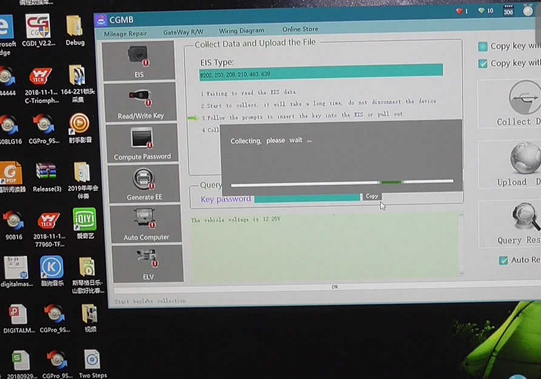

8.Save the EIS data:
Save the file successfully. Please upload the data to calculate Password.
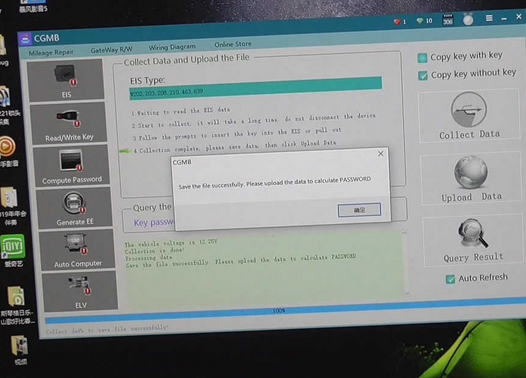
9.Click on “Upload Data”.
Upload data successfully, please click the [Query Results] button to query.
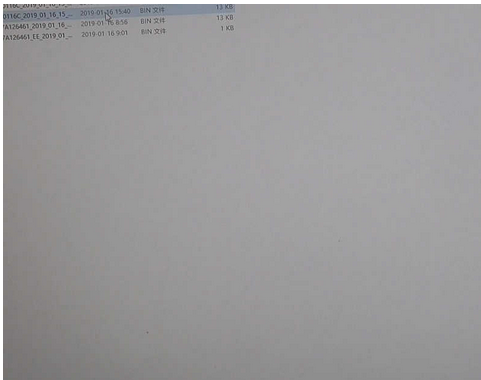
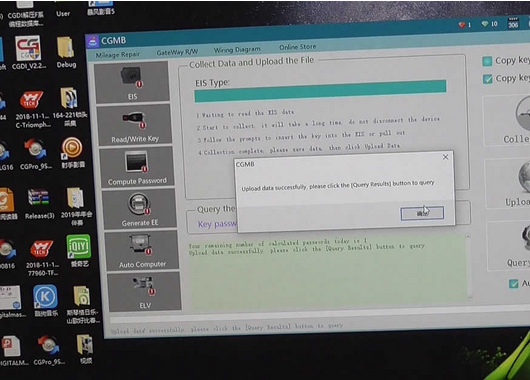
10.Query until you get “Computing success” message!
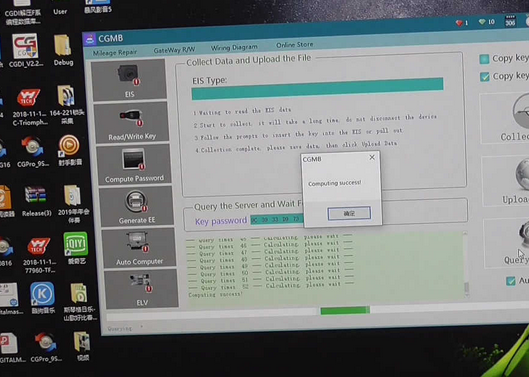
Done.
Thumb up to CGMB AC adapter, it makes EIS data collection job easier and automatically.
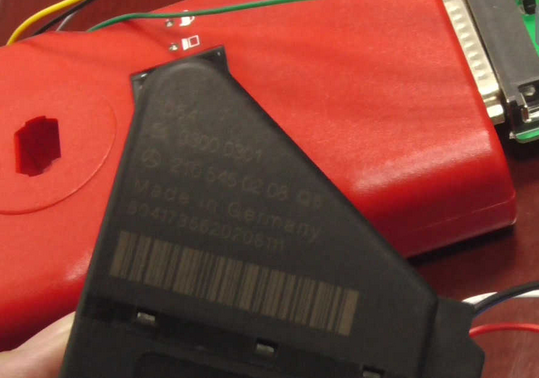
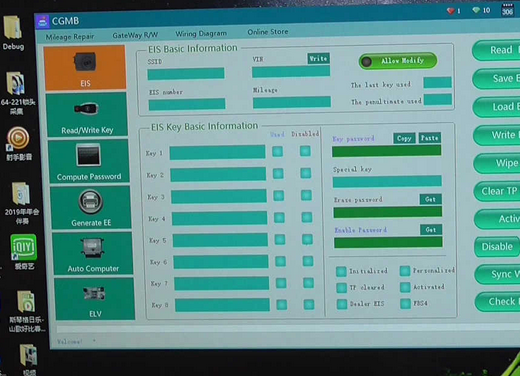
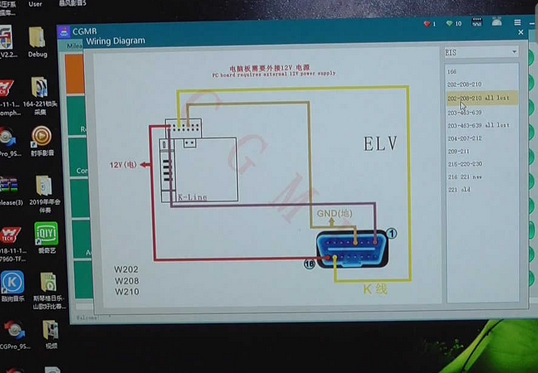
Leave a Reply