
How-to: Program KIA Forte 2011 remote key by OBDSTAR x300 DP Plus/ Key Master DP Plus.
Step 1: Generate remote with Keydiy
In Keydiy app, select Remote Function-> Car Remote->Search Forte remote->Generate remote
Step 2: Program key with OBDSTAR X300 DP plus
Select Immobilizer->Kia->Kia V30.65->Select from Type->Remote->16 PIN->Type 1->Program Remote
Switch ignition on, and then switch ignition off remove key, press ENTER to continue
Press LOCK or UNLOCK button for more than 1 sec of the original remote
Program remote success. Press ENTER to continue
Press LOCK and UNLOCK for more than 1 sec of the remote key generated by Keydiy
Program complete.
Test remote control.
Done.
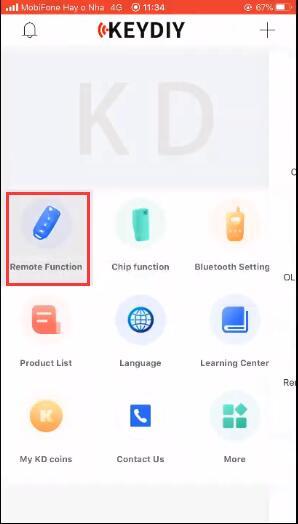
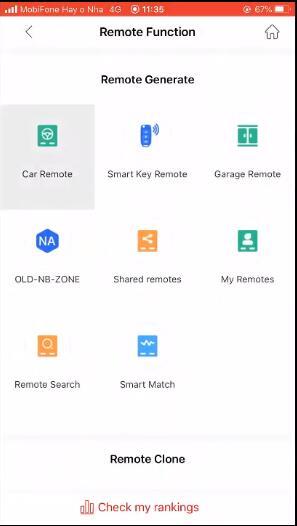
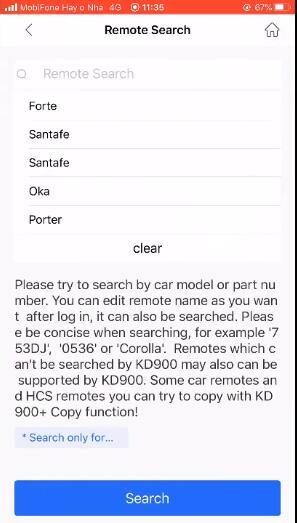
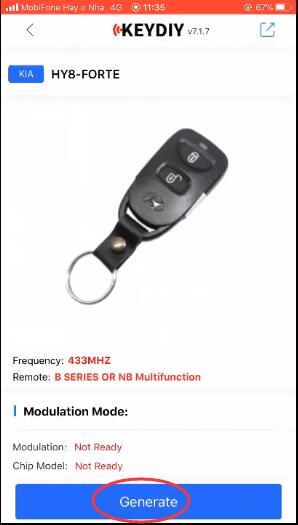


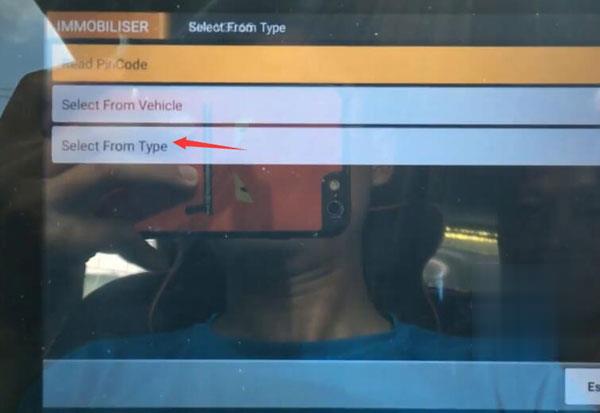
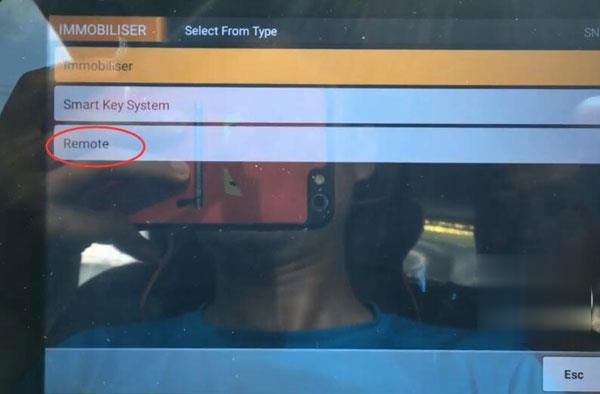
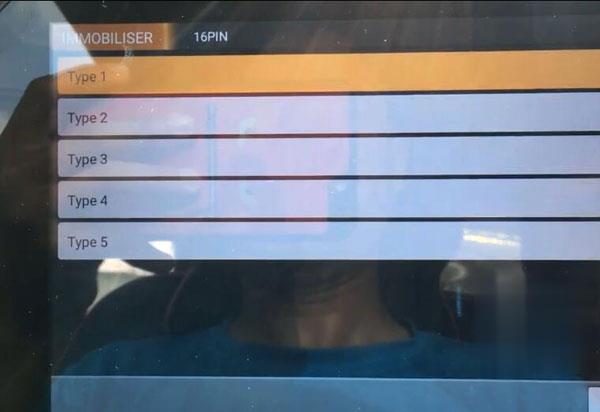
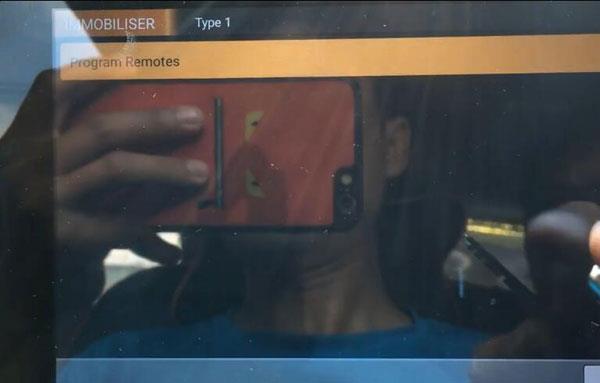
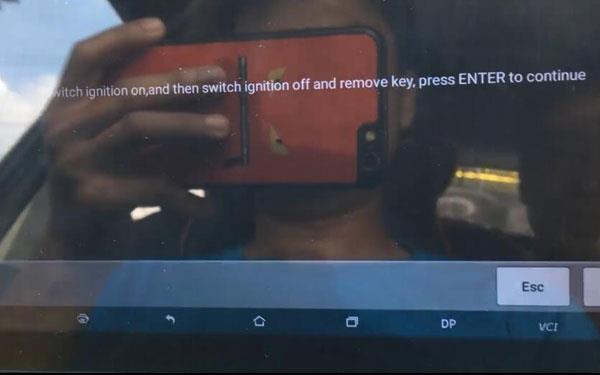
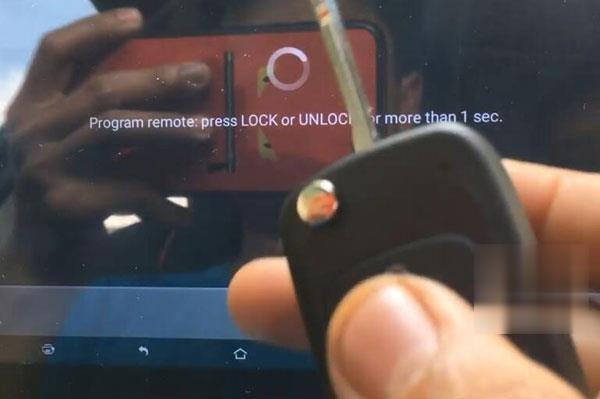
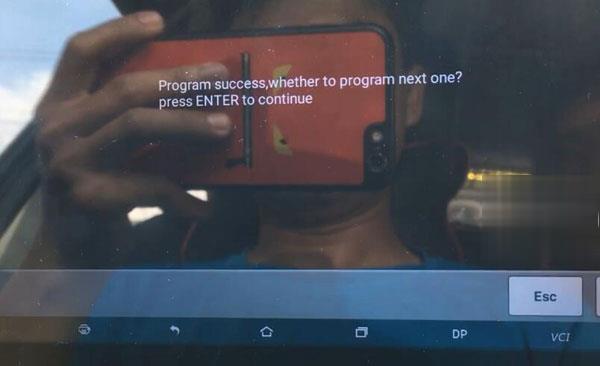
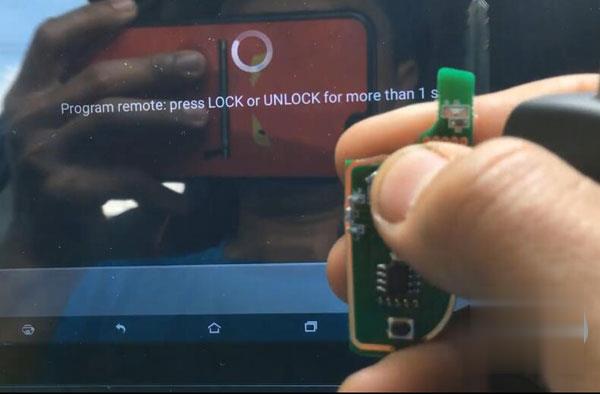
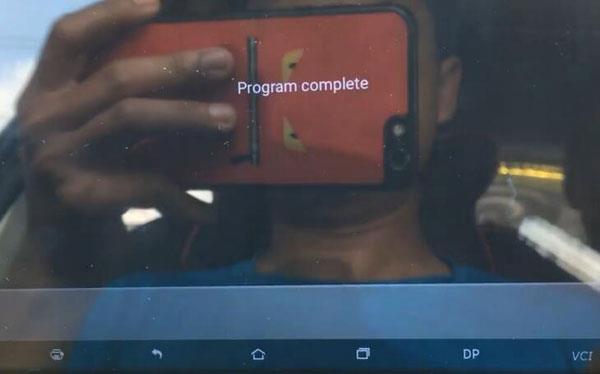

Leave a Reply