
With the Launch X431 IMMO Plus/Elite, you can easily generate and add new keys for Toyota vehicles. The process involves using the X431 Key Programmer Remote Maker, and it’s essential to ensure the key programmer software is up-to-date.
Vehicle Model:
- Toyota Camry 2018
Key Type:
- Mechanical Key
Steps for Key Generation and Programming:
- Check and Update Software:
- Connect the Launch X431 device.
- Ensure the software is the latest version. If not, update it.
- Read the Transponder:
- Place the original car key close to the X431 key programmer to read the transponder.
- Identify and note the chip model of the original car key.
- Detect Frequency:
- Place the original car key next to the programmer to detect the frequency.
- Generate Remote:
- Navigate to
Vehicle Remote Control>Asia>Toyota>Corolla>Corolla 12-17 ASK 314 Australia. - Insert the key into the coil of the Launch X431 Key Programmer Remote Maker to generate the remote.
- The remote generation should be successful.
- Navigate to
- Key Programming:
- Select
IMMO>Toyota>Toyota Anti-Theft Software>Immobilizer/Key Programming>Vehicle Mode>Other Regions>Camry>-2018>Mechanical Key>Type 5 (For G72)>Add Key.
- Select
- Master Key Requirement:
- To delete or add a key, a master key must be present.
- Identify Master Key:
- If the immobilizer (security) light does not come on after inserting the key in the ignition, it is a Master key.
- If the immobilizer light comes on for 1 second and then goes out, it is a Secondary key.
- Add Key:
- Insert the correct Master key and turn the ignition on.
- Insert the correct key and leave the ignition off. Wait approximately 60 seconds for the immobilizer light to go out, indicating the assignment is complete.
- Assign Remote:
- Return to the last page and select
Remote Type 2>Assign Remote. - Turn the ignition on and open the driver’s door.
- Press the Lock and Unlock buttons simultaneously for 4 seconds.
- Return to the last page and select
Result:
Using the Launch X431 diagnostic tool and X431 Key Programmer, the Toyota mechanical key is successfully added.

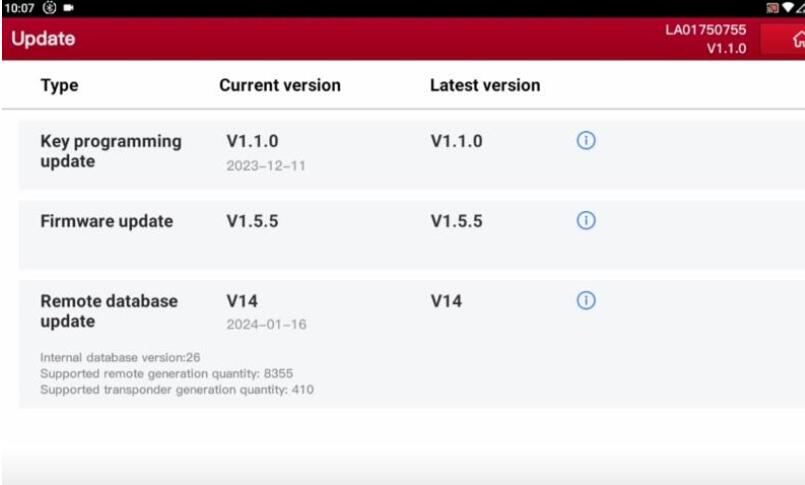
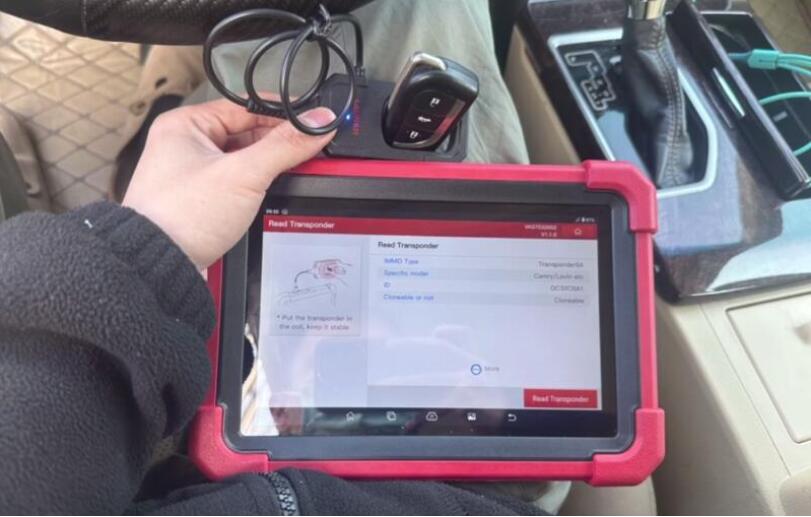
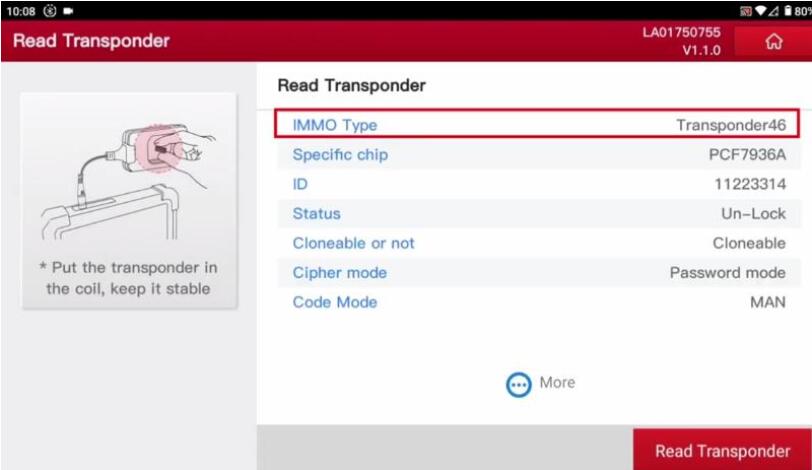

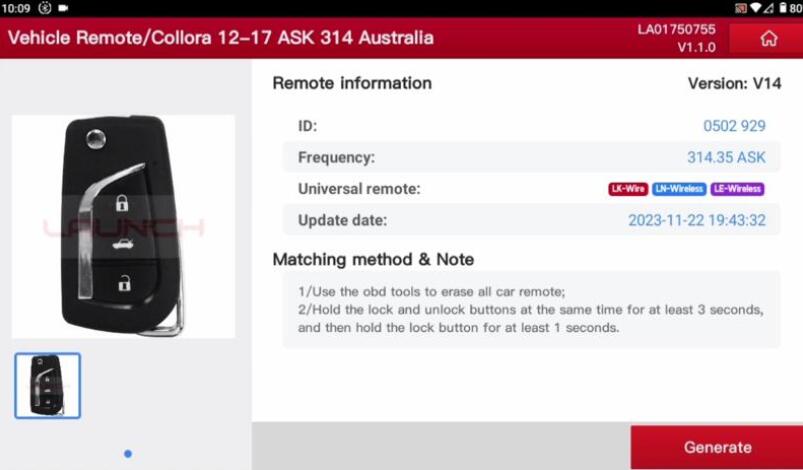
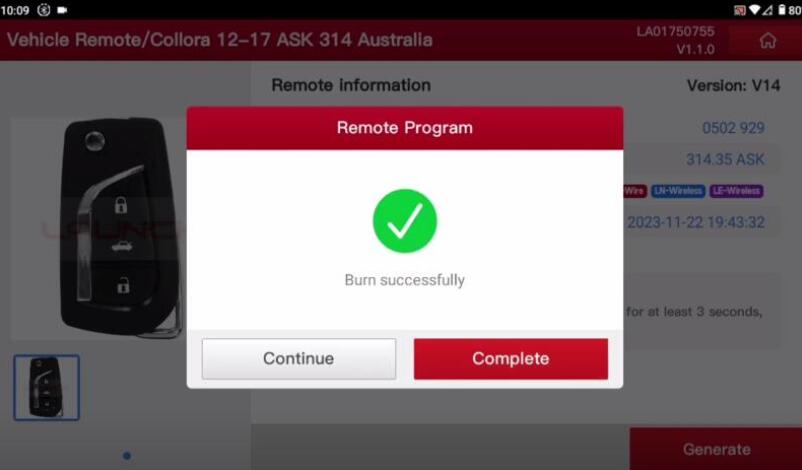
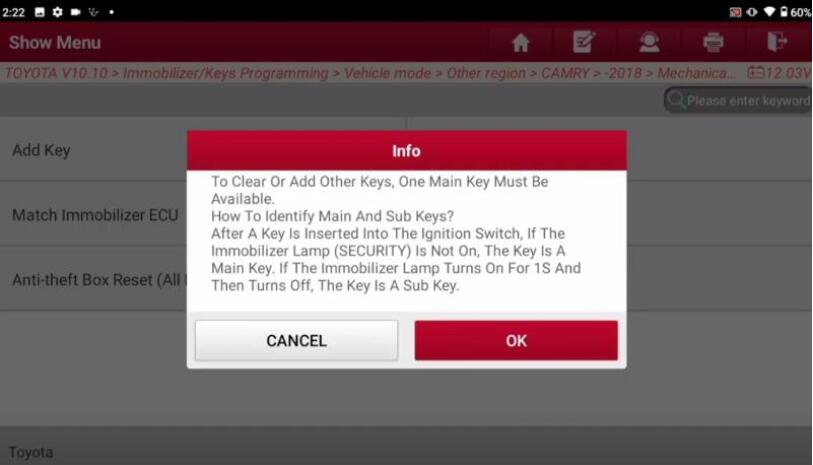
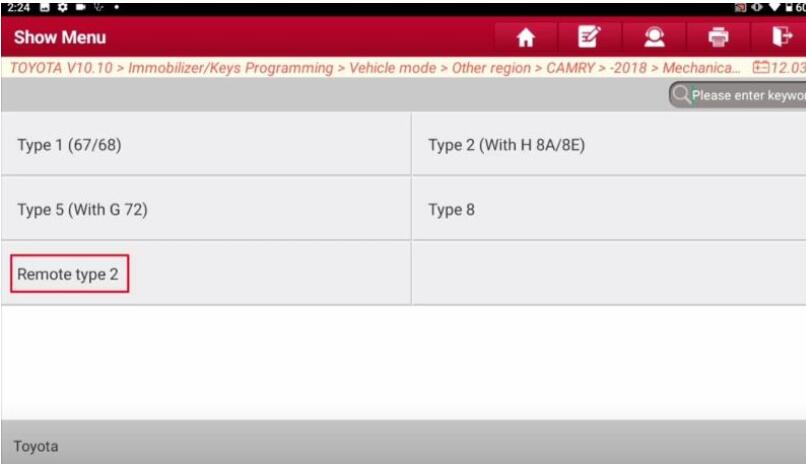
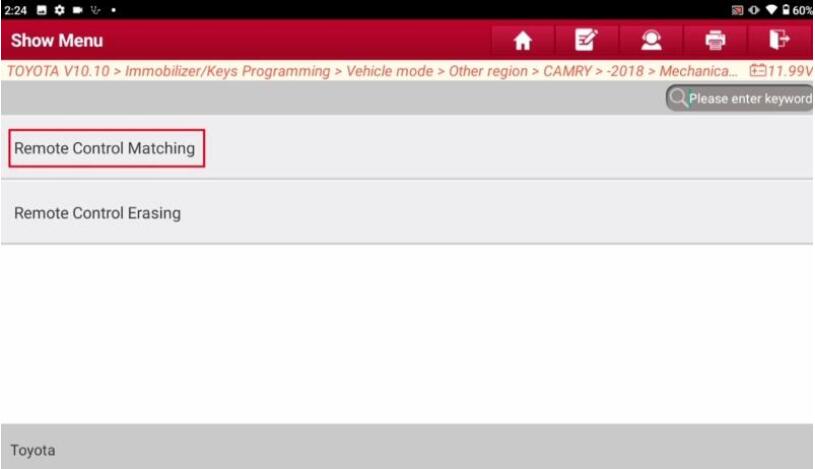

Leave a Reply