After the Yanhua Mini ACDP bonded, it shows the device does not obtain the authorization of the relevant function,show as below.So here OBD2TOOL share this guide on how to solve this problem.
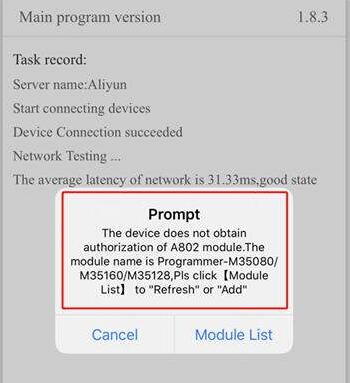
Procedures:
1.Please make sure the IOS version is 1.8.4 or above,and Android version is 3.0.92 or above, as shown:
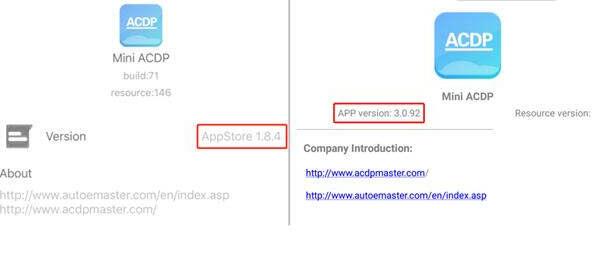
2.There is a paster with authorization code on the module box,take off the green security seal and clean up the QR code.
3.Make sure the ACDP has bounded successfully,and click “me”

4.Click “module list”
6.Click “Scan QR Code” to start scanning the QR code on the paster or type the authorization card(Capital letters only)
7.Check the authorization card number and click “Submit” after confirmed.
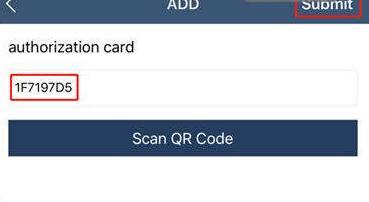
8.When the prompt comes with authorization success,click “OK”
9When the prompt comes with refreshing authorization info success,click “OK”
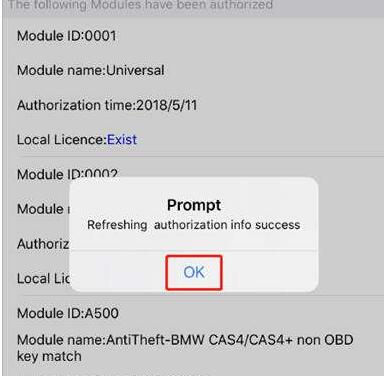
10If you want more module authorization info,please click “ADD”for more.
11If you change another phone or PC,after the ACDP bounded,please click “Refresh”to download your authorization info.
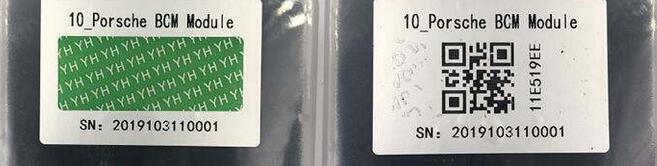

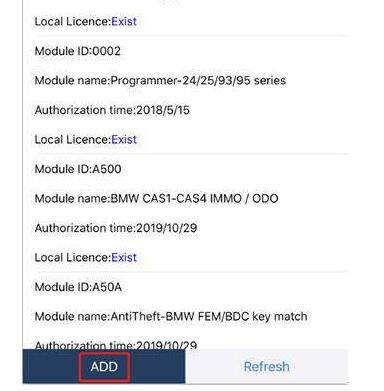
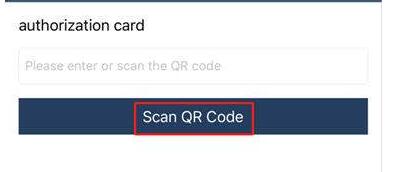
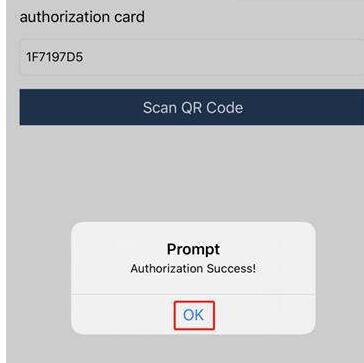
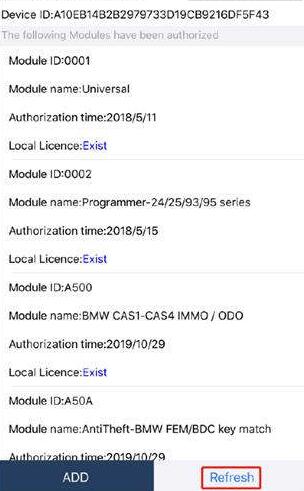
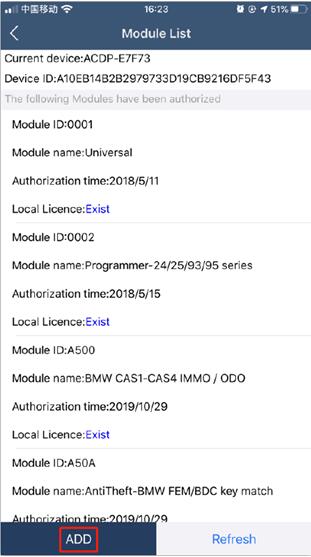
Leave a Reply