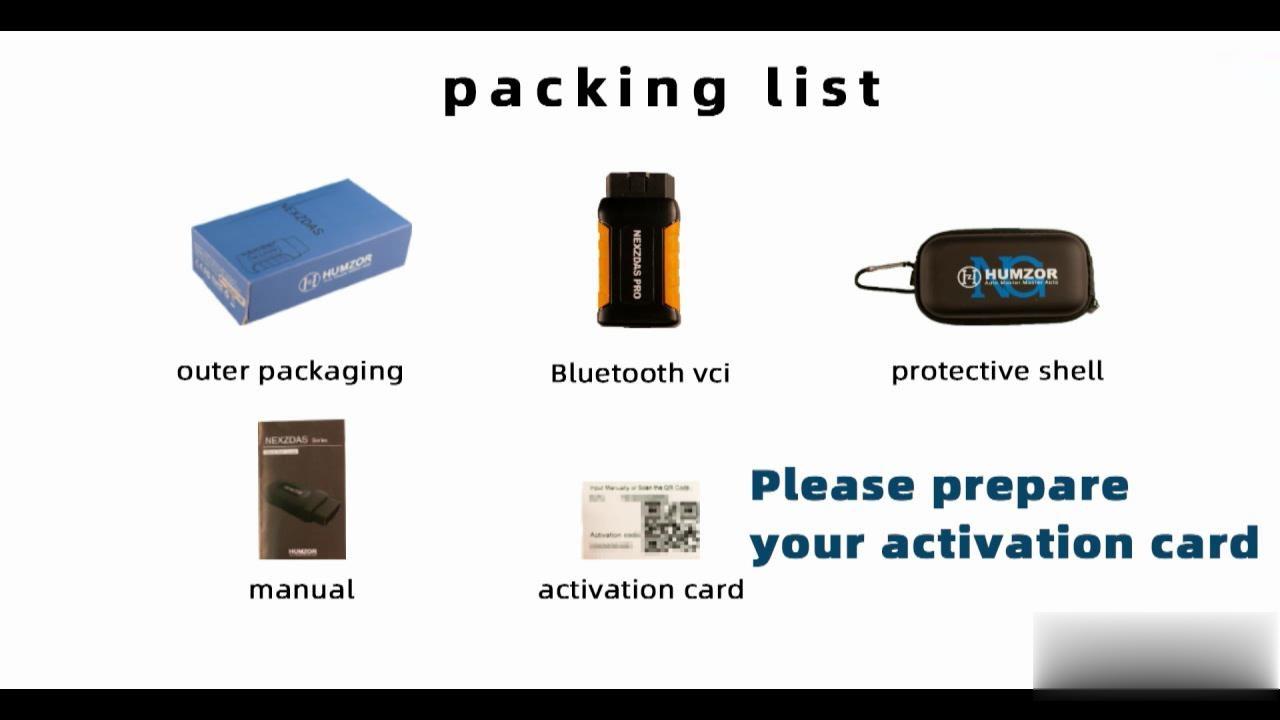
Question: I want to install Hyundai Elantra 2017 (US) software or any other car software for Humzor NexzDAS Pro diagnostic tool, how to do?
Obd2tool.com engineer replied:
Generally speaking, please go to the official site to download the Hyundai software. But before that, please do:
1). download the APP
2). register a user name
3). add new device
4) download the Hyundai model
5) plug Humzor NexzDAS Pro to the car
6) connect the Bluetooth.
6) Select vehicle for diagnosis.
In details.
Please prepare your activation card.
Use a phone to scan the QR code to download the NexzDAS APP.
Scan the QR code on the manual or the QR code on the right side of the screen to download the APP.
You will have ” NexzDAS” APP in the phone, launch it, and then choose “Register”.
Enter registration information and then the user registration is successful.
Tap “Add a new product”.
Fill in the device serial number and password manually; or scan the QR code on the activation card for activation until activation succeed.
Allow the Bluetooth turn on.
Allow NexzDAS access location info.
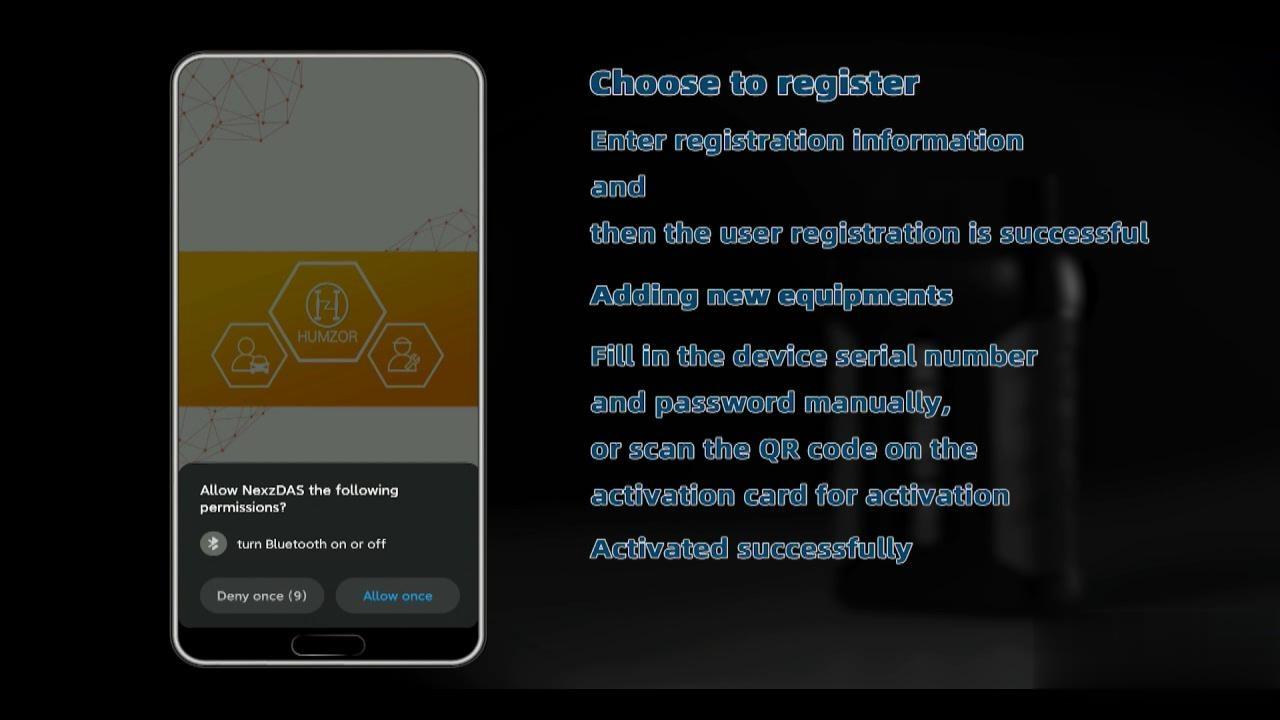
No data! Please download in the APP Store.
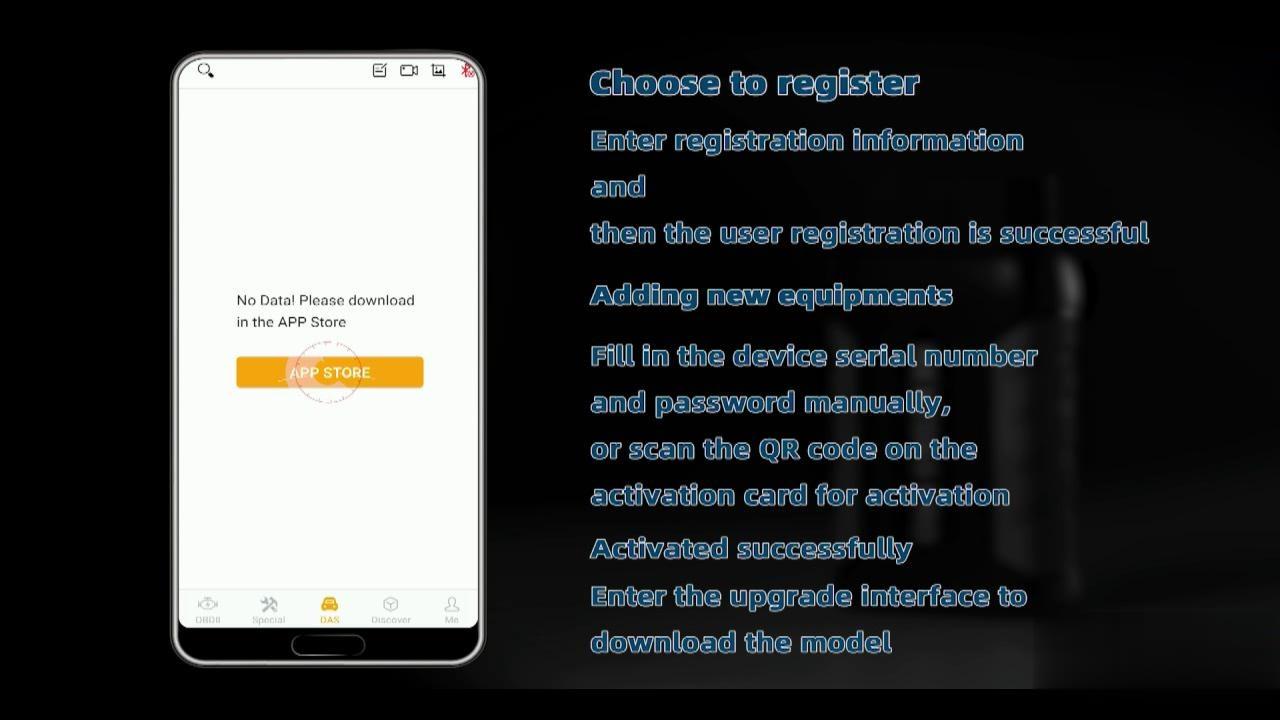
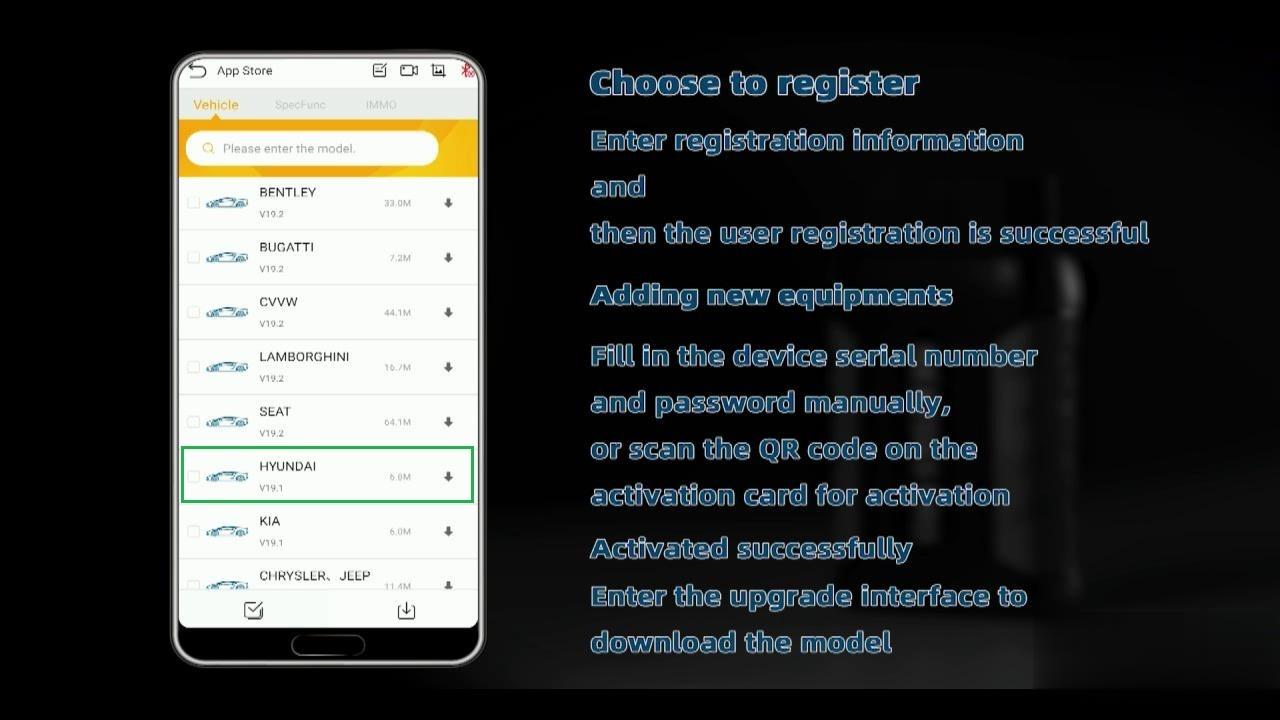
NexzDAS Proconnect to the Vehicle.


Open the APP menu to connect the Bluetoothand diagnose VCI.
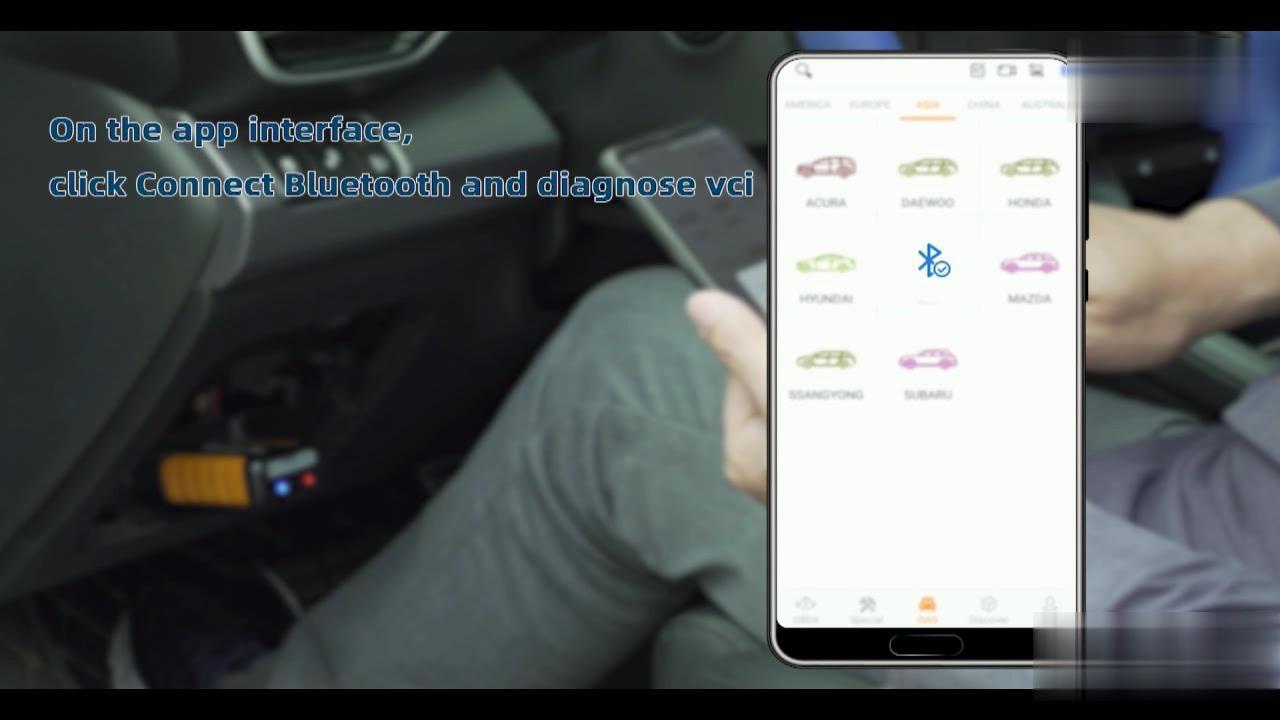
Select ” Hyundai” for diagnosis.
Tap “Vehicle select by VIN”.
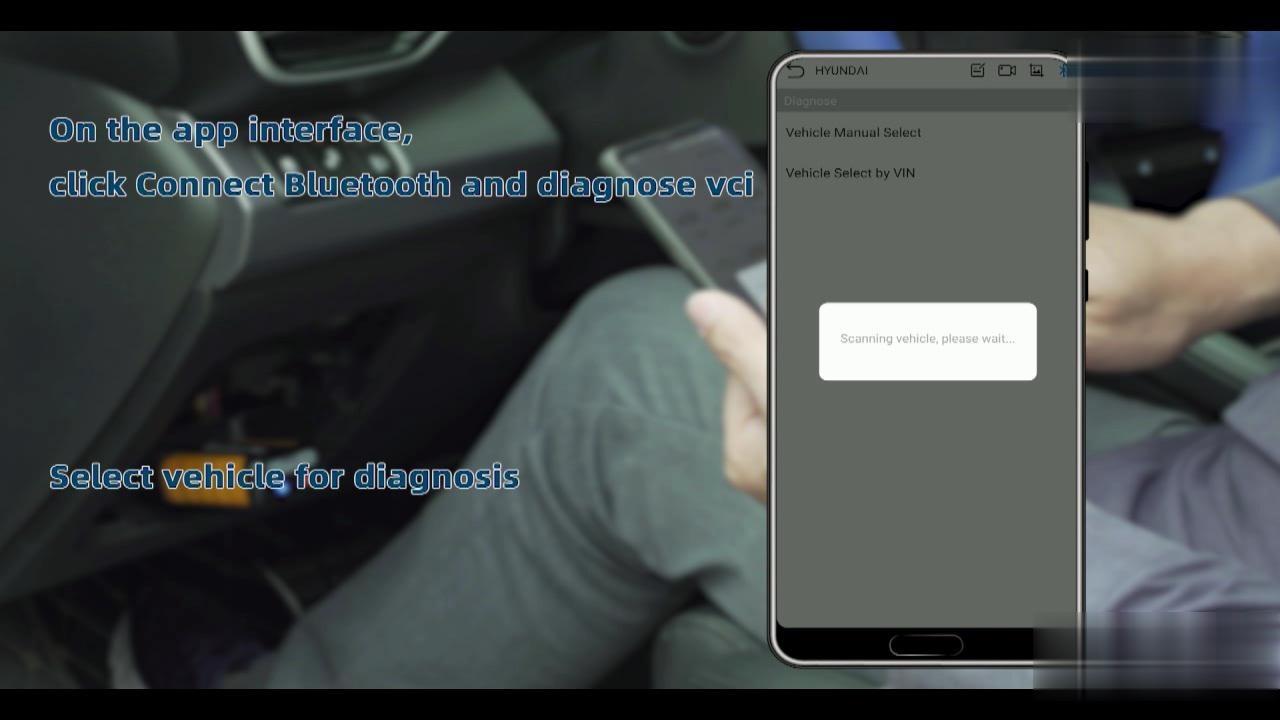
Vehicle information:
Please click <******> to select the vehicle information until the [Next] button available.
Select “US”. Select “Elantra (AD)”, then Engine :G 1.6 T-GDI
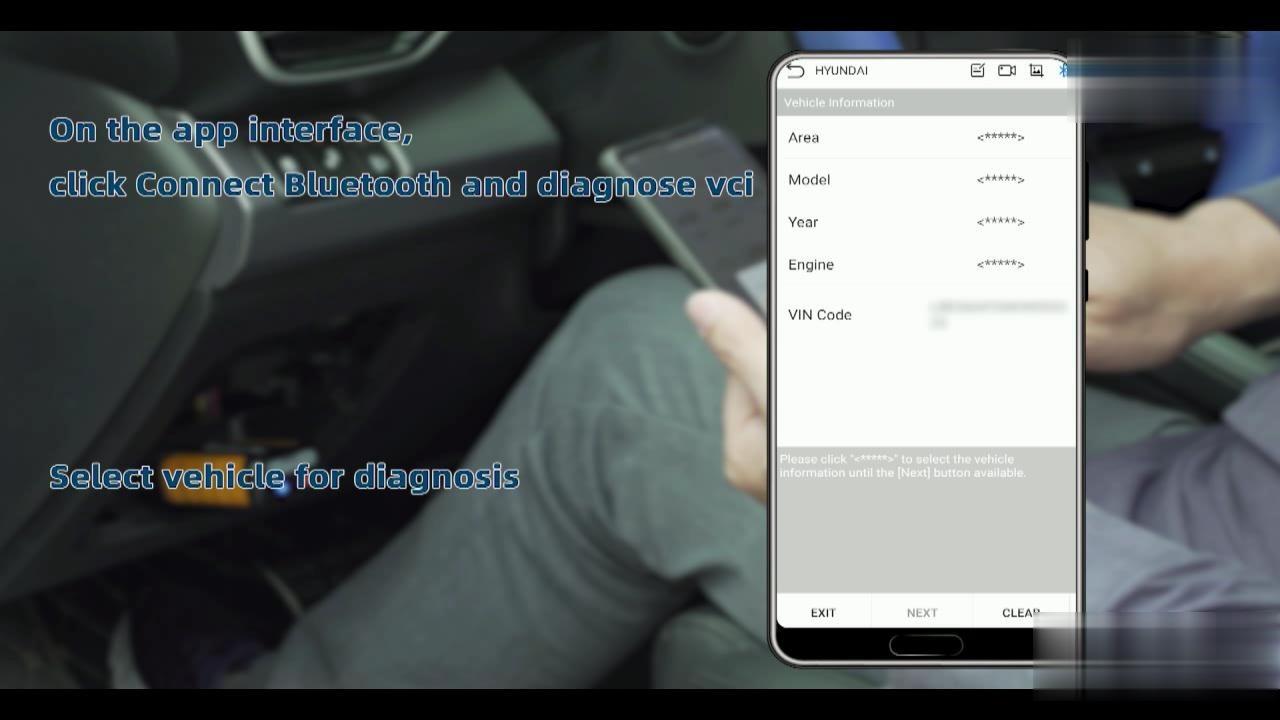
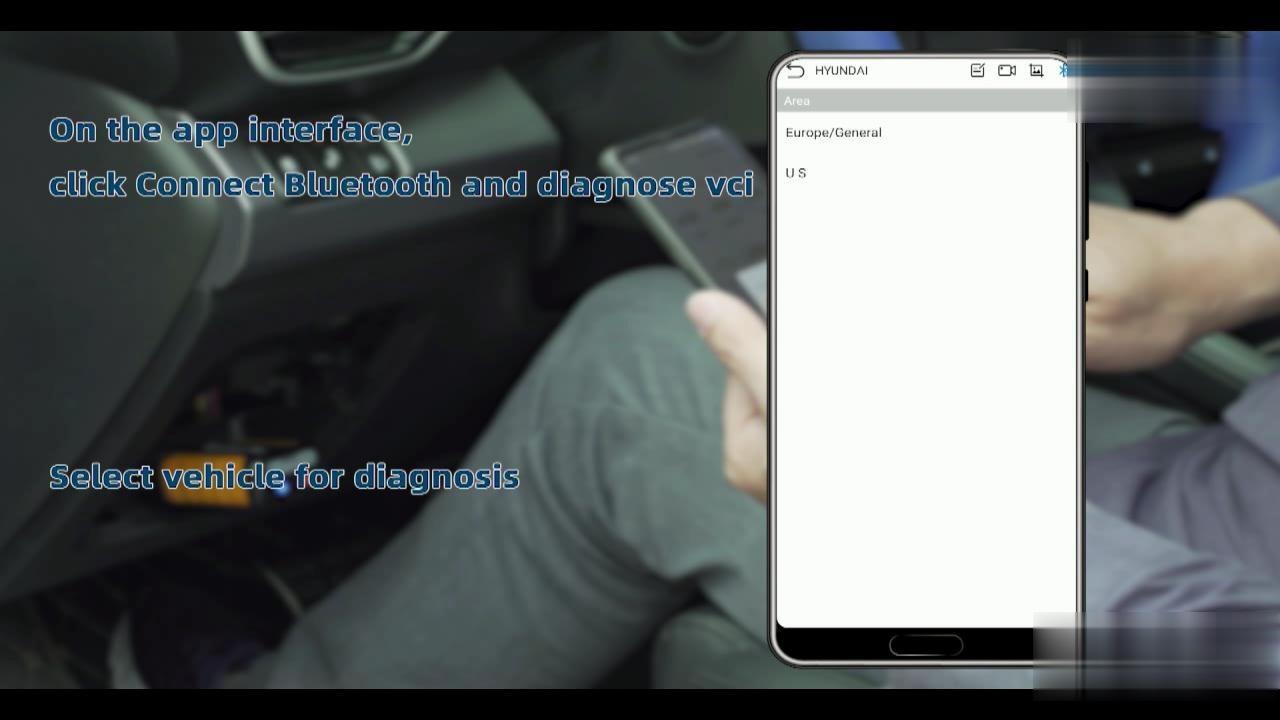
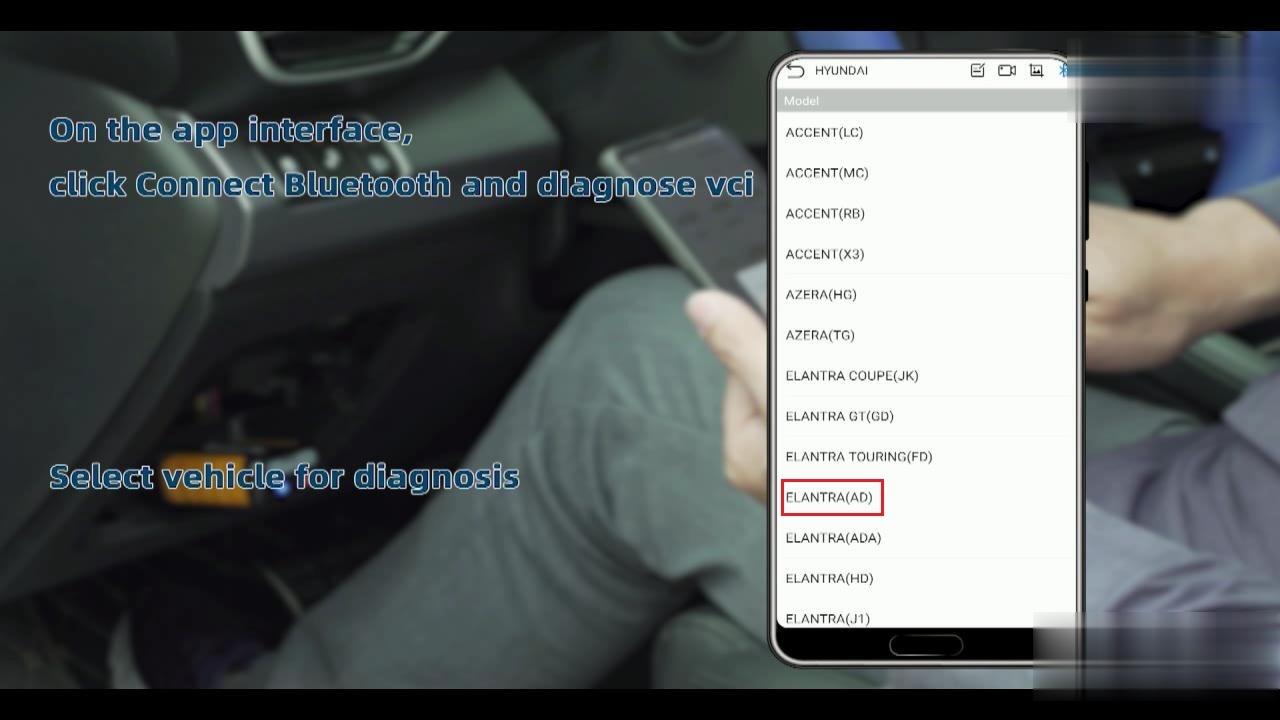
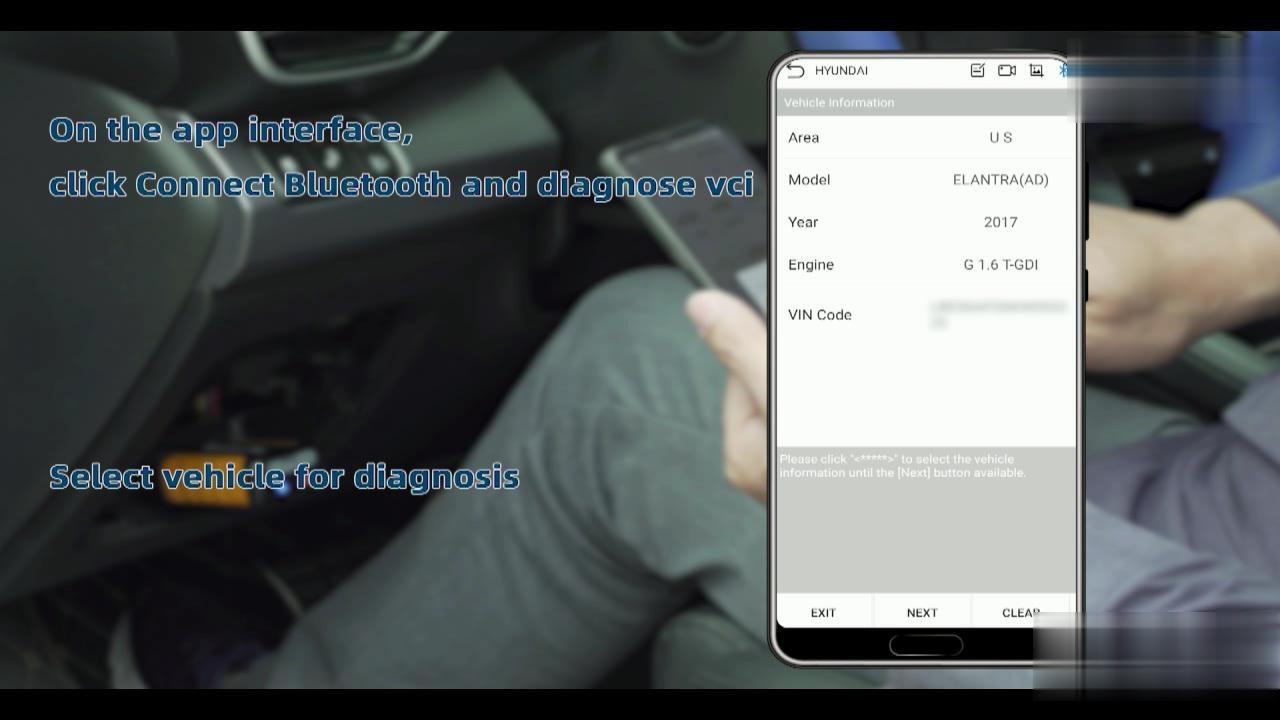
Enter “Diagnose”.
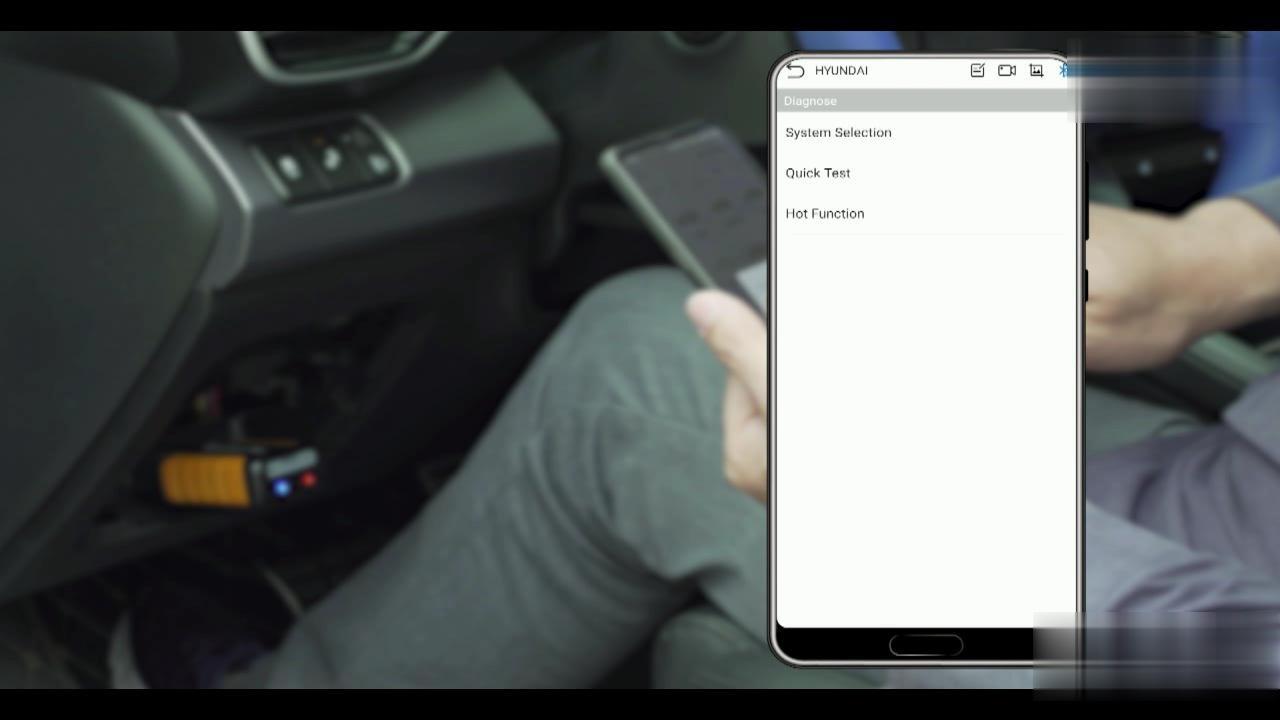
System selection to diagnose.
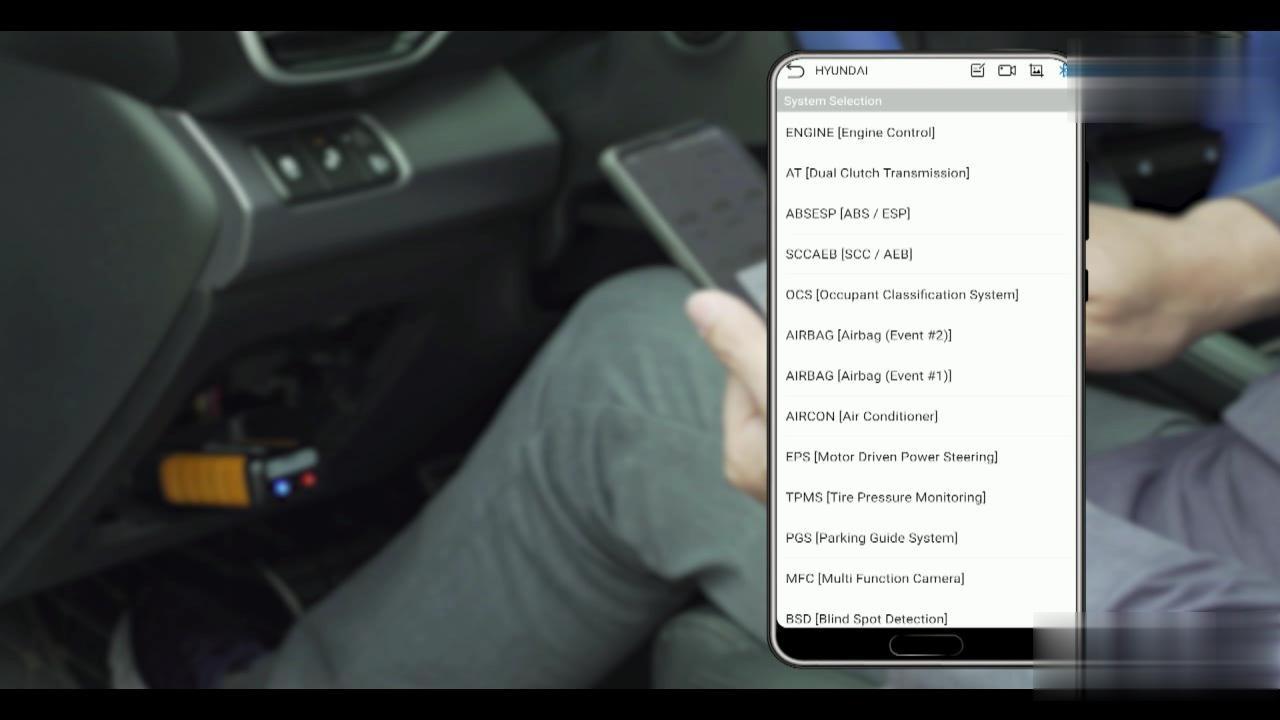
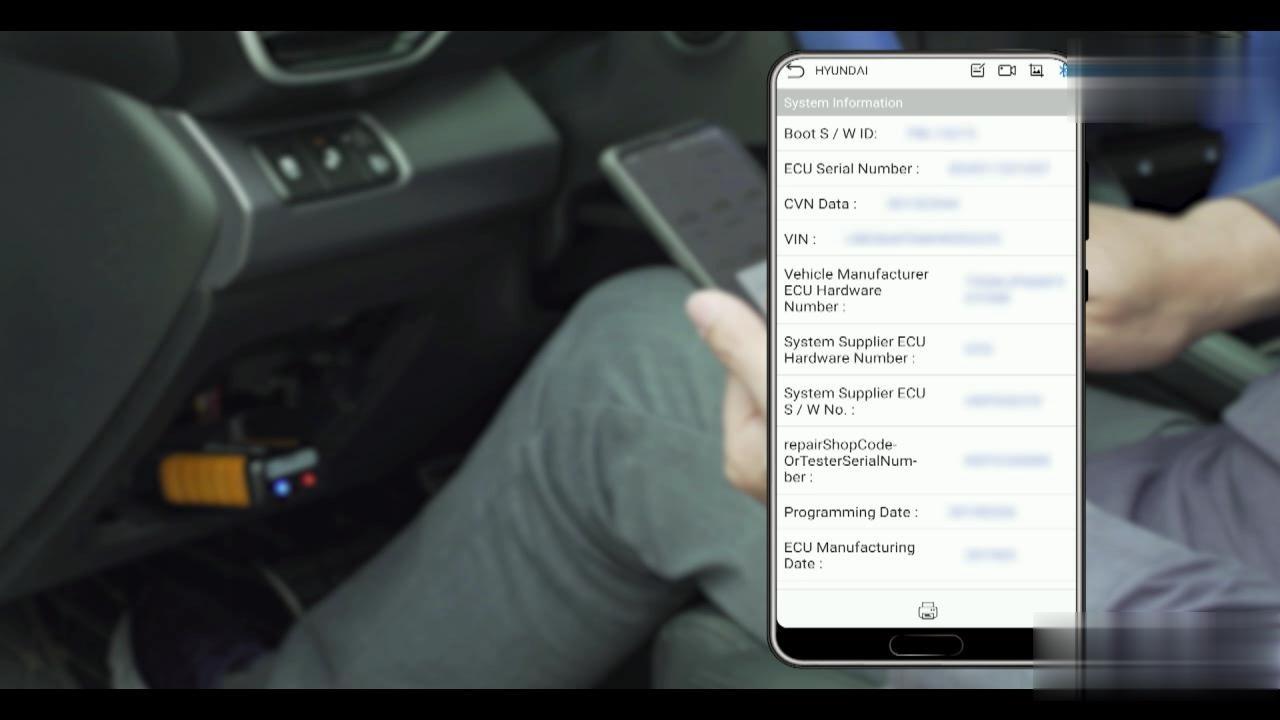
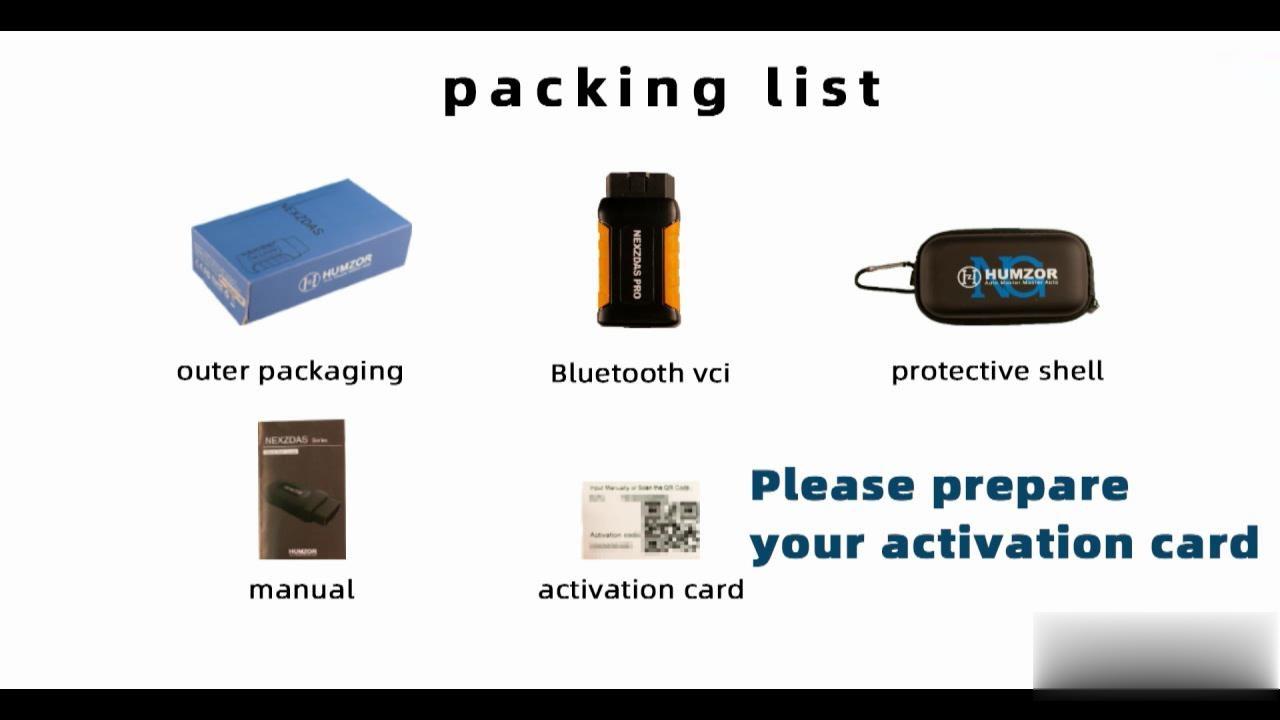
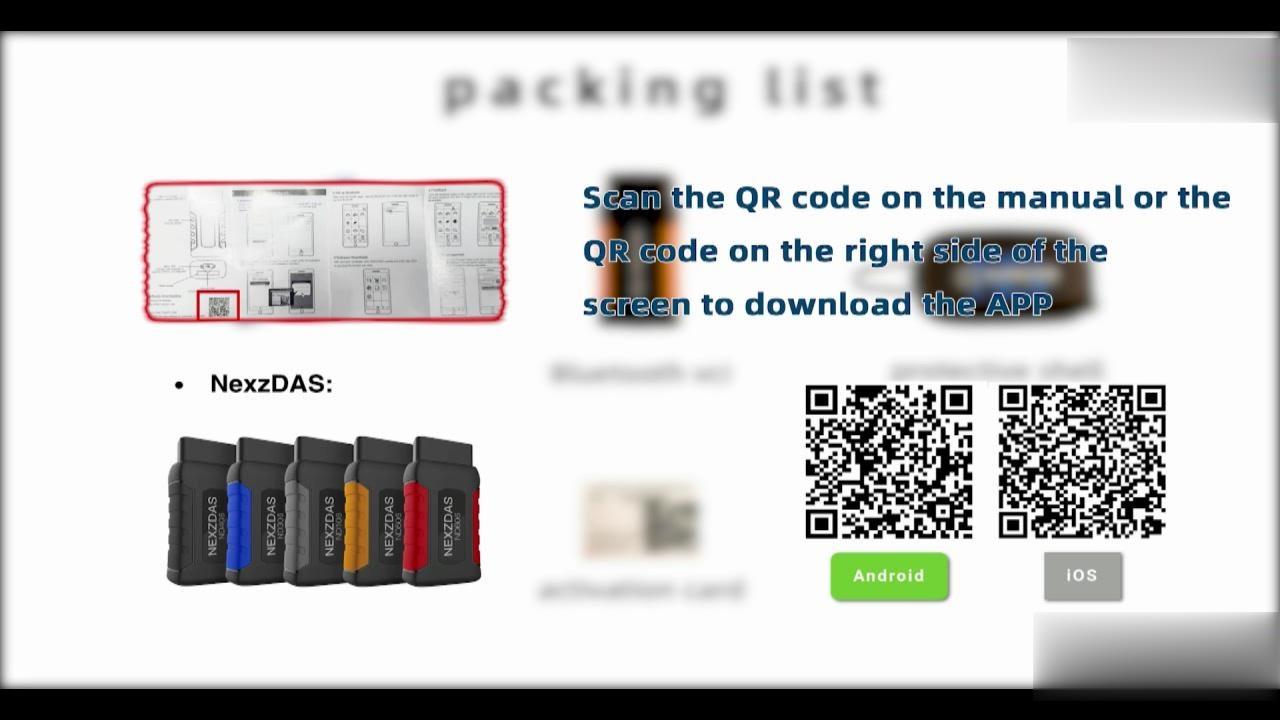
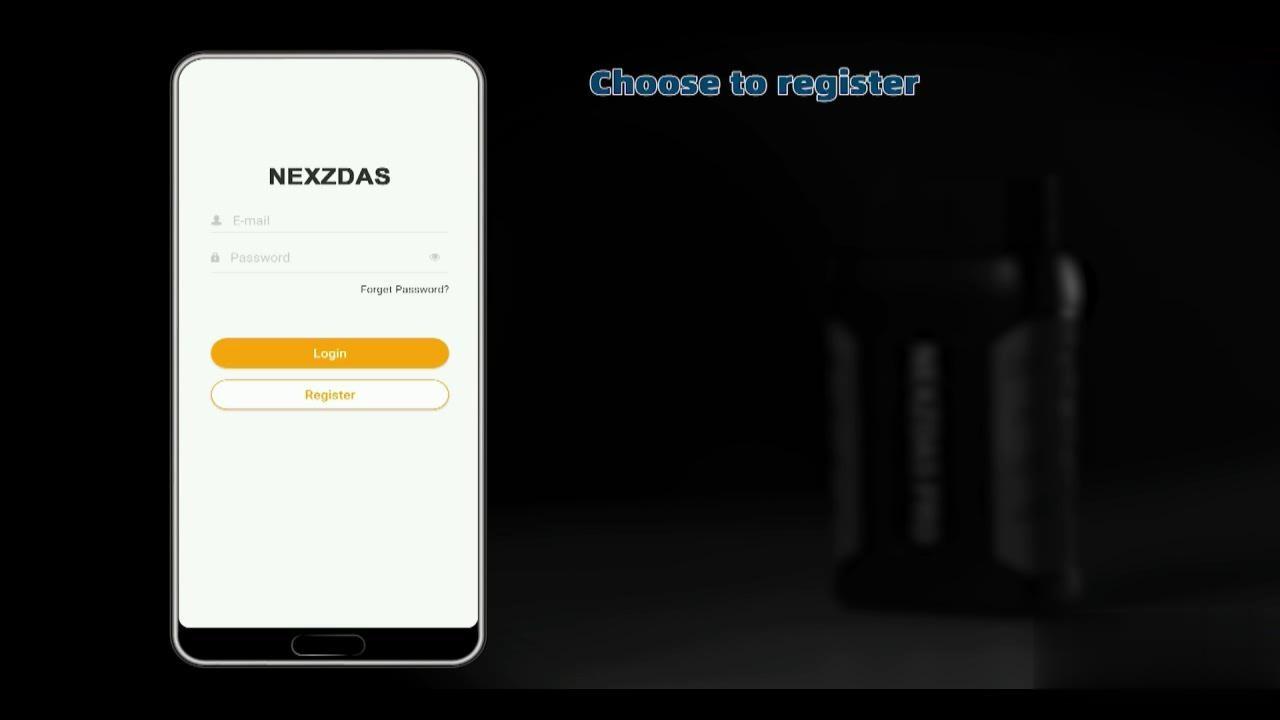
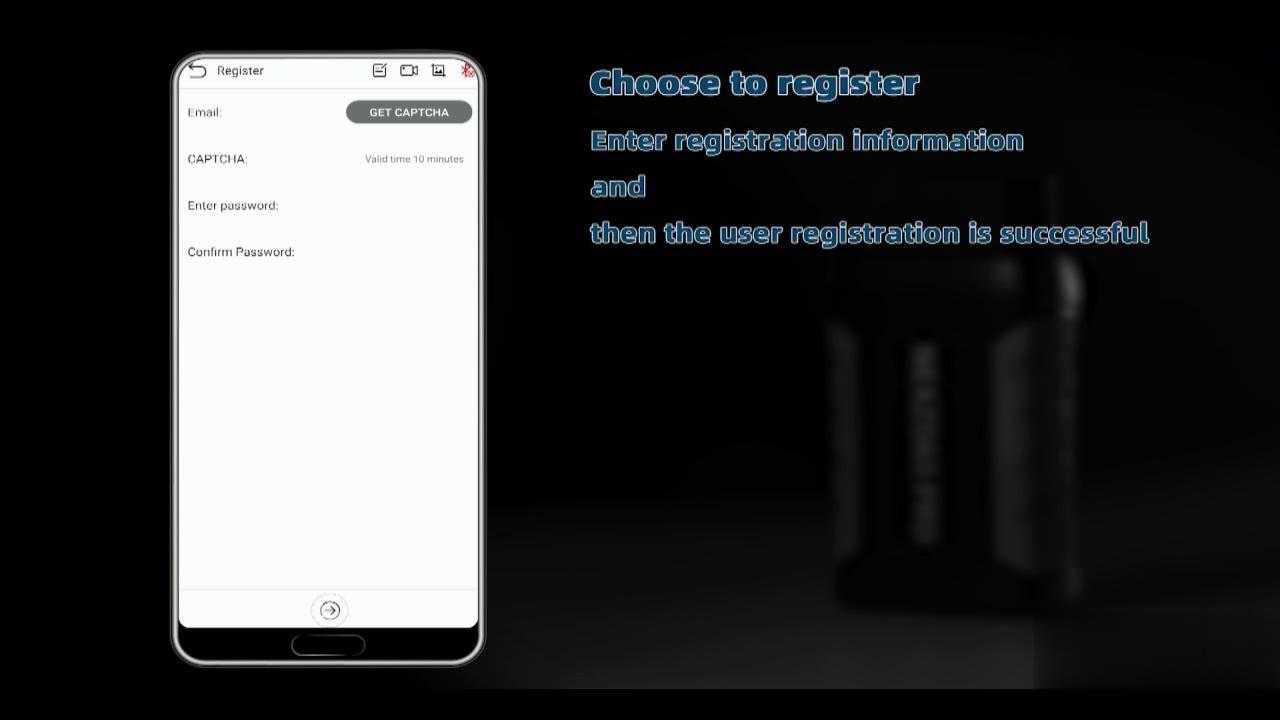
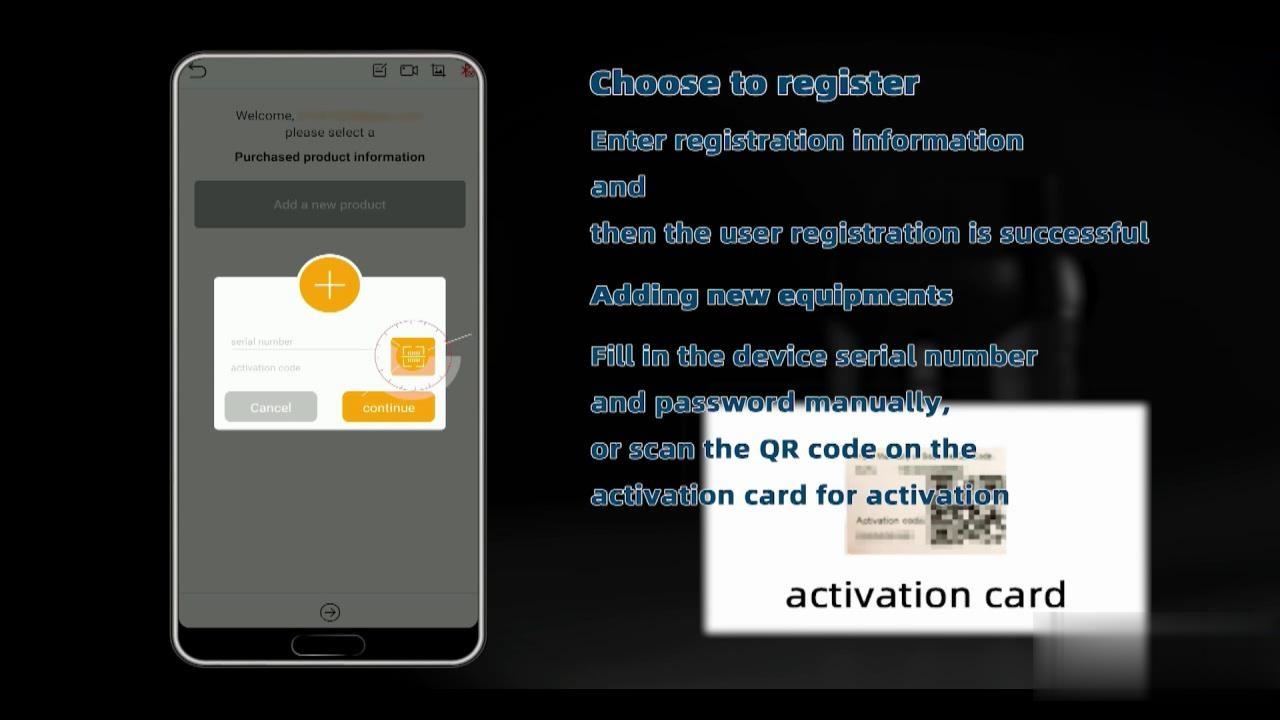
Leave a Reply