
To check whether the key programming function or IMMO part replacement function is supported or not by Autel MaxiIM IM608, you can go to function viewer APP to check whether it is supported or not.

Step 1: Select Autel Scanner IM Product: IM608
Step 2: Scroll down to select the vehicle make
Step 3: Select the vehicle make
Step 4: Select all or the models that you are looking for.
If you are not sure what triangle and solid circle means, you can click on the question mark on the top right corner to get what it means.
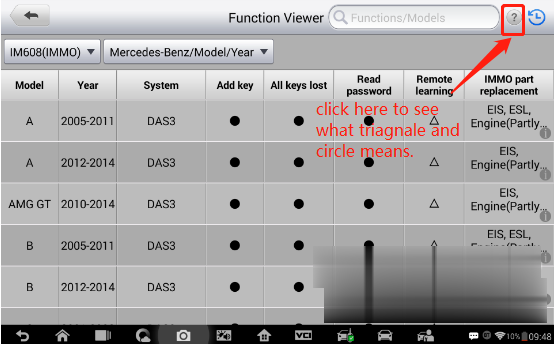
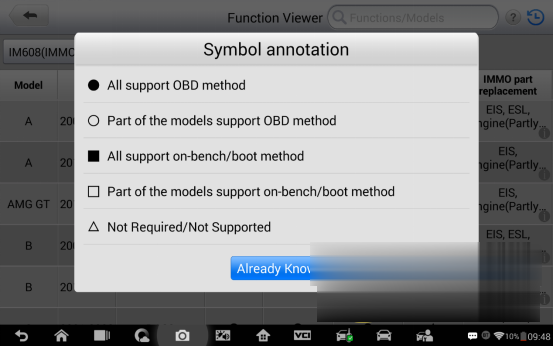
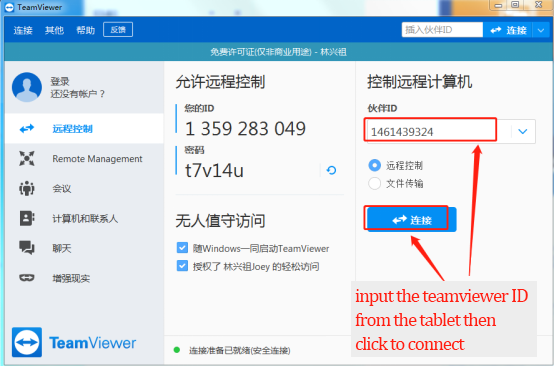
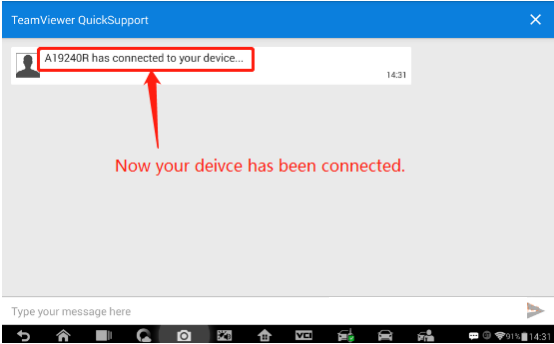
Leave a Reply