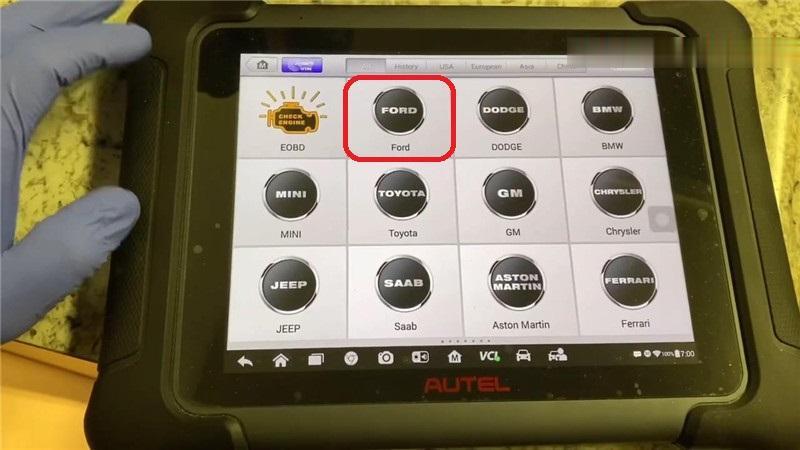
Today I’m gonna show how to do a reset on the oil change required service engine light with the Autel Maxisys Elite OBD2 Code Reader. I went ahead and changed the oil, so I should reset that, let me show how it’s done.
Plug Autel Elite connector into OBD2 port, and turn the ignition on, do not start it.
Diagnostics >> Ford >> Automatic selection >> Read >> Yes
Hot functions >> Oil reset >> Manual oil reset >> OK
Note: reset the oil life monitoring only after an oil change.
Turn the ignition key to the on position. Do not start the engine. For vehicles with push-button start, press and hold the start button for 2 seconds without pressing the brake pedal. Do not attempt to start the engine.
Press both the accelerator and brake pedals at the same time.
Keep both pedals fully pressed.
After 3 seconds, the service: oil reset in prog. message will be displayed.
After 25 seconds, the service: oil reset complete message will be displayed.
Release both the accelerator and brake pedals.
The service: oil reset complete message will no longer be displayed.
Rotate the key to the off position. For vehicles with push-button start, press the start button to turn the vehicle off completely.
Okay now on the dashboard it says oil reset in prog. …oil reset complete, the message will no longer be listed.
So let’s take a look, restart the engine on, the message has gone!
Oil reset has done!
Autel Elite Diagnostic Scanner is really an useful tool to have, I use it daily at my place. It can do more than oil reset. So I would highly recommend to pick one up.


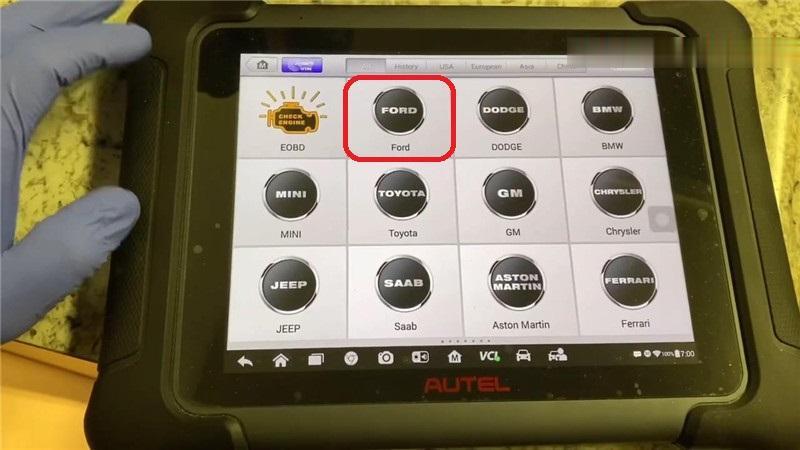
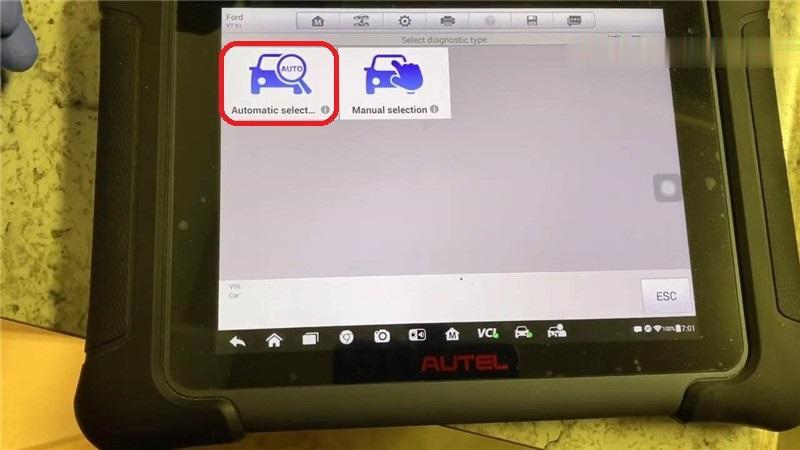
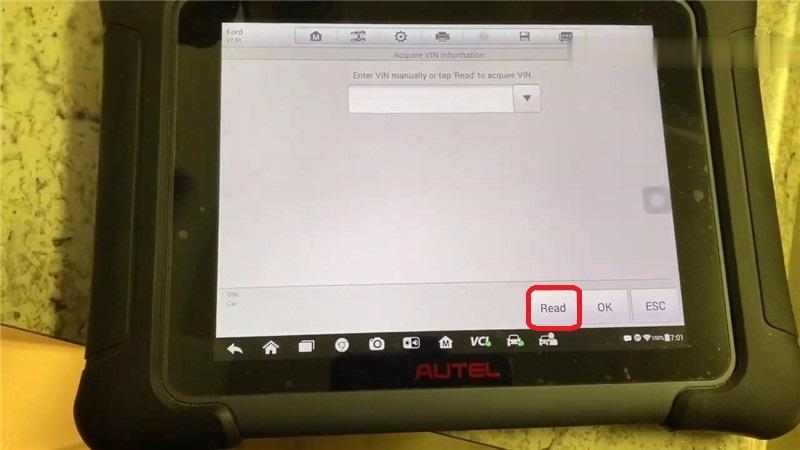
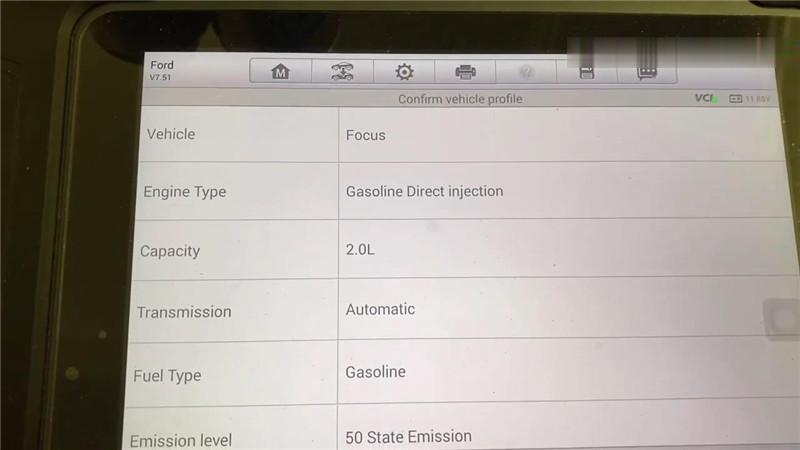

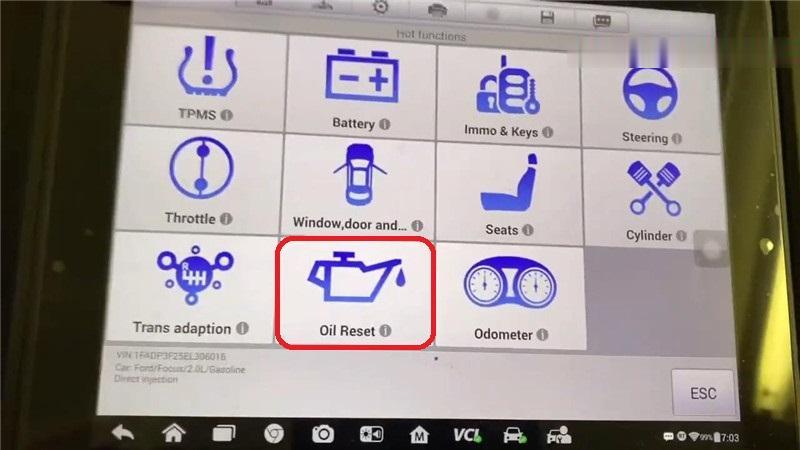
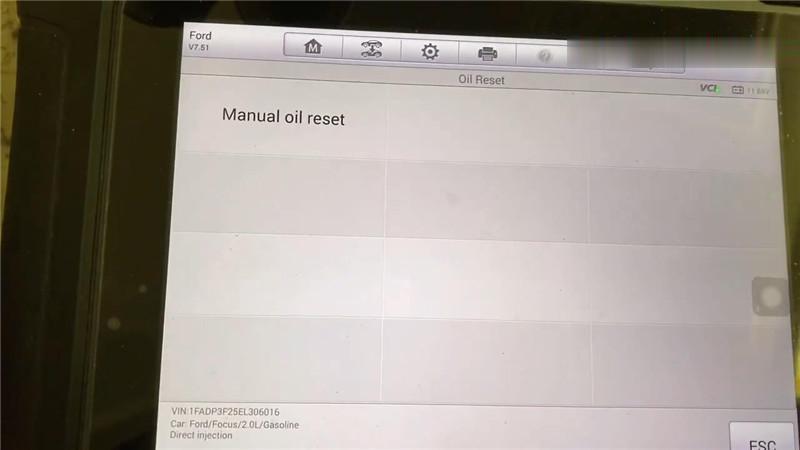
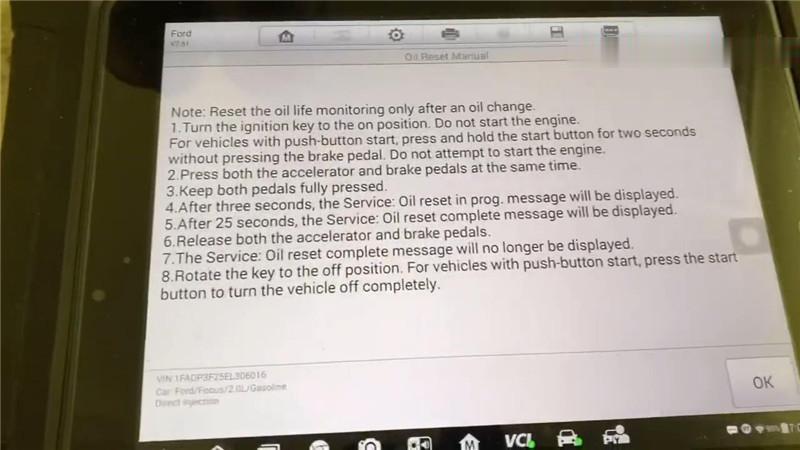


Leave a Reply