Here is the solution to the question: “Can CF-19 laptop work with Mb Star C3 diagnostic das/xentry serial port?
Problem:
I have two laptops, an acer aspire laptop and another Panasonic CF-19 laptop Toughbook. I bought from internet the DAS/Xentry diagnostics with an external hard disc to work diagnosis with VMware. I made a copy to the hard disk of my acer aspire laptop. I loaded the vmware and everything works. MB Star C3 Multiplexer communicates! When I bought the cf-19, I made the same thing, copied the external hard disk/HDD to the cf-19. I installed vmware but when I load the star diagnosis software I can’t get the RS232 port communication with the MB STAR C3 multiplexer. All drivers are loaded… but no communication…
Is there a way that I am doing something wrong?
I know that with a native install for xentry star diagnostics and not with virtual machine, the program can work with limited laptops only, the IBM T30 and the Dell D630 etc. With vmware why I cannot work it with Panasonic and can work it with my acer aspire?
Answer:
You CANNOT copy the hard disk and load it on a different laptop. After you move hard disk from acer laptop and re-install disk on CF-19 laptop, you need to set the COM port and re-activate the Star diagnostic software.
First of all set the COM port to COM 1 before install hard disk.
The Star diagnostic (SD Connect C4/ Star C3) external hard disk comes with a USB cable.
Connect the external hard disk to laptop using the USB cable
Connect the Star diagnostic multiplexer with laptop thru COM port.
Reactivate the DAS/XENTRY follow video or pdf guide here:
And if you need to install star diagnostic external hard drive on VMware, your laptop should meet the requirements:
Hardware requires at least Intel Celeron/Pentium 2.0GHz, 2G RAM, USB 2.0 recommended and Microsoft Windows 2000/XP/Vista/7 latest service pack installed.
If your laptop does not have COM port, you also need a Z-TEK USB1.1 to RS232 Convert Connector to build connection.
Tek USB11 to RS232 convert connector
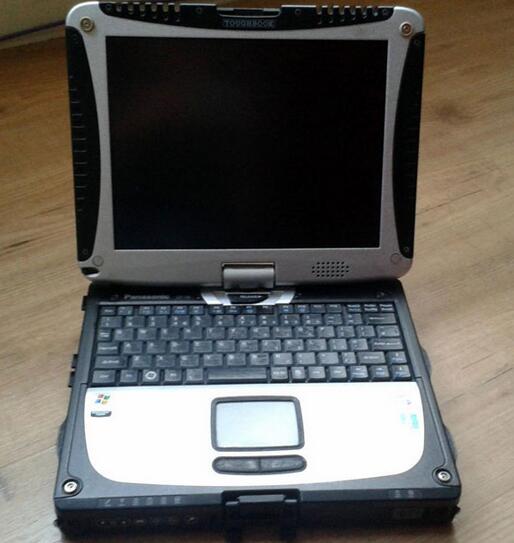
Leave a Reply