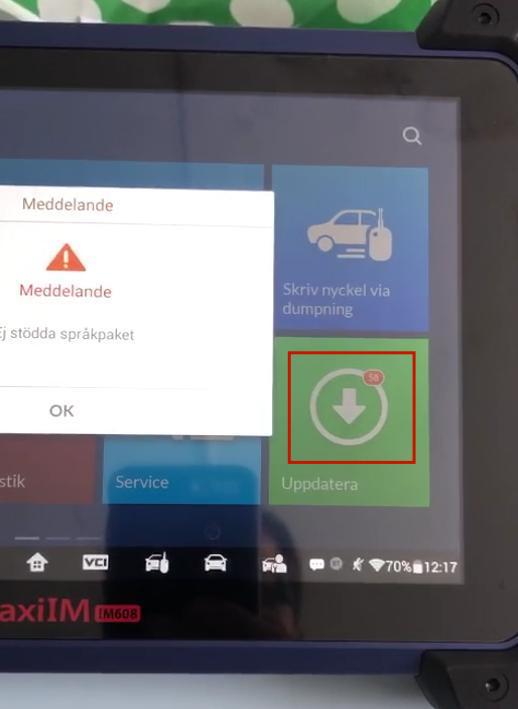
This article shares with the customers about the frequently-met errors and the solutions to them when using Autel IM608 key programming scanner.
What the below content will be about?
1.Server computation failed. Error code: 1001
2.Network busy (#1) / Error code: 10008
3.Failed to read software name
4.Unsupported package
1.Server computation failed. Error code: 1001
Error:
VW Jetta 2016 AKL, have such a problem. It says “Server computation failed. Please contact the dealer! Error code: 1001”
Solution:
For MQB, IMMO IV and IMMO IV+MQB key programming by IM608/IM508, first you should update the software version to at least V5.10.
Then the general steps are:
VW software installed>>Advanced mode>>Send request>>send the VIN and serial number to the dealer>>Get the PIN code and CS code from the dealer>>Expert mode>>Manual input>>Add key(Key learning)/All Keys Lost(Make dealer key)
2.Network busy (#1) / Error code: 10008
Error:
Update and read pin code for Peugeot 307 2006, can’t connect to the Autel server. It prompts “Network busy (#1)” or “Failed to obtain the server address. Error code: 10008”
Solution:
Replace the network
Go to
System settings>>(The connected network)>>Modify network
Check “Show advanced options” and select “Static”.
Change “DNS 1” IP address into “8.8.8.8” (Google server default) and save it.
Then your IM608 will connect to the Autel server automatically.
3.Failed to read software name
Error:
Toyota Pirus 2014 AKL, using IM608 and APB112 simulator. I connect the APB112 to IM608, but it says “Failed to read software name”.
Solution:
Try another Autel APB112 Simulator.
4.Unsupported package
Error:
All vehicles have this prompt (Unsupported Package).
Solution:
Download and update vehicle software you need before programming keys.
That’s all. Thank you for sharing your time with us!
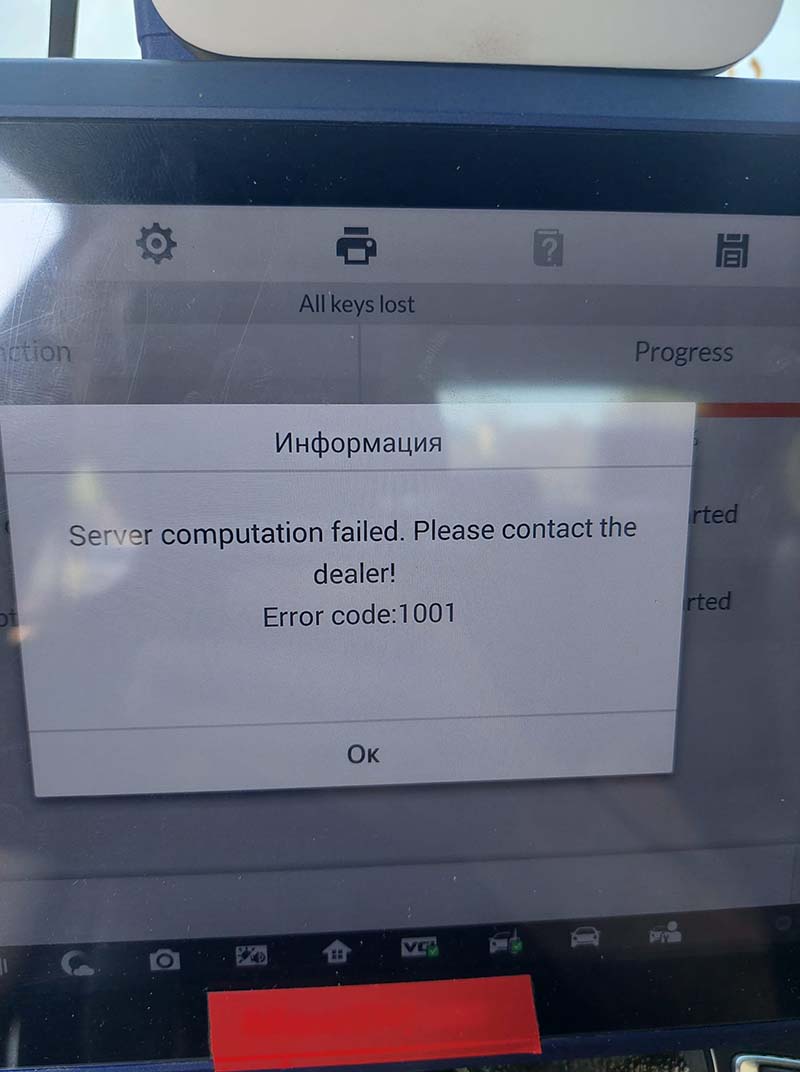
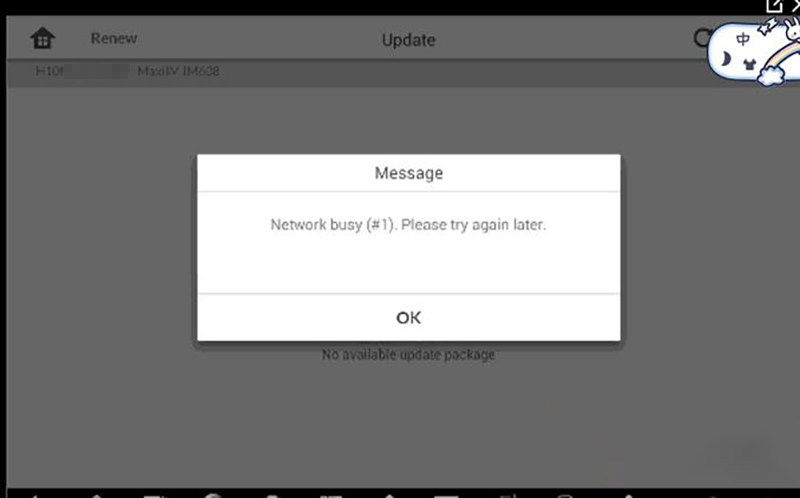
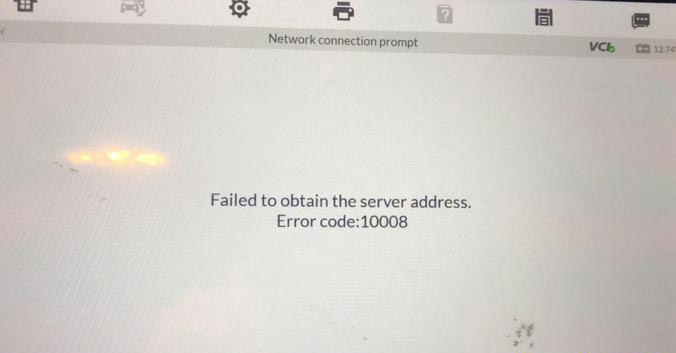
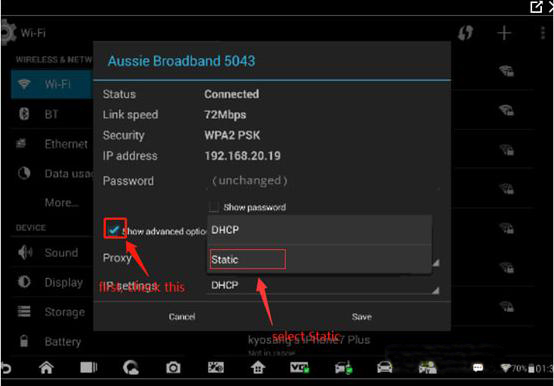
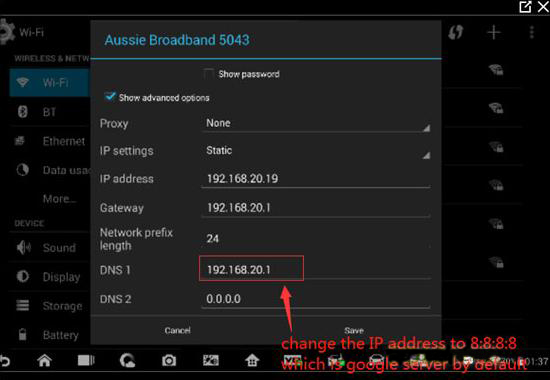
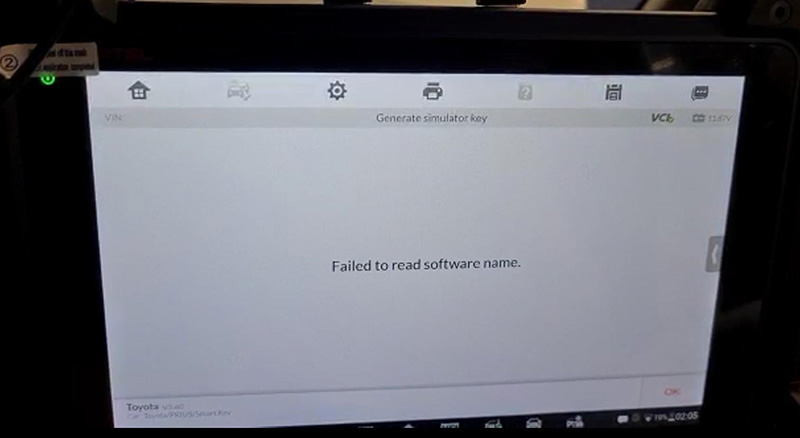
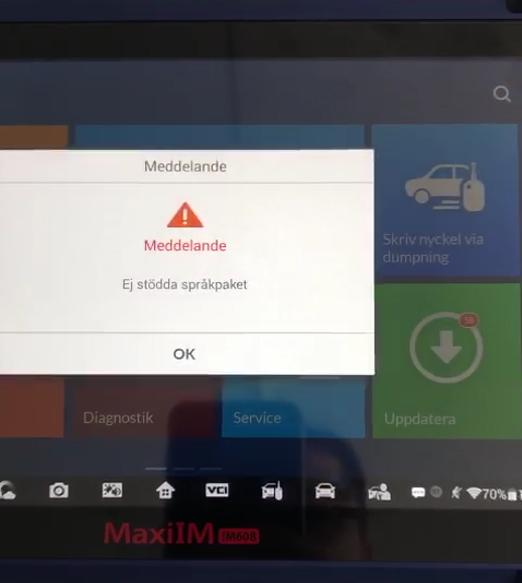
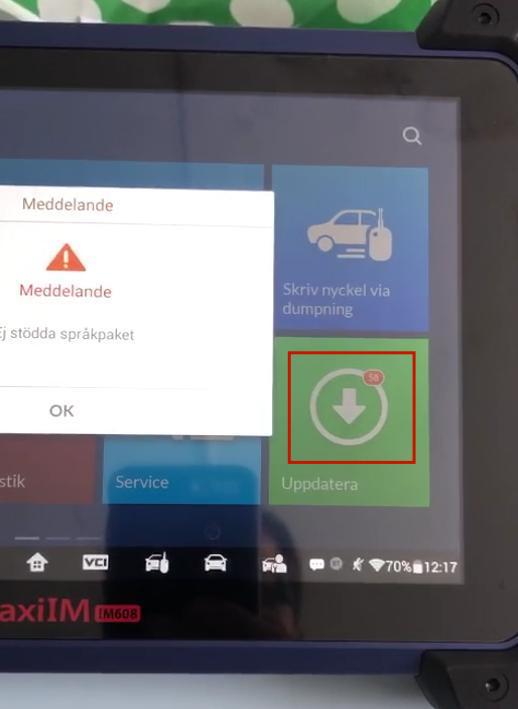
Leave a Reply