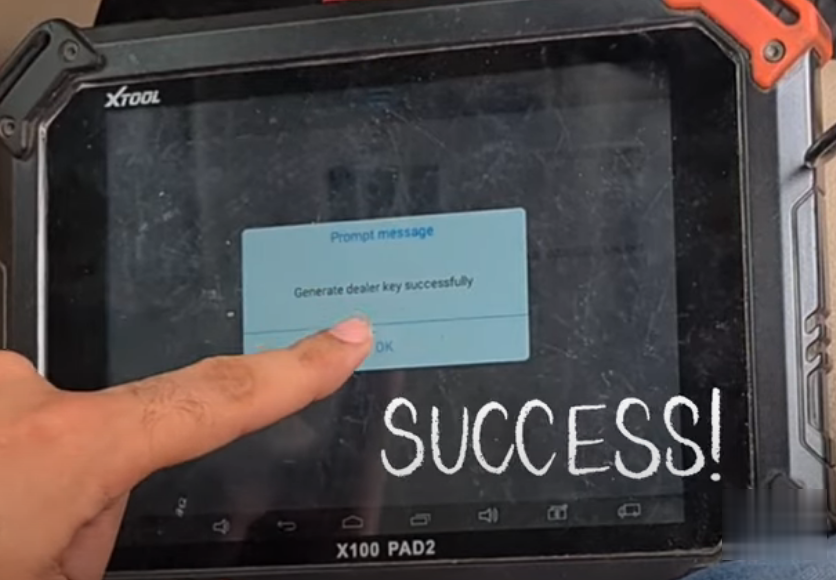
Xtool tablets released new upgrade adding 2015-2018 Jaguar/Land Rover all smart keys lost/add key via OBD bypass PIN code in July 2021. Here is a demo guide on adding a spare smart key with XTOOL X100 Pad2. All keys lost is similar to add key procedure. Same update goes to x100 pad3, a80 h6 pro etc.
1 Generate smart key
generate smart remote with keydiy remote and kd-x2 remote maker
Select Land rover – Landrover ID49 433MHz – Generate
Generate remote successfully
Test both keys to read ID
2.Program key with Key Programmer xtool x100 pad 2
Select Land rover in x100pad2, Land rover 2015-2018 – Read key ID
Put the key to be read into the KC100 adapter
Select add key By OBD
Select Yes if you have 1 working key
To perform add key function, 1). you must have an unlocked original car key 2). only supports the sub-factory key whose ID can be changed or the key generated by the salve machine
Delect vehicle KVM type FK72
Put original key in KC100
Read key ID from original key
Then put new key into KC100
original key is stored at this position key ID:0F687F35
we will use this position (ID:05677f35) to store new key as the key is lost and no longer available
select this key position
Select No if we don’t want to add any other key
program success
test both keys, remote all working, both can start car.
Done.


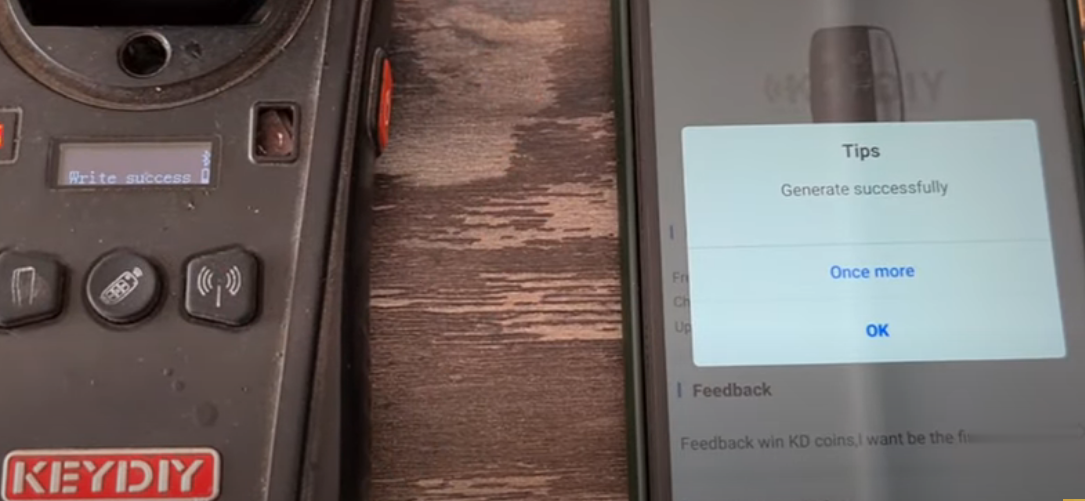
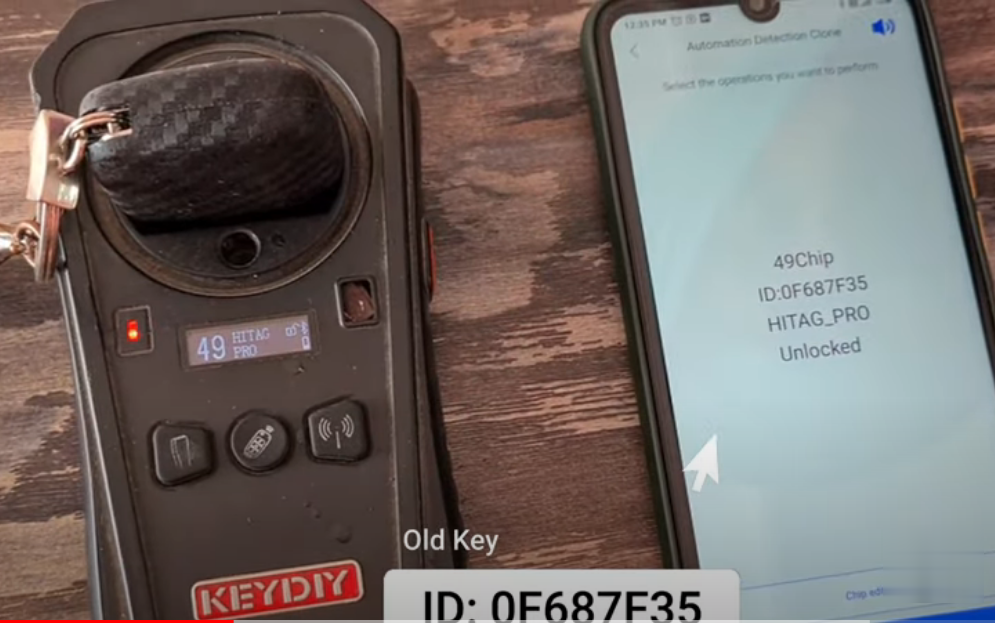

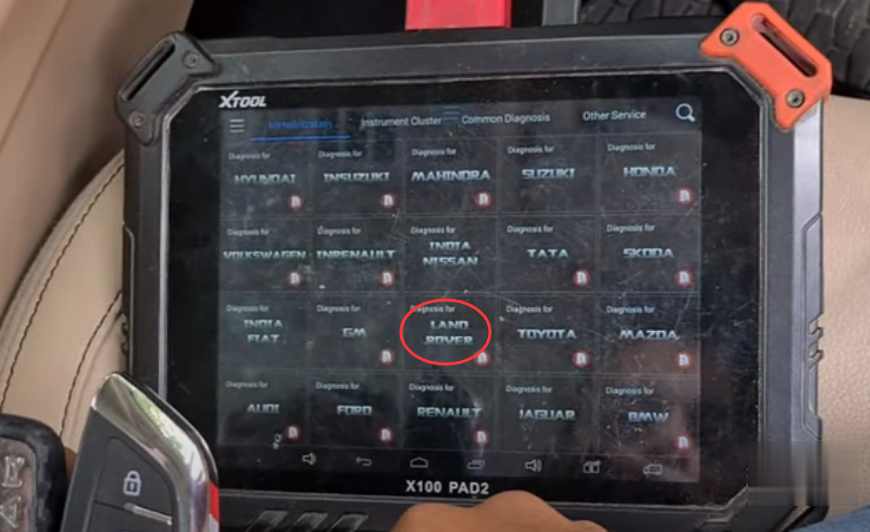
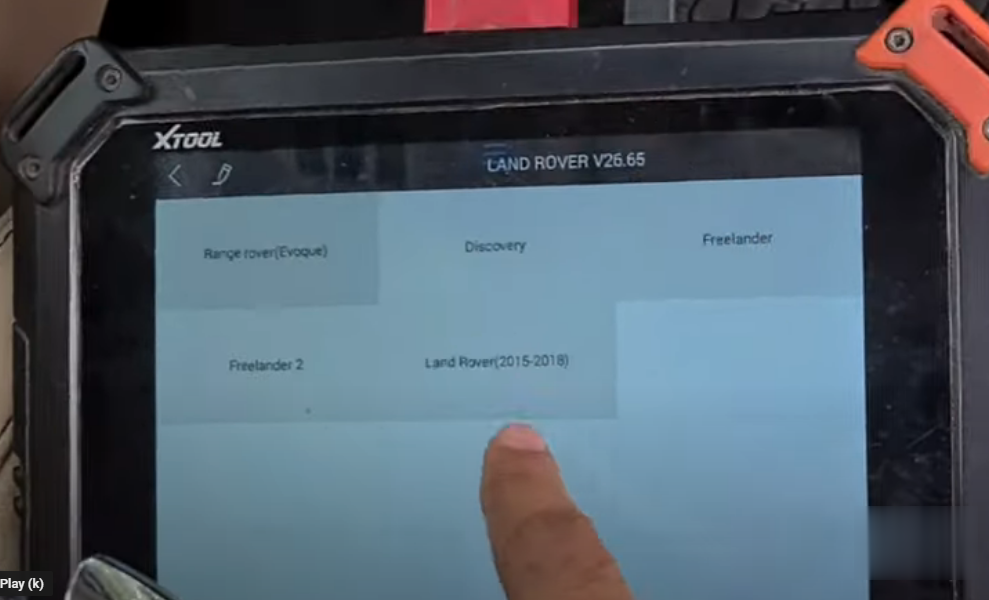
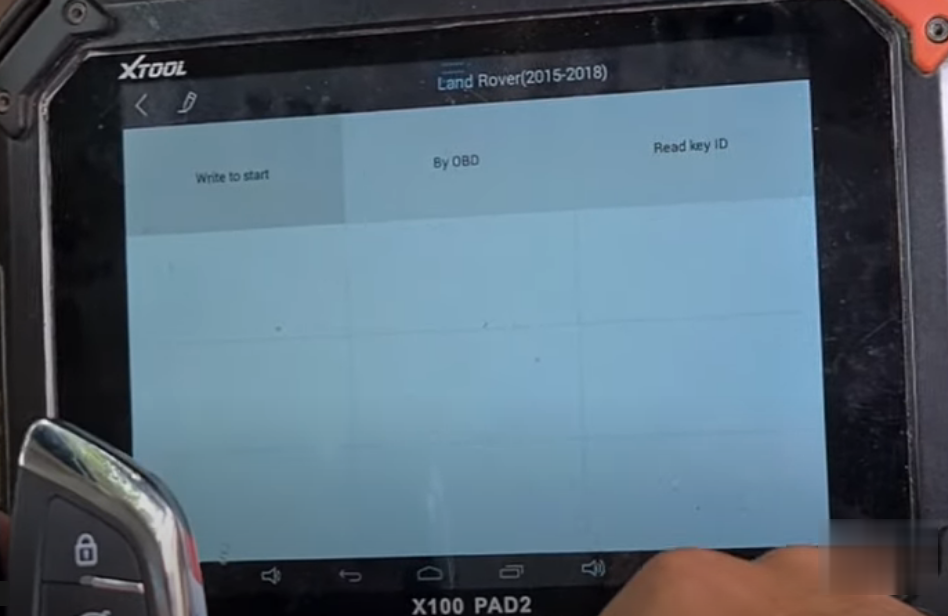

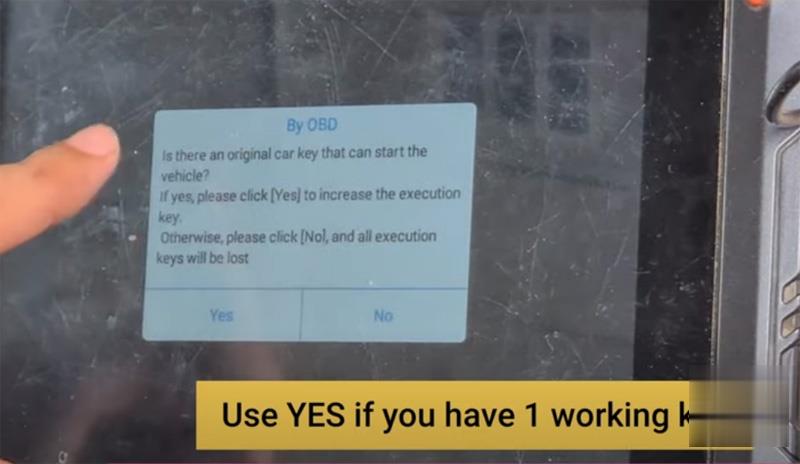
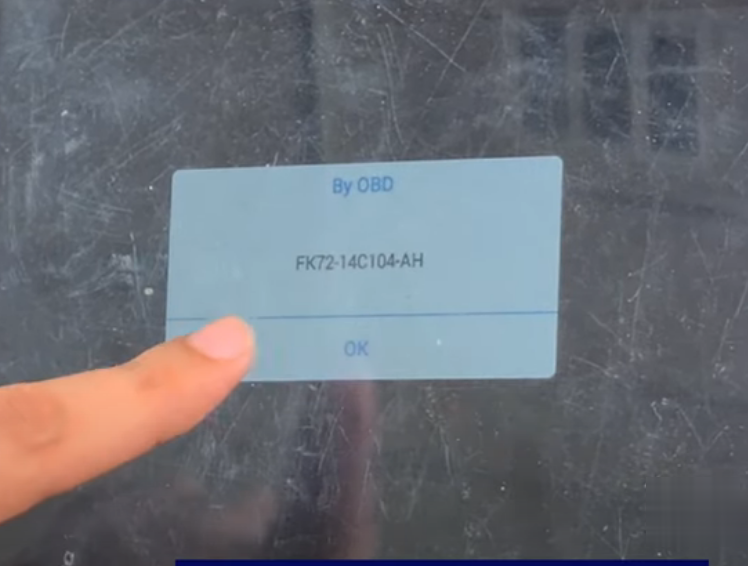
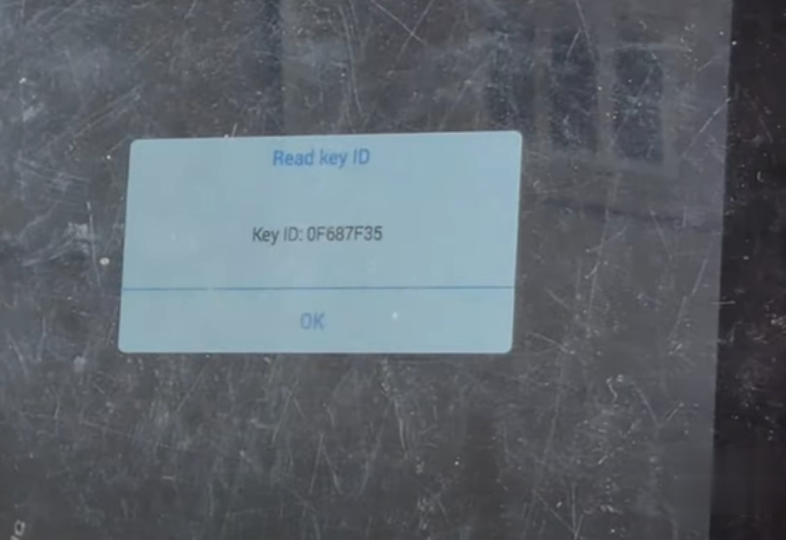
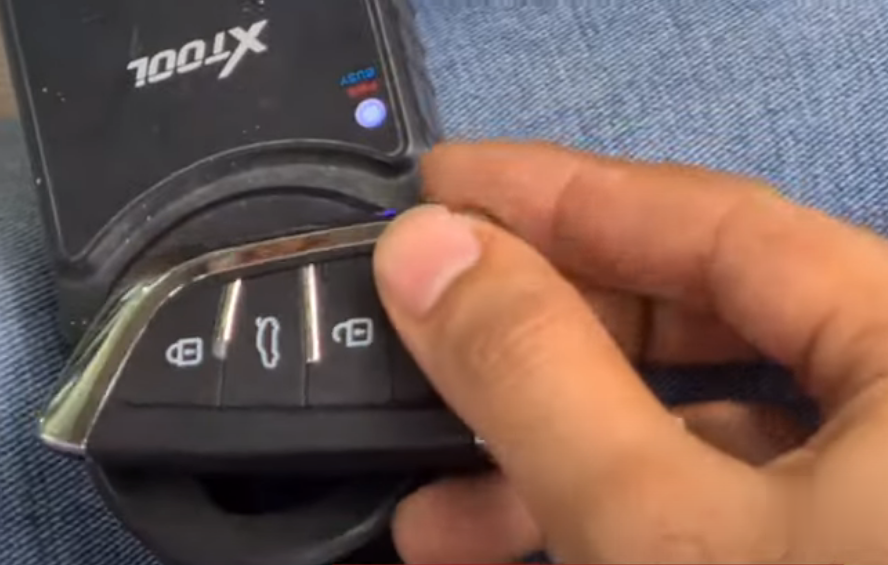
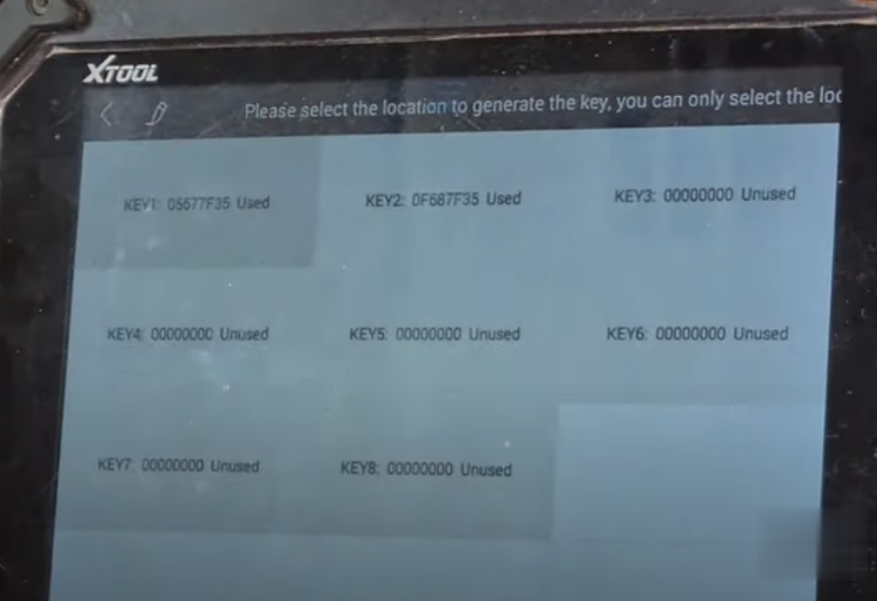
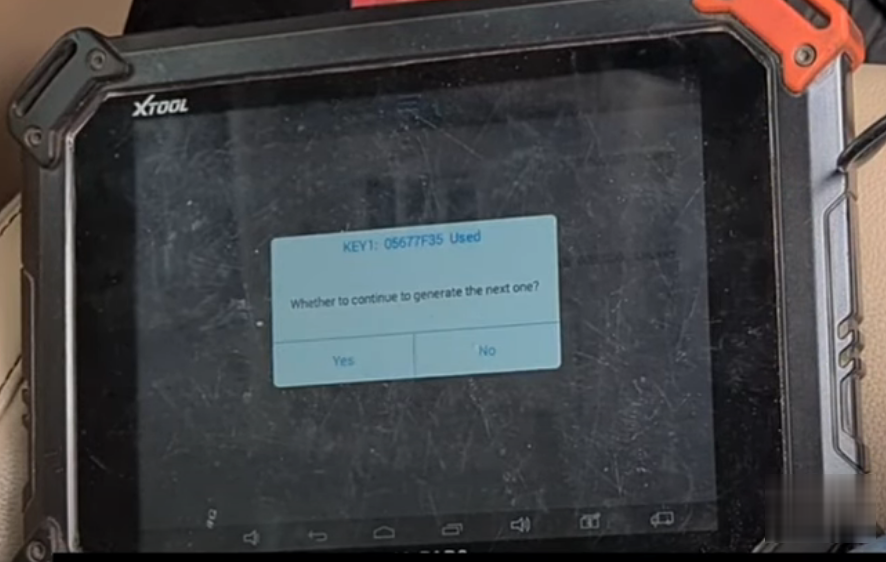
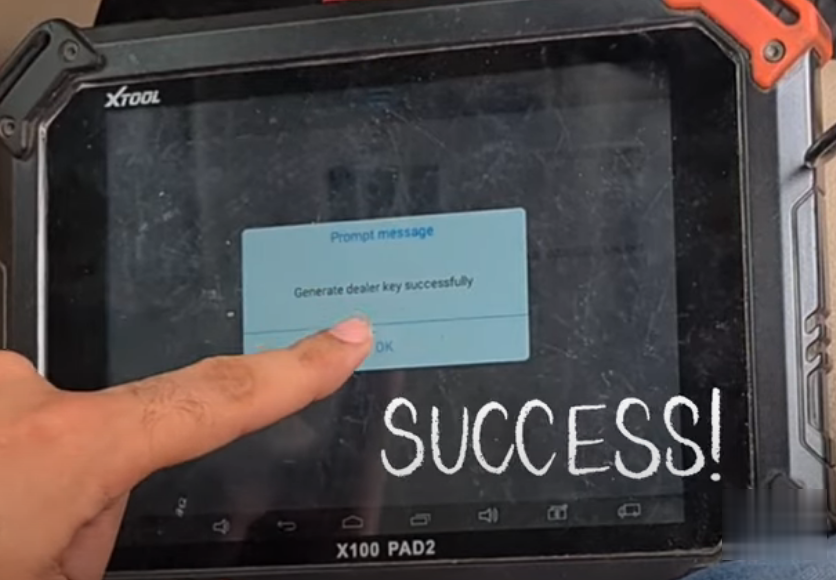

Leave a Reply