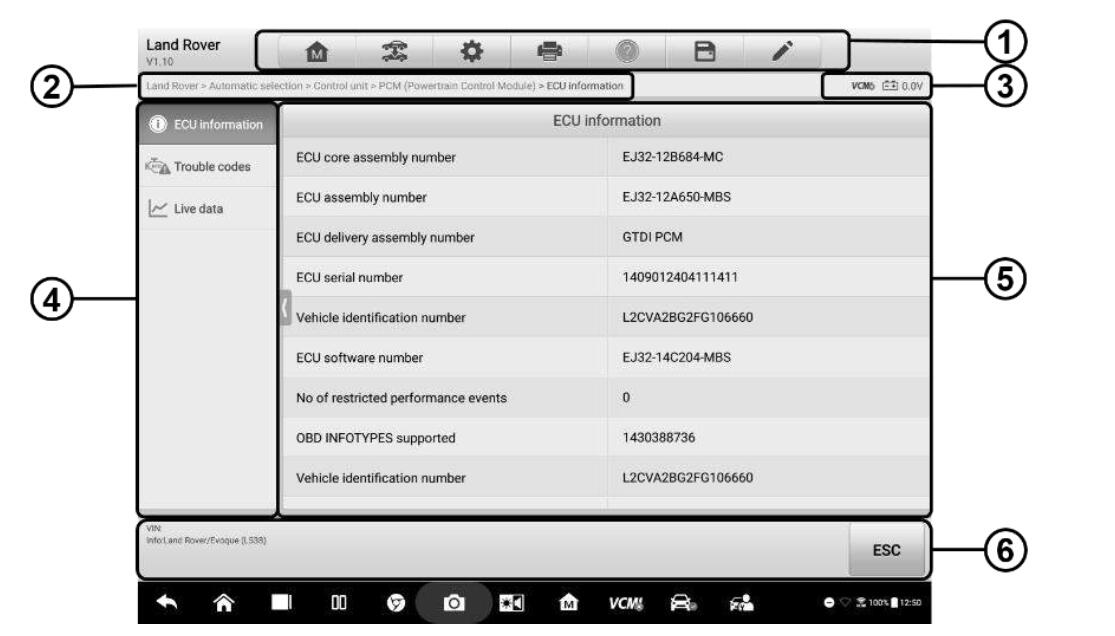
This function retrieves and displays the specific information for the tested control unit of MaxiSYS Ultra, including unit type and version numbers.
1. Diagnostics Toolbar Buttons.
2. Current Directory Path
3. Status Information Bar
4. Navigation Bar
5. Main Section – the left column displays the item names; the right column displays the specifications or descriptions.
6. Functional Button – in this case, only an ESC button is available; tap it to exit after viewing.
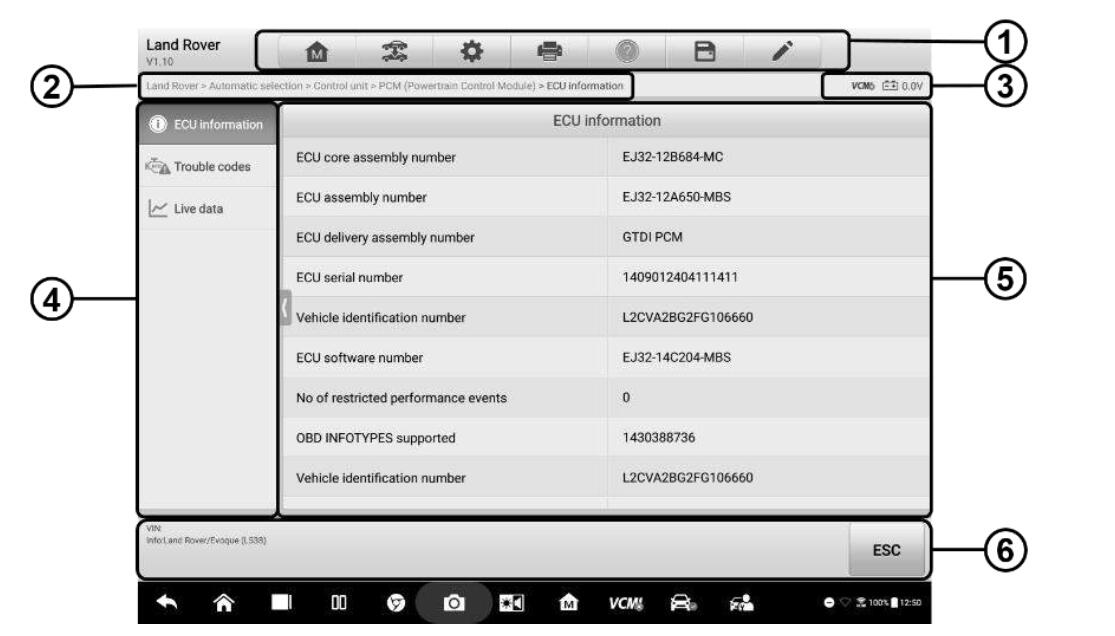
Leave a Reply