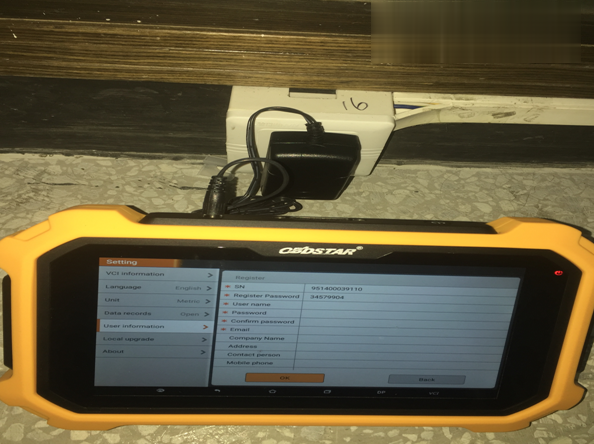
OBDSTAR X300 DP Mileage Correction Failed to Work
Complaint: Mileage correction function failed to work
Customer: During the process of upgrading my OBDSTAR X300 DP PLUS PAD2, the “Mileage Adjustment” on the left screen failed to work. I touched the option, not any vehicle name displayed on the right screen. Could you help me with this?
Answer from Obd2tool.com engineer:
There’re two solutions to recover this function.
Emergency treatment for mileage adjustment option or IMMO menu missing:
1). Enter Home button, choose [ES File Explorer], and select ES file manager in the menu.
2). Click on Home, then choose DP.
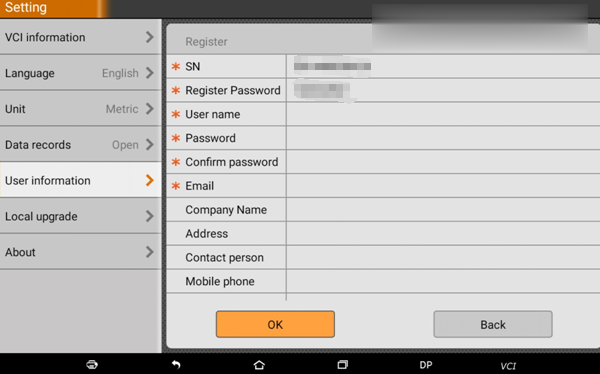
3). Select the file folder named by the device SN (9514XXXXXXXX) → FUNCTION → MILEAGE, then you’ll see a file called “en.cfg” and delete it.
4). Restart the device.
5). Enter [upgrade] menu, choose a mileage correction software and download it for one-click upgrade.
If the solution above doesn’t work, it’s probably the free update period for the obdstar x300 dp tablet is due, as it only supports one year free update online.

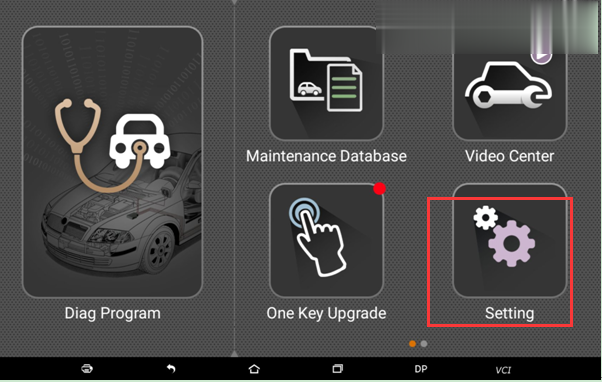
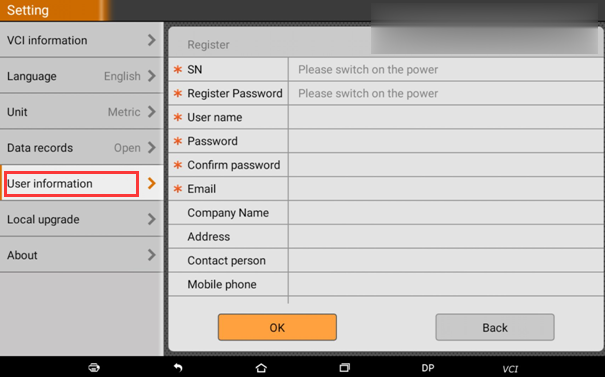
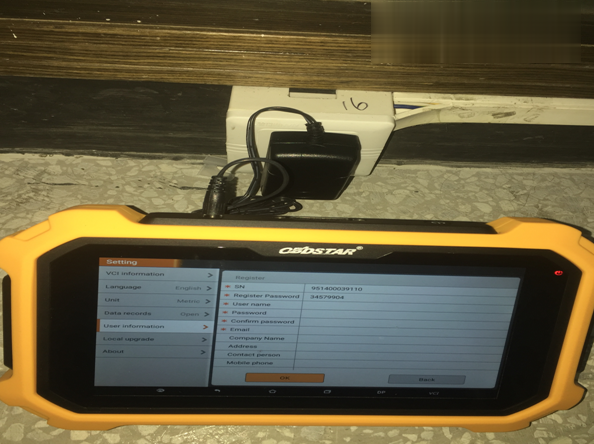
Leave a Reply