Free download 03.2019 GDS2 version 20.3.05100 installer for VXDIAG GM and MDI2
https://mega.nz/#F!jN4lSYaA!5Q_p4sZEySxLu6HVPP418A
No password
Tested 100%, and works no issues
Confirmed to work with VXDIAG VCX NANO GM and GM MDI 2 interface
What is GM GDS2?
The GM Global Diagnostic System 2 (GDS2), a PC-based software application, is designed to diagnose and repair on-board automotive electronic systems. The software application is used with a personal computer and a GM MDI, MDI 2 (or J2534-2 equivalent).
* able to read codes, code status, Freeze Frame data and Clear Codes.
* able to read VIN, ECU part numbers and software numbers.
* able to record, store and replay Stored data.
* able to control and monitor Output Control functions.
* able to configure and Reset functions.
* able to record or display history of the previous vehicle diagnostic sessions.
How to install GM GDS2 V20.3.05100 on Windows 7:
Step 1: install GDS2 2019_02
run GDS2AutoInstall.exe to install GDS2 2019_02
Step 2: install Vxmanager 1.5.0.0428
Step 3: install GDS2/Tech2win driver
connect to the VCX device to install GDS2/Tech2win driver
VCX PDU Driver (GM MDI) 1.0.9.190428 is installed.
Step 4: run GDS2 for test on Buick Excelle 2010
run GDS2 and select a language: English
gds 2 expiration: 9729 days
gds 2 version 20.3.05100
choose MDI2
test on Buick Excelle 2010
module diagnosis – body control module -headlamp: halogen (T4A TT4) – body style: hatch back
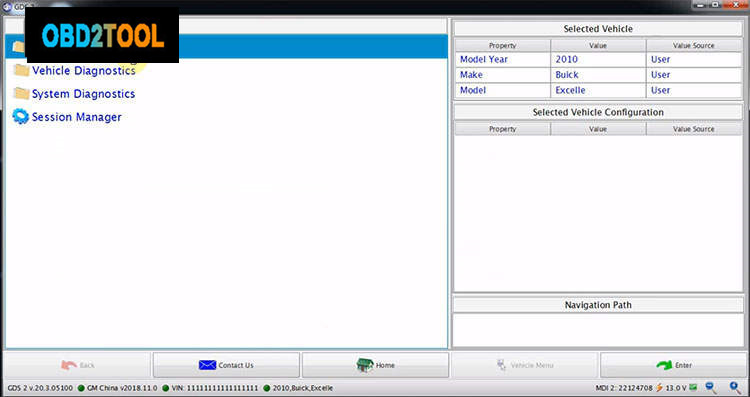
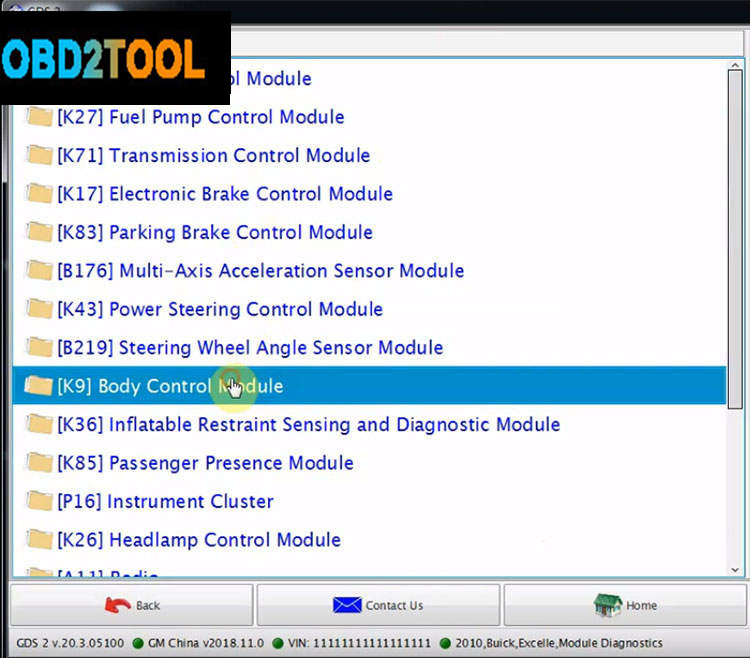
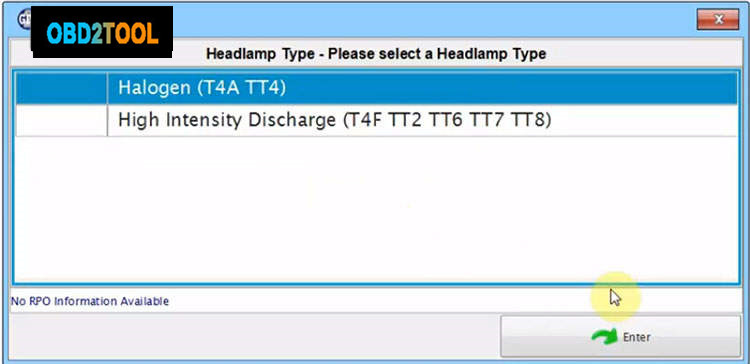
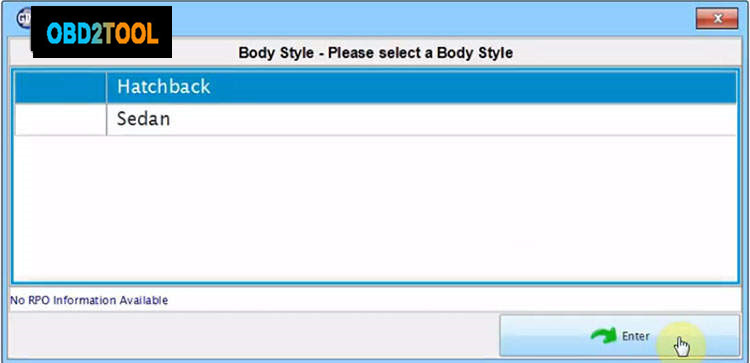
diagnostic trouble code – chassis control data – body control module
look here: manage diagnostic package
gds 2 saab version 2018.3
gds 2 opel/vauxhall version 2018.09
gds 2 gm global version 2018.09
gds 2 gm china version 2018.11
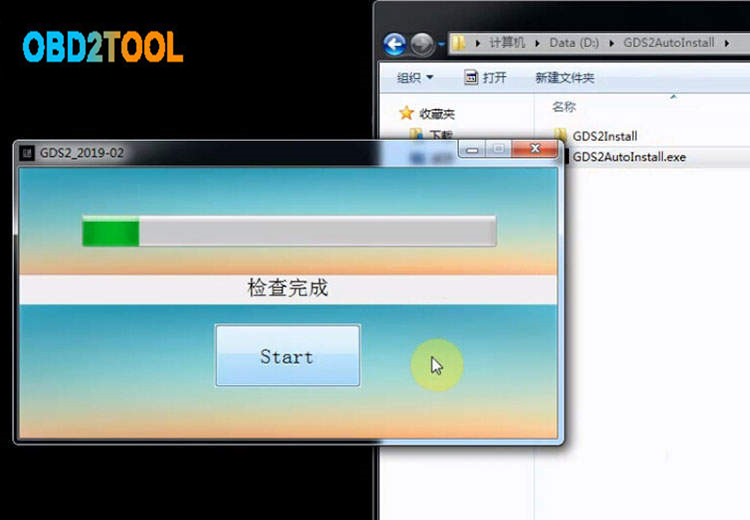
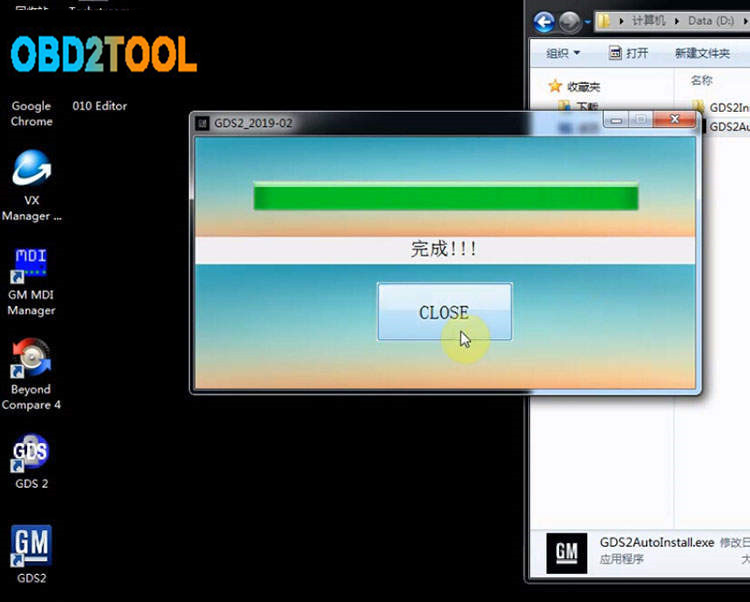
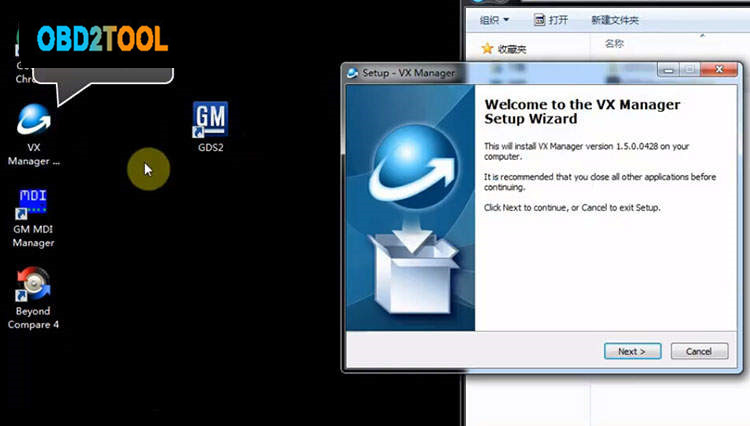
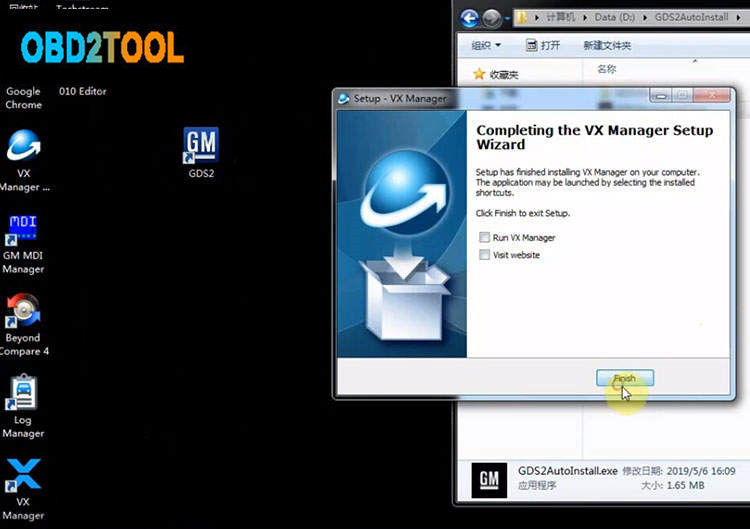
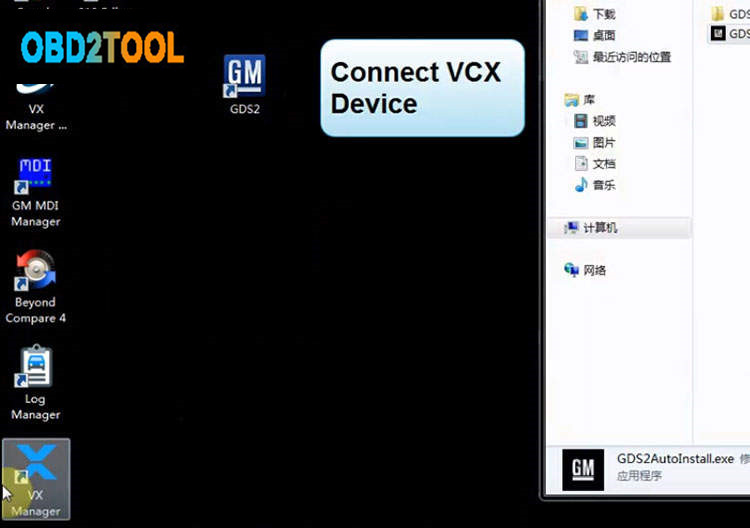

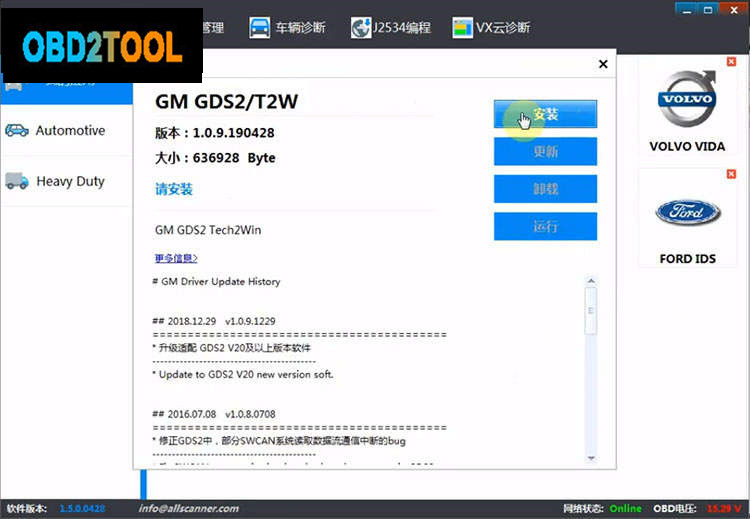
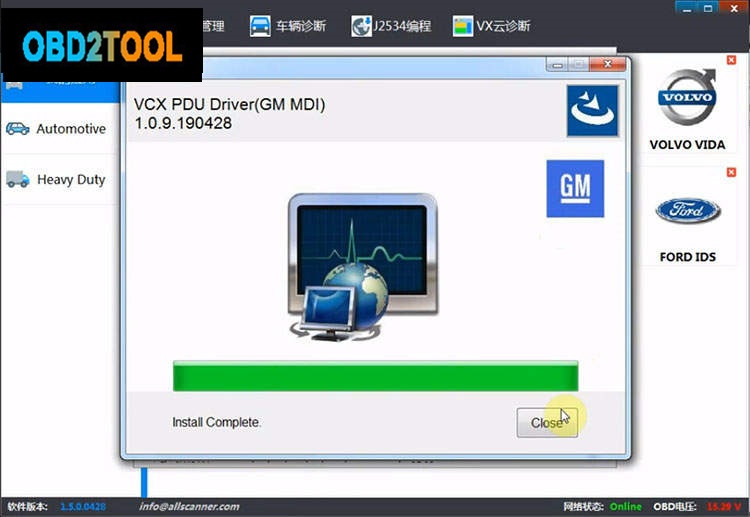

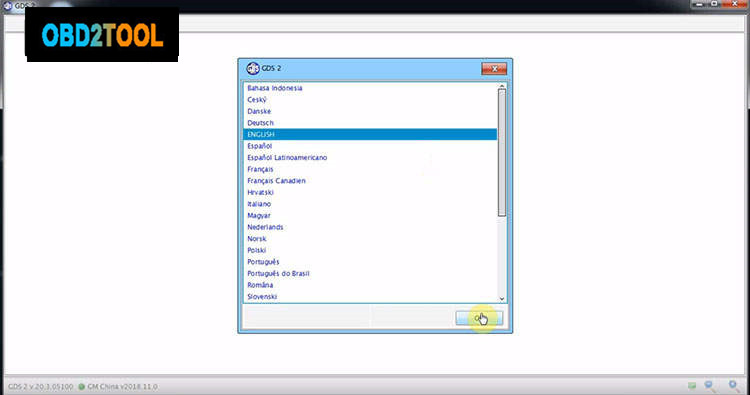
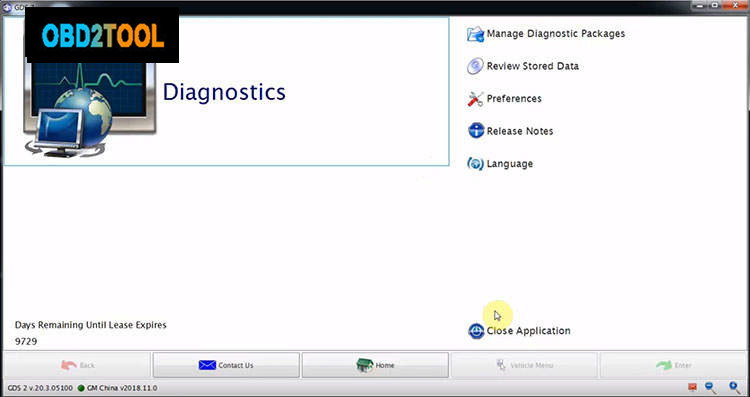

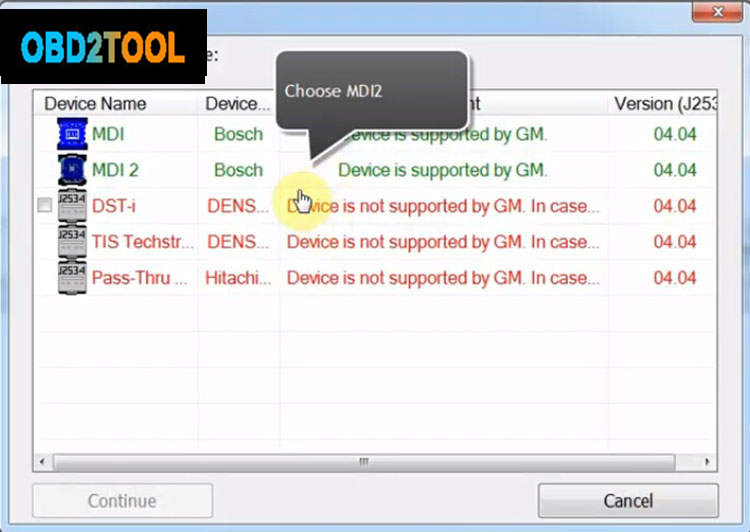
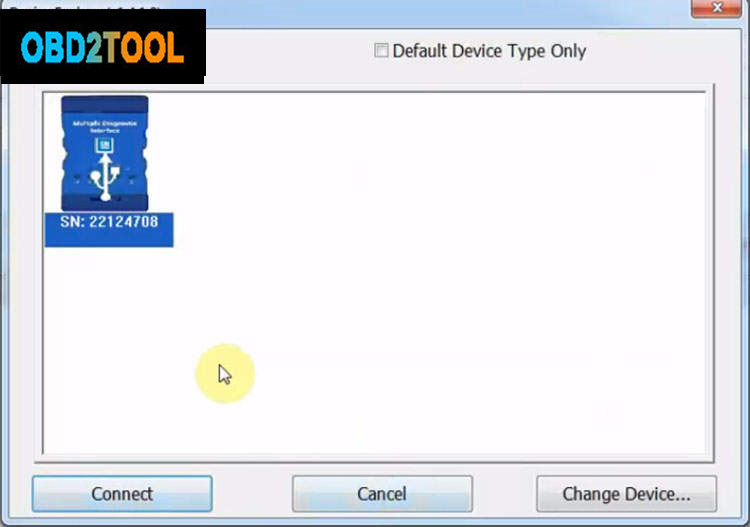
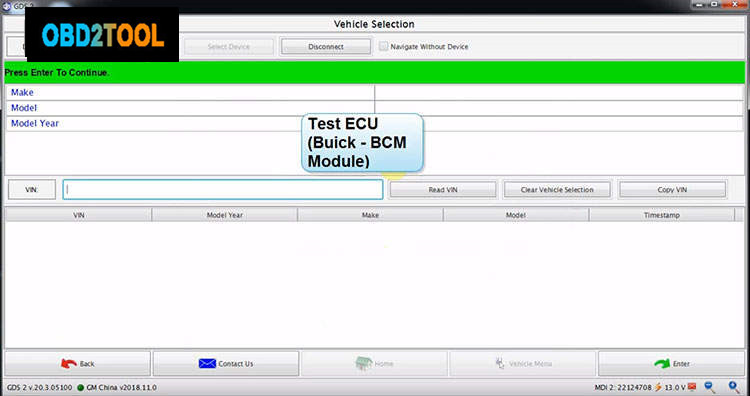
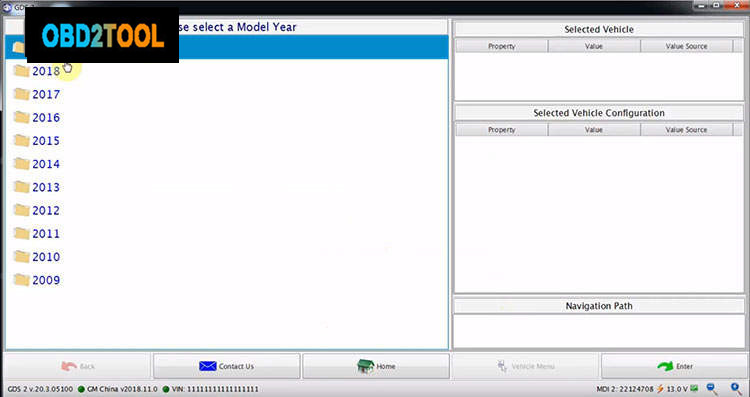
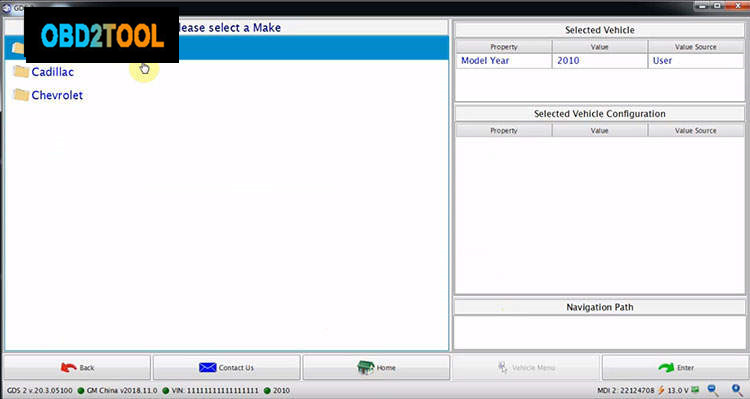
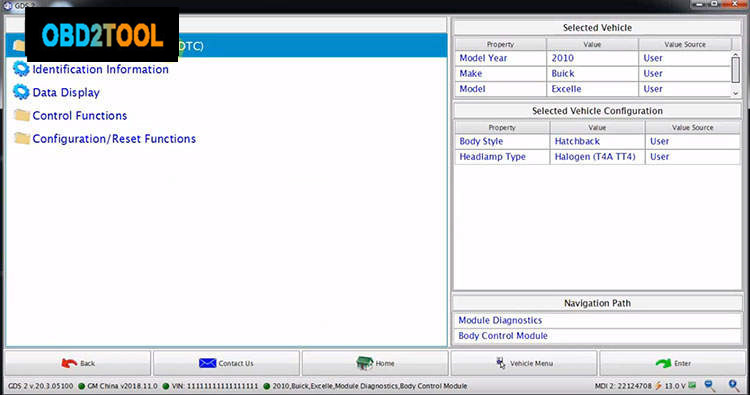
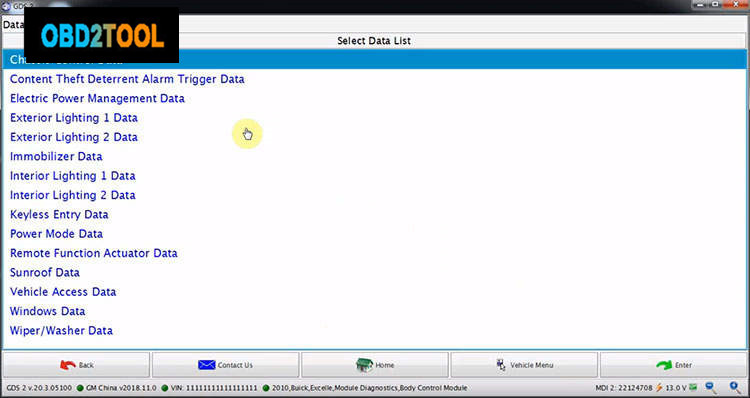
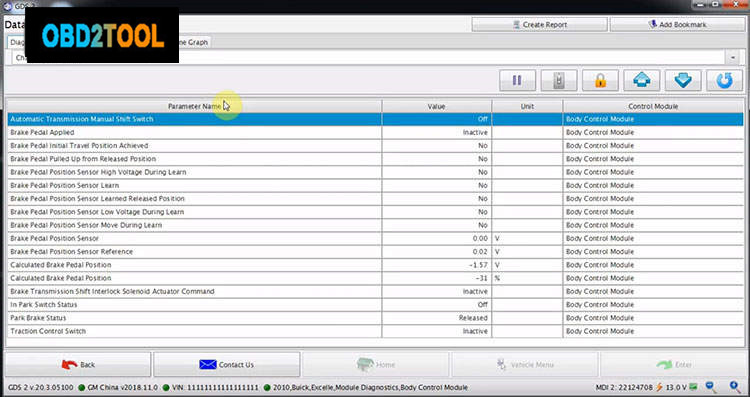
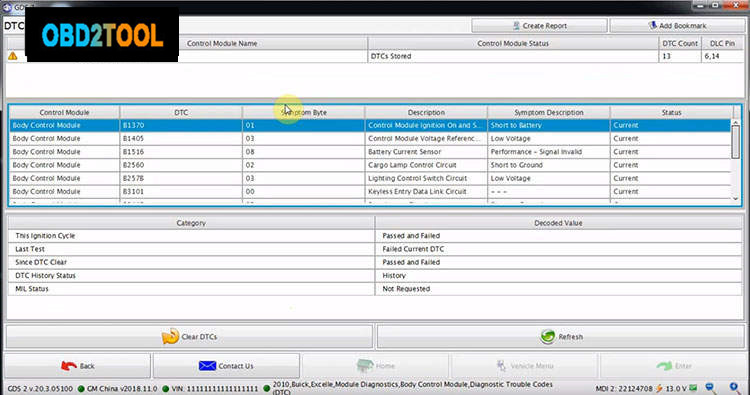
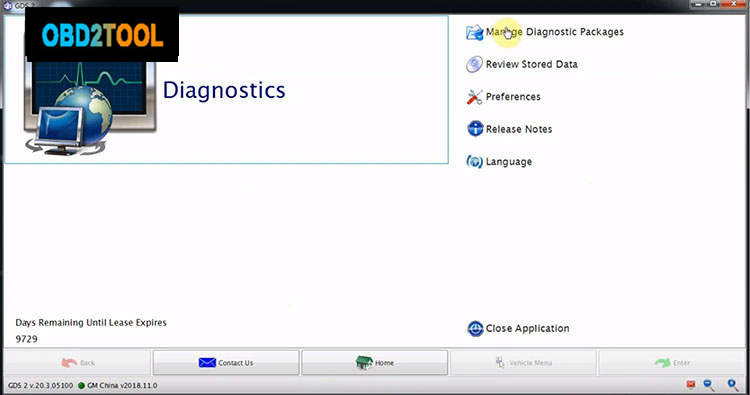
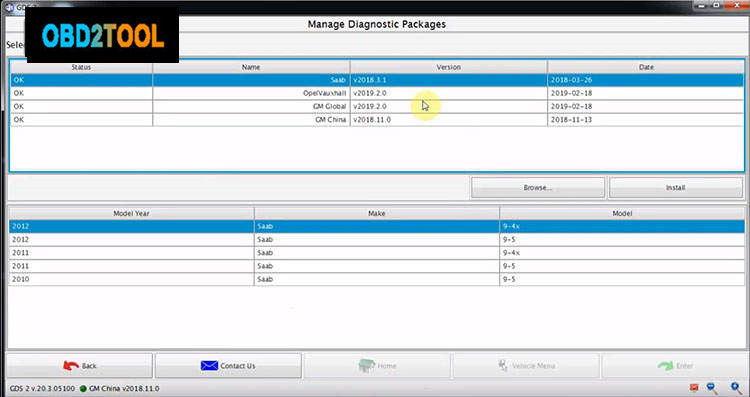
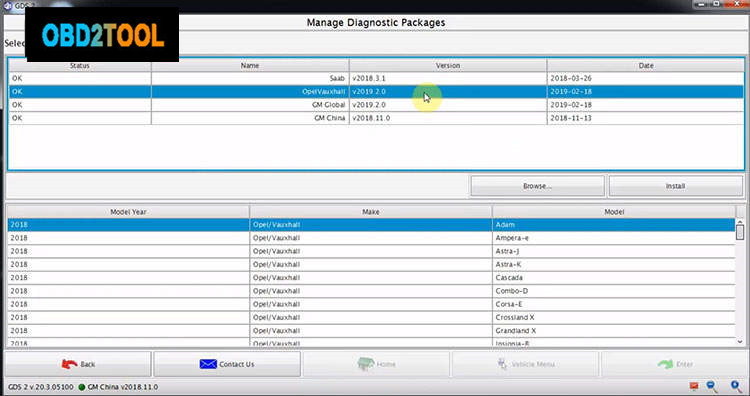
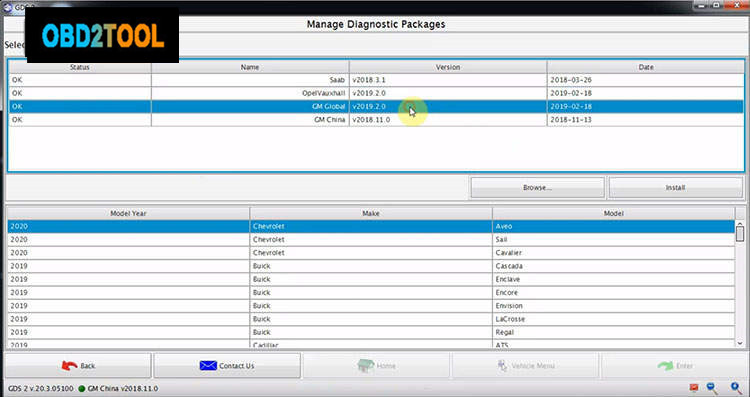
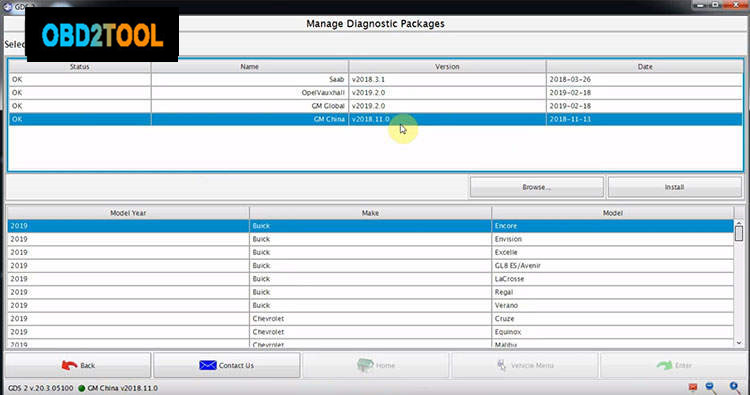
Leave a Reply