
Newest update V2021.09 MB SD C4 Plus supports mercedes benz cars and trucks till year 2020. MB SD Connect C4 diagnostic tool support doip, with free engineer software DTS Monaco Vediamo, software update via hdd.
SD C4 Plus support DoIP already come into market for a while. The new SD C4 DoIP is able to work for MB cars with DoIP. It’s the only C4 that supports Ethernet communication (DoIP) at the moment. VXDAS here would like to share the configuration procedure for C4 DoIP set up.
This article is available with the tool, MB SD C4 Plus, on its DOIP Setup User Guide for customers.
1.Open Local Connection of your PC
3.Click on “Internet Protocol Version 4(TCP/IPV4) and make settings
4.Set the IP address 172.29.127.35

5.Choose Advanced and tick the “Use the following IP address”.
6.Click Add, Set Doip IP Address
7.Set the IP to 169.254.0.35
8.Click on Add, click on OK to finish the settings
Awesome, this tool is ready to be used perfectly on your cars.

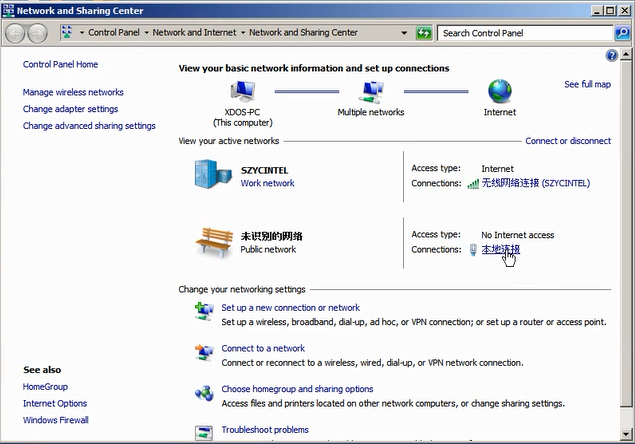
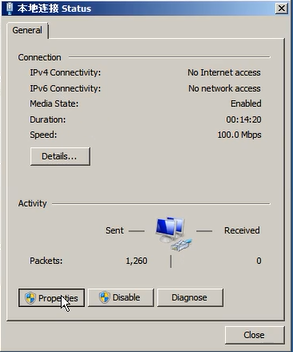
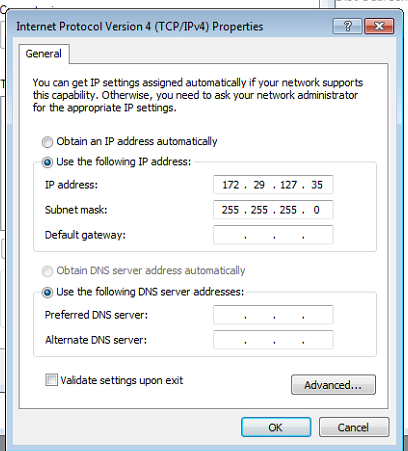
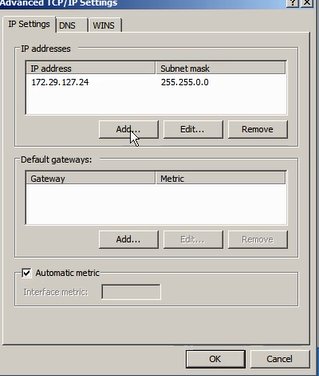

Leave a Reply