
Autel MaxiIM IM608 / IM608 Pro can support to add smart keys for Lexus NX300H 2018-2021 by OBD successfully.
IM608 IMMO Lexus(US) Car List
| Vehicle Model | Year | System | Add Key | All Keys Lost | Remote Learning |
| NX300H | 2015-2021 | Keyless System | By OBD | Partially support by OBD/ on-bench | By OBD |
IM608 IMMO Lexus(EU) Car List
| Vehicle Model | Year | System | Add Key | All Keys Lost | Remote Learning |
| NX300H | / | Keyless System | By OBD | Partially support by OBD/ on-bench | × |
How to add Lexus NX300H 2018 smart key?
Here taking Autel IM608 to program 2018 Lexus(EU) NX300H as an example.
Connect IM608 with OBD2 port, press
IMMO >> Lexus >> Manual selection >> Europe >> NX300H >> Smart key >> Keyless system(CAN) >> Add smart key
Do you want to use the Simulator Key APB112? No
Note: each step must be completed within the specified time.
The position for learning include:5
Put a learned smart key close to the START button.
Put a smart key to be learned close to the START button.
Learning succeeded.
Test the new key, it can work well.
Key adding has done!
This is using Autel IM608 to program a new smart key for Lexus NX300H 2018 successfully.

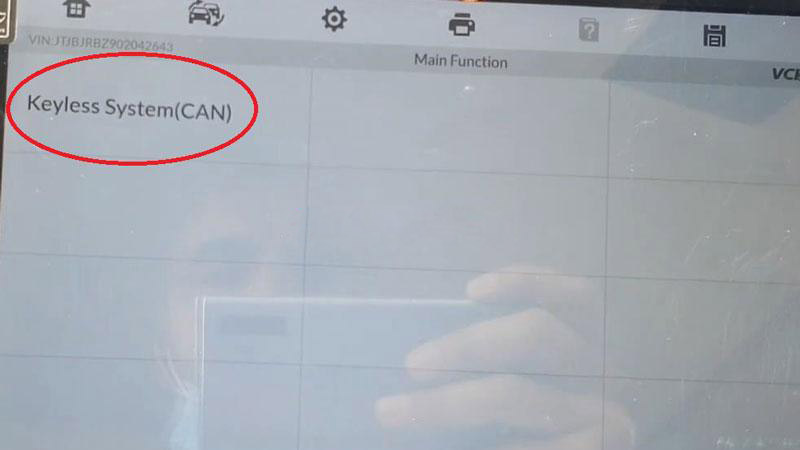
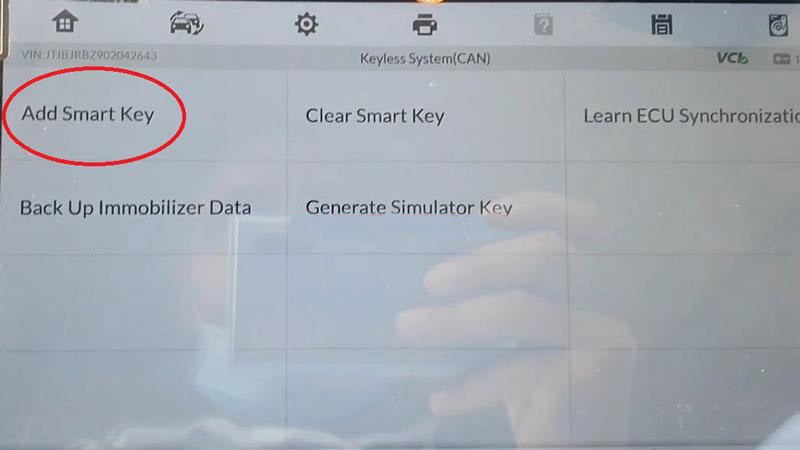

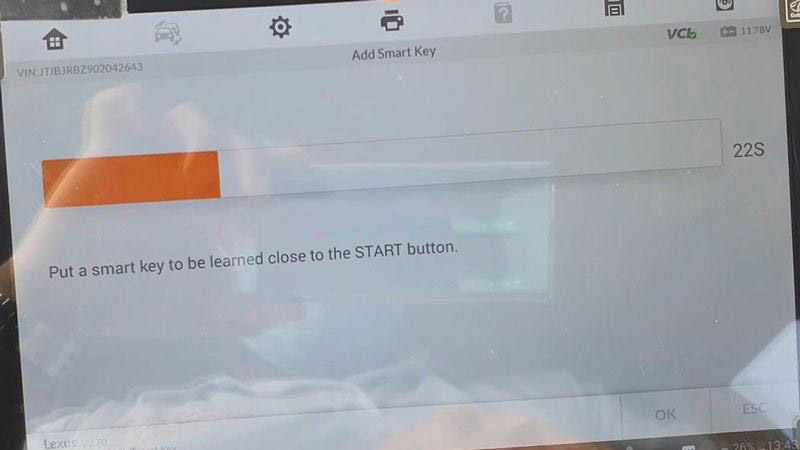

Leave a Reply