This article show a guide on how to perform self test for GM Tech 2 CANdi,hope it helps!
The power light on the CANdi module doesn’t come on when connected to the Tech 2? If that’s what you mean mine does not light up either. I think they should flash when linked to the car’s computer as that means the CANdi module is communicating. Bosch instructions:
Tech 2 CANdi User’s Guide:
P/N 08002749 03/07 ?2007 Robert Bosch LLC, U.S.A. All rights reserved.
The Controller Area Network Diagnostic Interface (CANdi) is an in-cable module that works with the existing Tech 2 components including the VCI, cables, and adapters.
Installed, the CANdi module is fully backward compatible with current tester functionality. The module powers up in a way that makes it transparent to the user. That is, unless the Professional Diagnostic Tool Tech 2 enables features specific to the CANdi module, all signal lines function as they do without the CANdi module. This allows the existing Tech 2 software to be used with no changes, whether or not the CANdi module is installed.
The primary function of the CANdi module is to add CAN capability to the Tech 2 tester. The following list summarizes the basic characteristics of the CANdi module:
The Tech 2 commands the CANdi module operation.
When installed, the CANdi module does not interfere with any diagnostic procedure currently performed using the Tech 2. The usage of a CANdi module does not require any physical changes to the Tech 2, its cables, or adapters. The module operates in transparent mode until awakened by the Tech 2. Upon initialization, the CANdi module operates under master control of the Tech 2. All functionality is determined by the Tech 2 application software which is loaded on the Tech 2’s program card. The CANdi module always operates in slave mode to the Tech 2, responding in high speed SAE J1708 to the tester.
Physical Interface and LED CANdi connects to the Tech 2 by way of the existing Data Link Connector (DLC) Burndy Connector. The vehicle side connection remains unchanged using the existing adapter to interface between the Burndy connector and the SAE J1962 connector. When functioning properly, CANdi’s LED flashes. In the event of a problem, the LED will be constantly illuminated.
Warranty and Technical Service
Included with your system is a Warranty Card that must be submitted to Vetronix for activation of the two-year warranty. For technical assistance, please contact Vetronix Tech Support at (800) 321-4889 ext. 2.
Good to know: The Candi Module should not plugged into your Tech2 from Obd2tool.com unless your working on a later car ..generally 2005 plus. Olders car from 96 should NOT have the Candi Module attached.
Images: How to do CANDi self test with Tech2





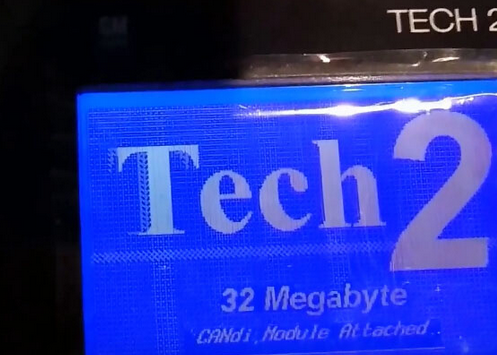
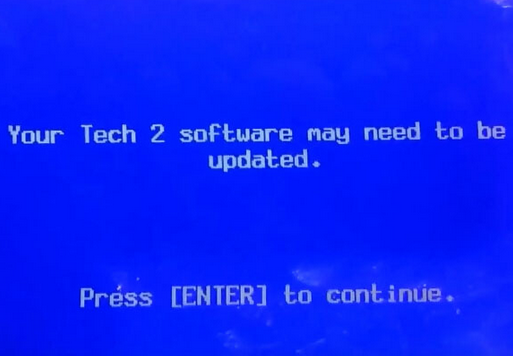
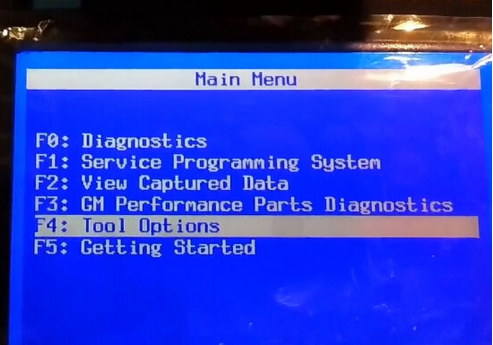
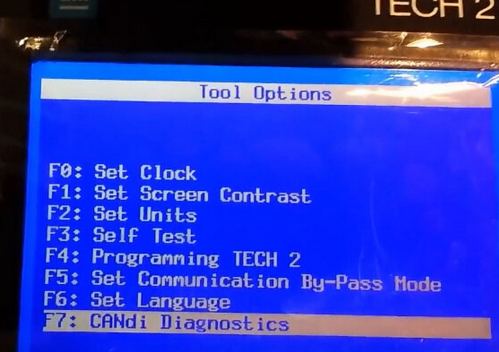
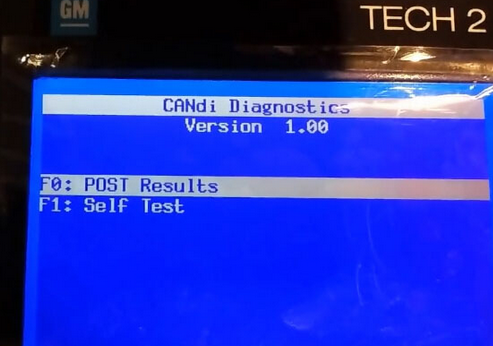
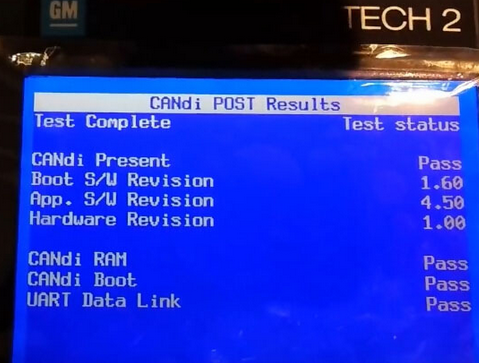
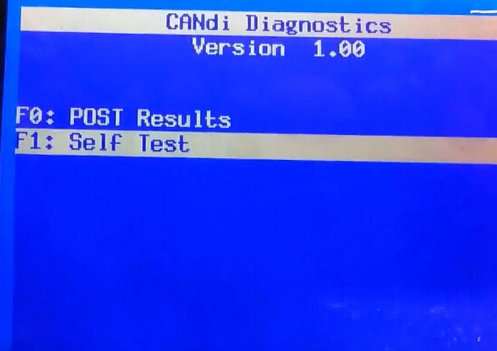
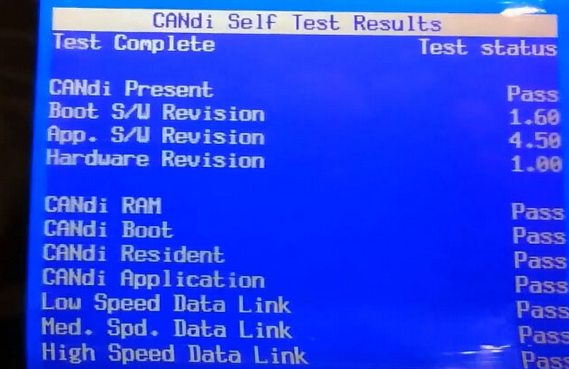

Leave a Reply