This section describes the general procedure to connect the tablet with the J2534 ECU programming device via Ethernet connection. To establish successful communication, you need to set up the network configuration on the display tablet.
1.If not already done, power up the Autel OBD2 MaxiSys display tablet.
2.Connect the MaxiSys Display Tablet to the J2534 ECU programming device with the accompanied Ethernet serial cable.
3.Select the VCI Managerapplication from the MaxiSys Job Menu.
4.Select the Wired Network.option on the Connection Mode list.The Ethernet Setting screen displays on the right section.
5.Select a connection type:
DHCP–obtains the LAN IP address automatically
Manual–allows you to enter IP address manually
6.If Manual is selected, you need to set the IP address on your own.
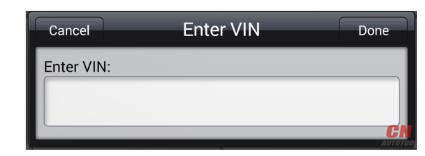
NOTE:If you are not sure about the specific IP address values, please contact your network administrator.
7.Tap Apply to set up the wired network connection.
When the wired network is successfully connected, the connection status is displayed as Connected, and the two status lights at the corners alongside the Ethernet Ports on the display tablet illuminate. The solid amber light indicates steady connection, and the flashing green light indicates active communication, between the units. The Autel MaxiSYS Elite navigation button at the bottom bar shall display a green tick icon after a few seconds, indicating the MaxiSys Elite diagnostic platform is ready to perform vehicle diagnosis.
Leave a Reply