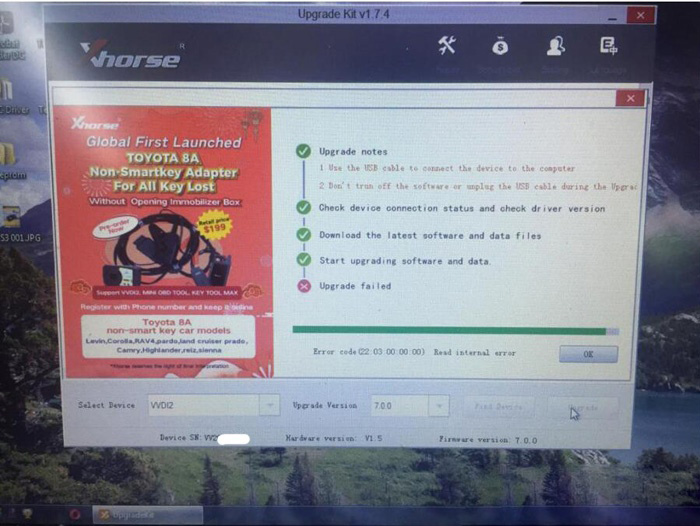
Here is the working solution to Xhorse VVDI2 key programmer various update error codes via Upgrade Kit.
Error Code 1:
Error code (22:03:00:00:00) Read Internal Error
Error Code 2
Error code (402:03:02:A5:0E) Upgrade Failed
as well as other update failed error codes, follow solution below:
1. Change another USB cable, other COM ports or laptop
2. Try to Fix internal error 1 or 2 in Xhorse upgrade kit,
Then update vvdi2 again.
3. If still fails after doing all the above, vvdi2 is damaged, need to send back for repair.
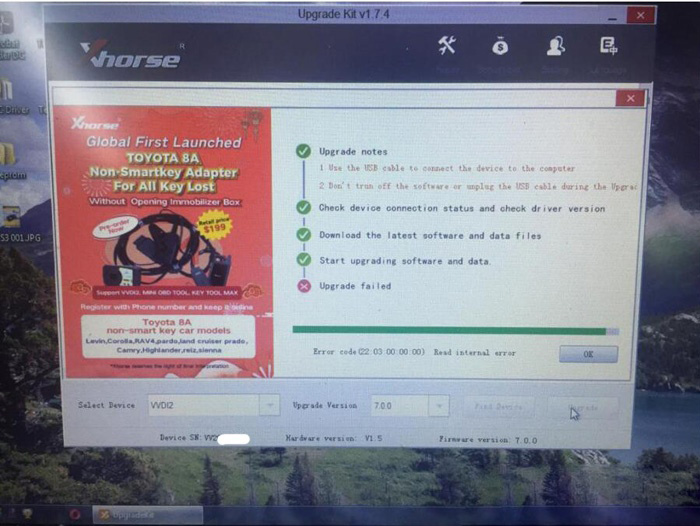
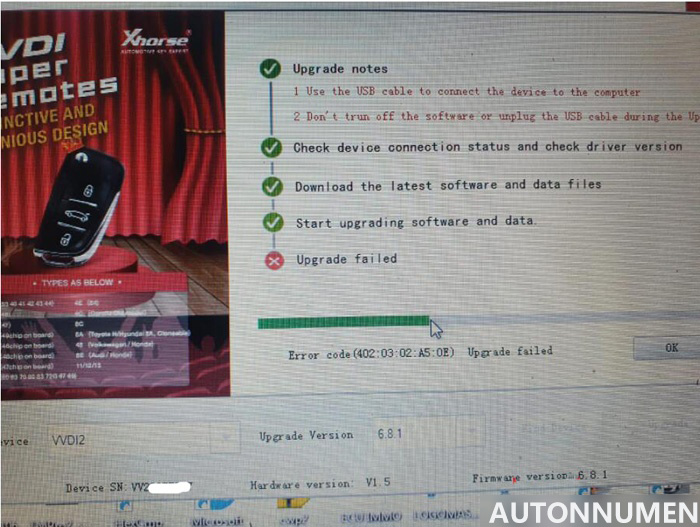
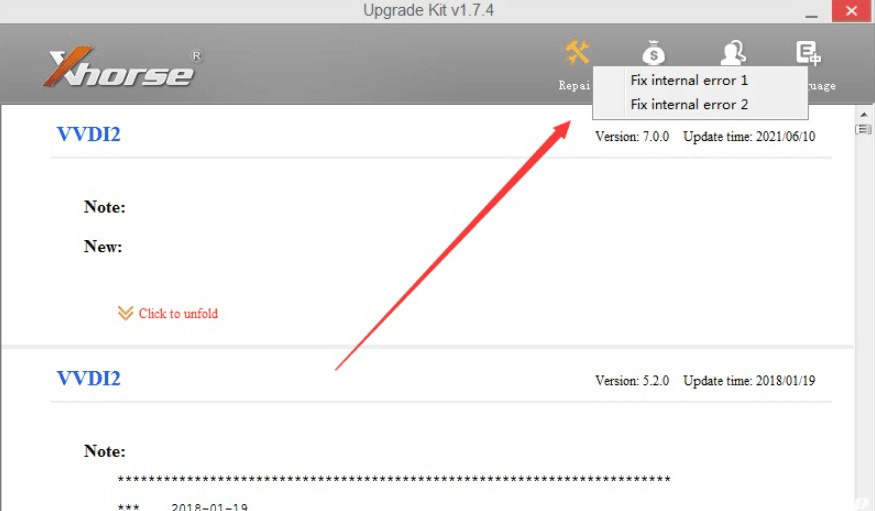
Leave a Reply