
After Benz DTS Monaco Software installation,you need configure DTS Monaco for interface (here take MB SD C4 DoIP as example).So here Obd2tool.com show you guide on how to setup connection between DTS Monaco and MB SD C4 DoIP.
Preparations:
Benz DTS Monaco 8.16 8.08 Software Free Download
How to Install Mercedes Benz DTS Monaco 8.16 Software
Procedures:
After DTS Monaco installation,open network and sharing center

Click “Change adapter setting”
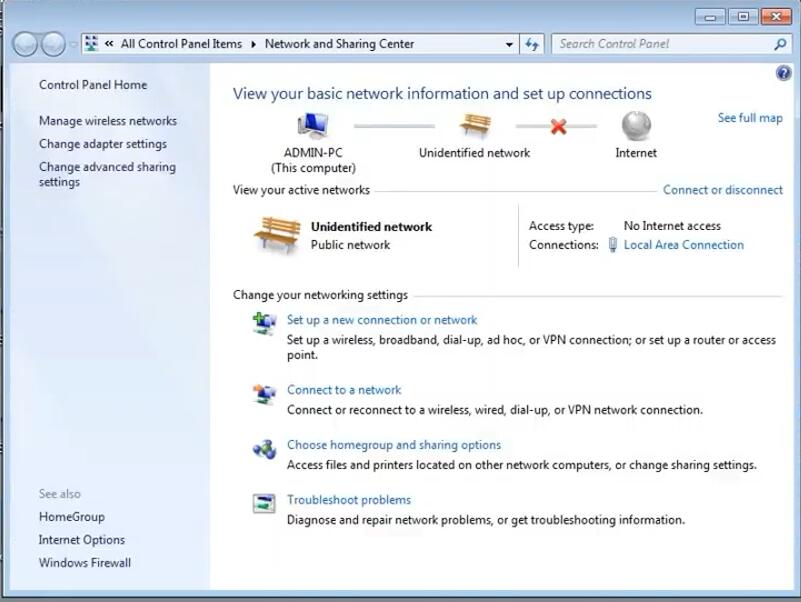
Right lick “Local Area Connection” and select “Properties”
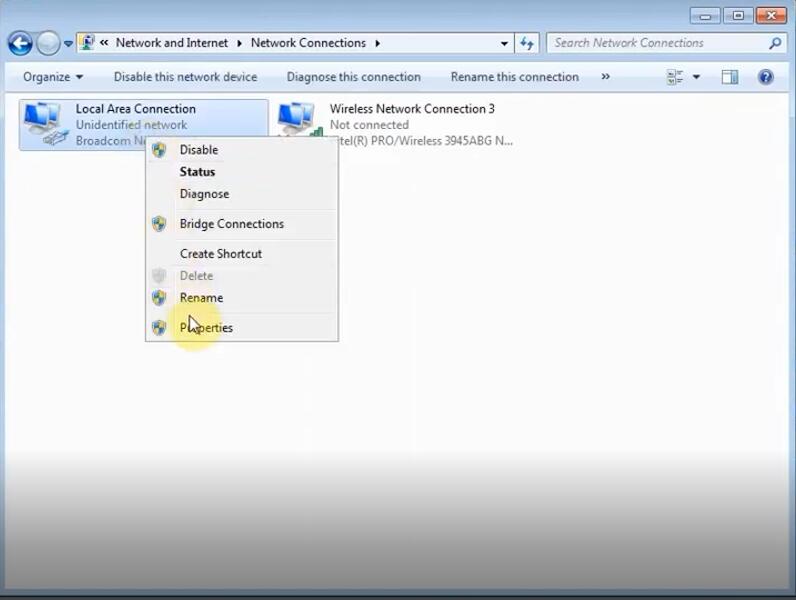
Select “Internet Protocol Version 4 (TCP/IPv4)”—>”Properties”
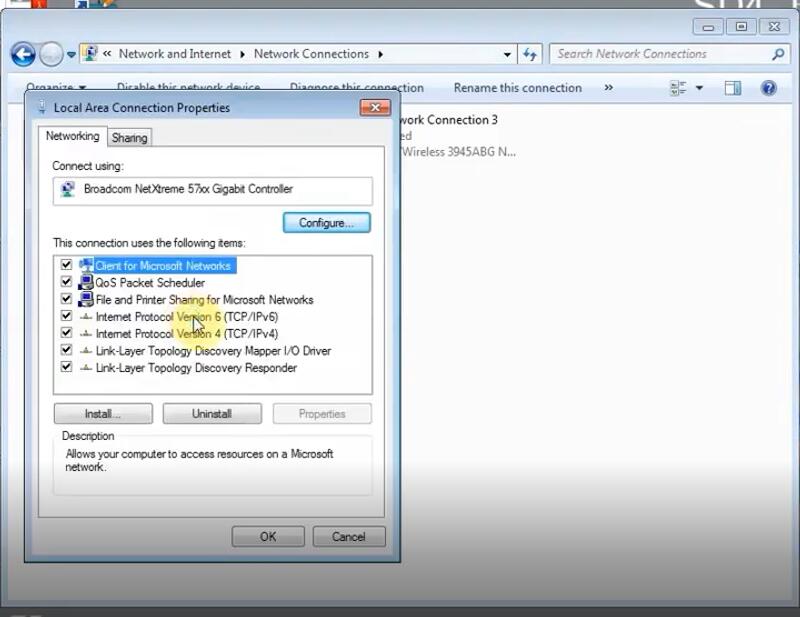
Select “Use the following IP address”,and set address as below:
IP address:172.29.127.35
Subnet mask:255.255.255.0
Then click “Advanced…”
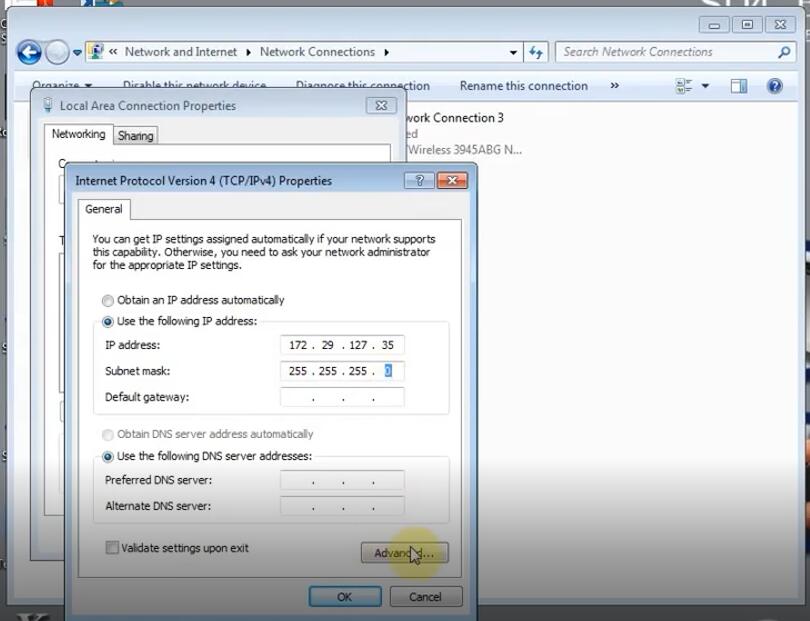
Click “Add”
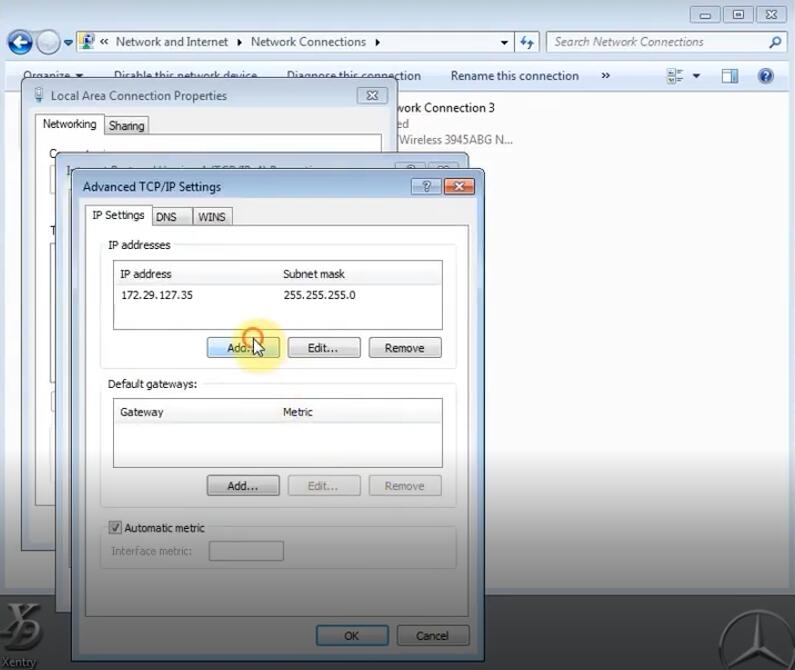
Set address as below:
IP address:169.254.0.35
Subnet mask:255.255.0.0
Then click “Add”
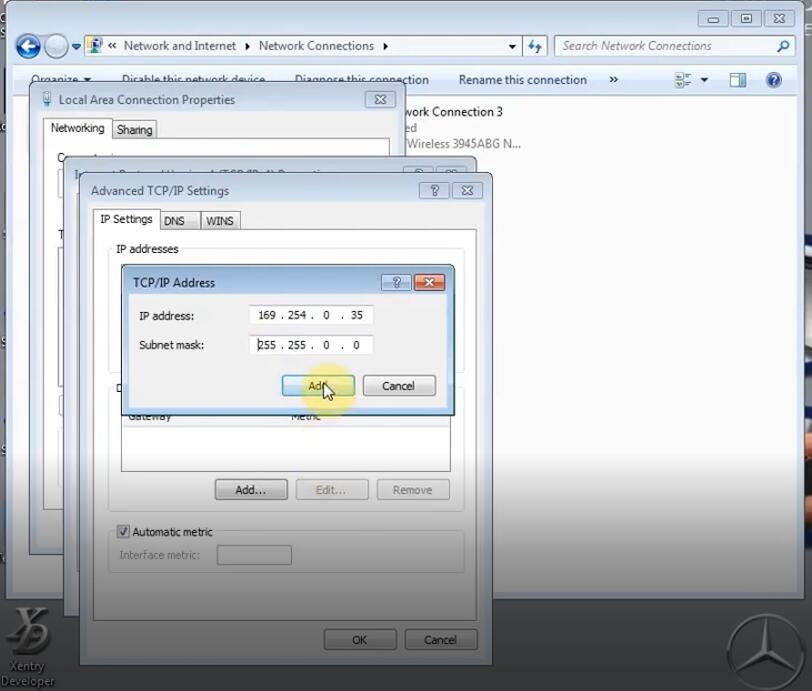
Click “OK”
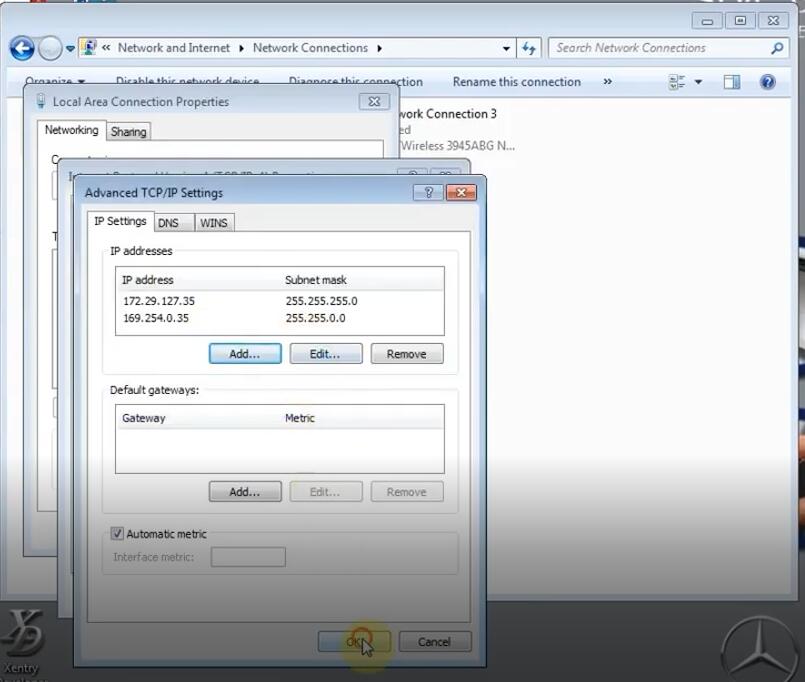
Click “OK”
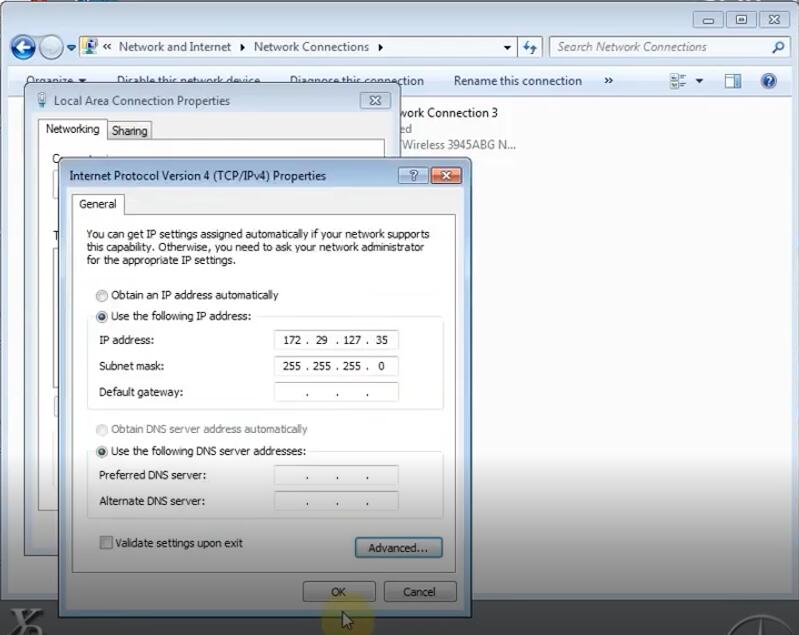
And close
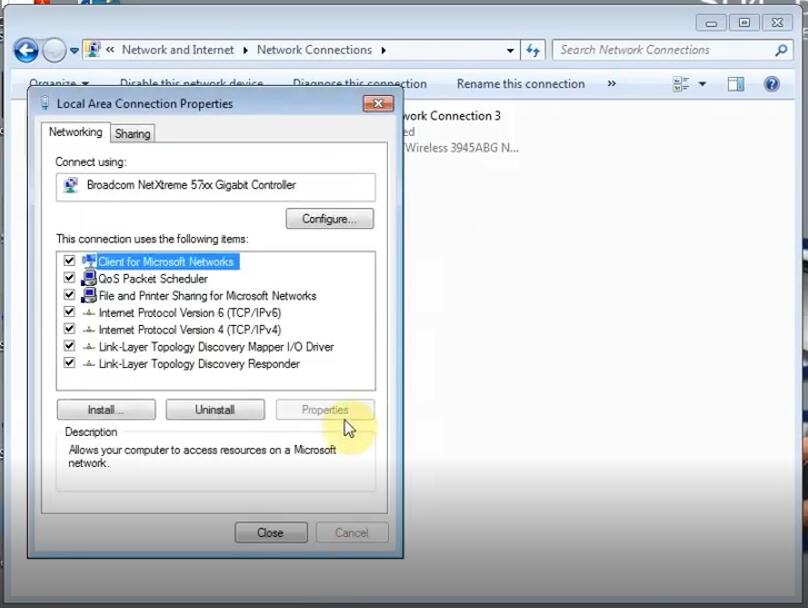
Now right click “Wireless Network”,then select “Properties”
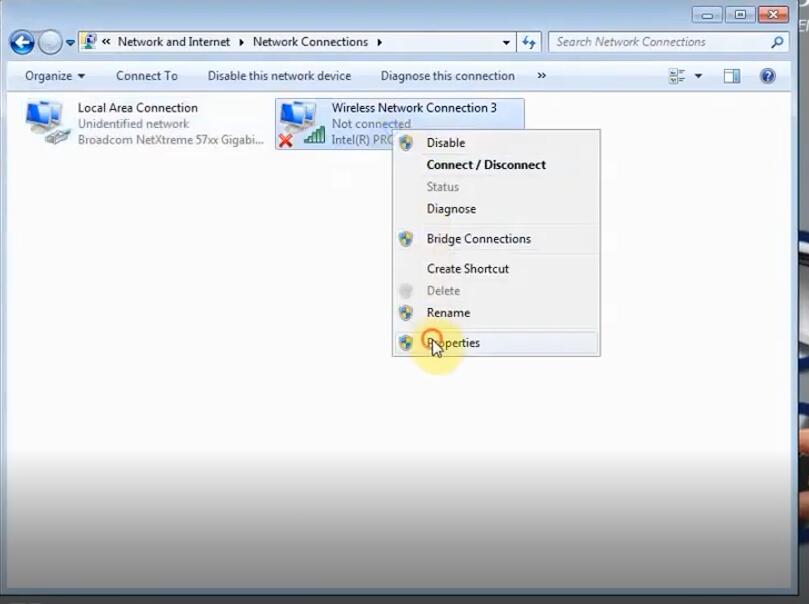
Select “Internet Protocol Version 4 (TCP/IPv4)”—>”Properties”
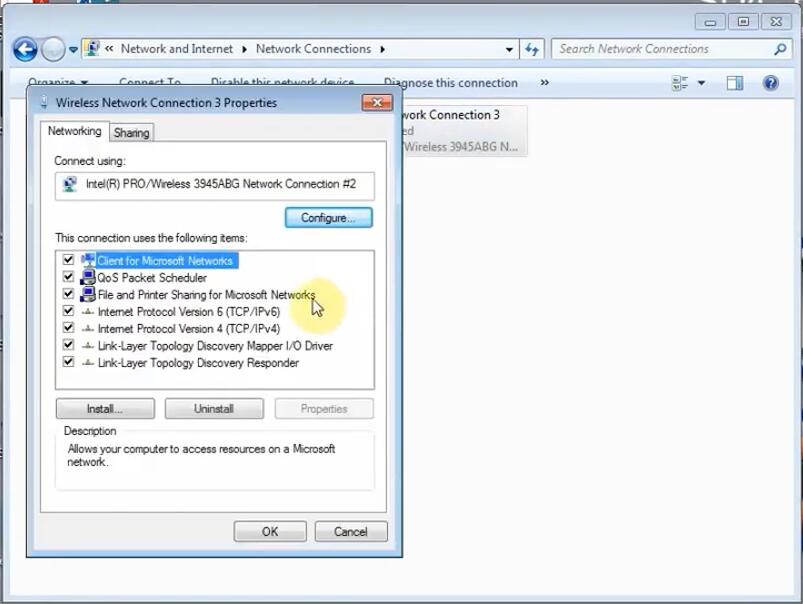
Select “Use the following IP address”,and set address as below show
IP address:192.168.2.35
Subnet mask:255.255.255.0
Then click “OK”
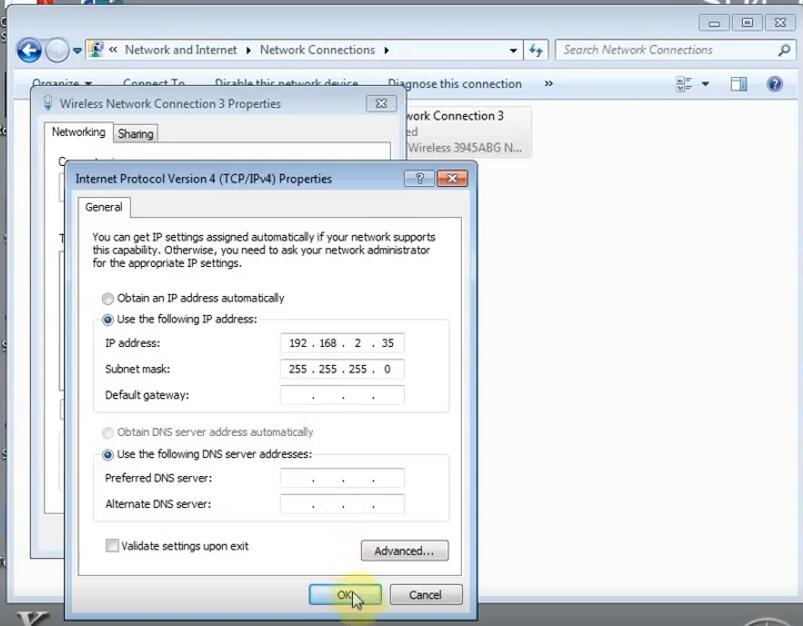
Click “Close”
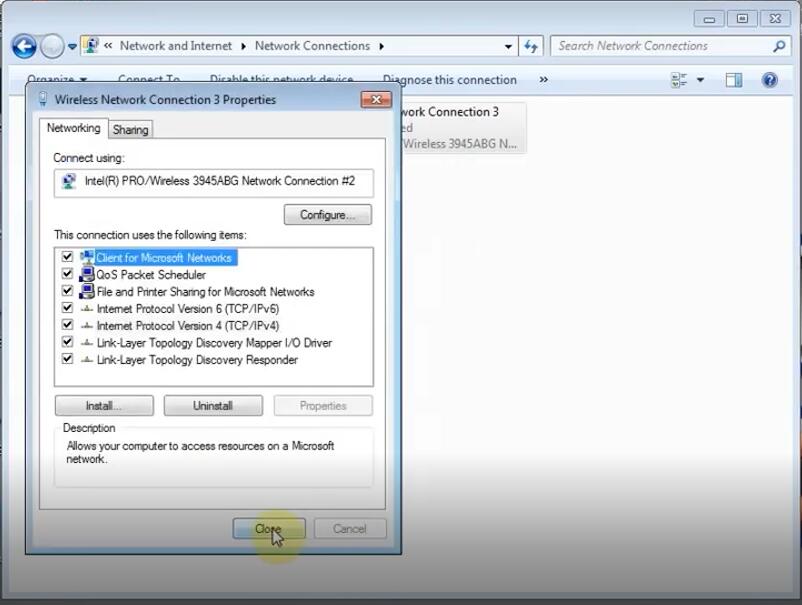
Now right click “SDconnect Toolkit” at lower right corner to select “Administration”
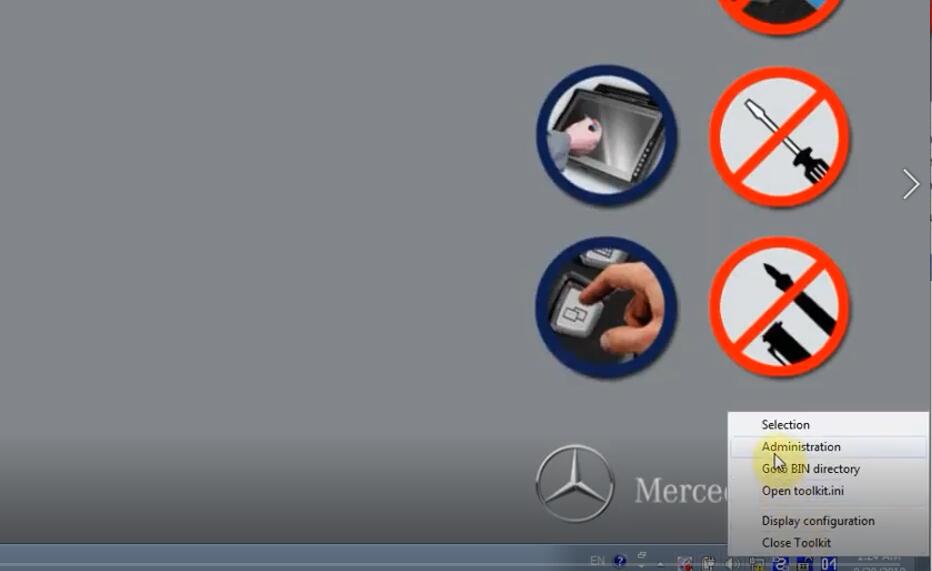
Click “Register/configure” option
It will show you the information as below.
Check off the “WLAN parameters,workshop” option
Select “Encryption” type to “WEP/Hex”
And set a Key:aaaaaaaaaaaaaaaaaaaaaaaaa
After then click “Start”
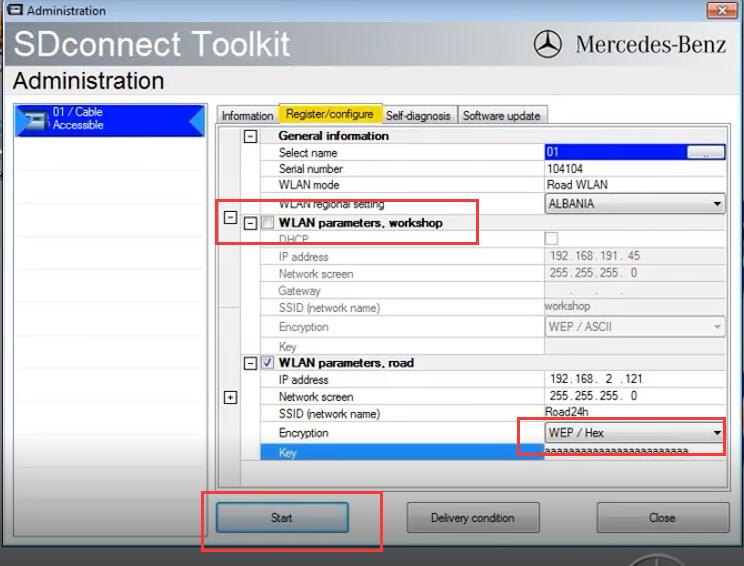
After finish it will show you a configuration information,close it.
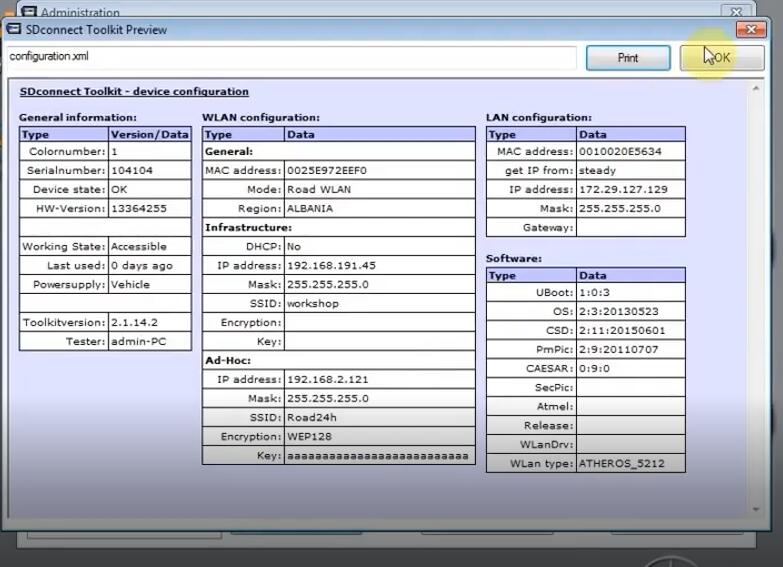
And exit SDconnect Toolkit
Now you can run DTS Monaco with MB SD C4 DoIP.
Leave a Reply