Caterpillar is changing the requirement for the software to allow the diagrams to be viewed from their website effective Monday 11/14/16. The software is an upgraded version of CreoView. The installer provided to us will not allow us to push the software out to computers but does not require admin rights to install. If you need to view CAT SIS diagrams please click the link below and perform the install. The installer will need to be ran for each user on all PCs that the diagrams are used on.
file:\\\LTGDC01\GPOFiles\Cat_Pics\CreoView3.1\Creoview_Consumer_32\CreoSetup.exe
Click Run on the security warning below:
Check the box to accept the agreement then click the Install button:
You should now be able to view the diagrams in Heavy Duty Truck Scanner CAT SIS.
Click Finish:
If you need assistance with this process, please send a ticket to our Support Center.
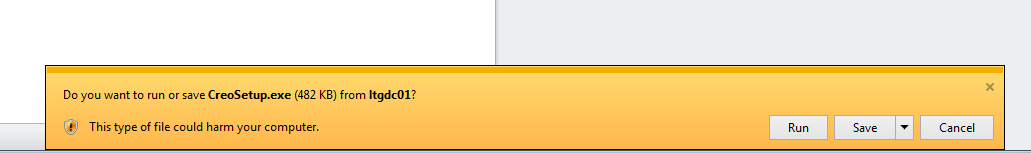
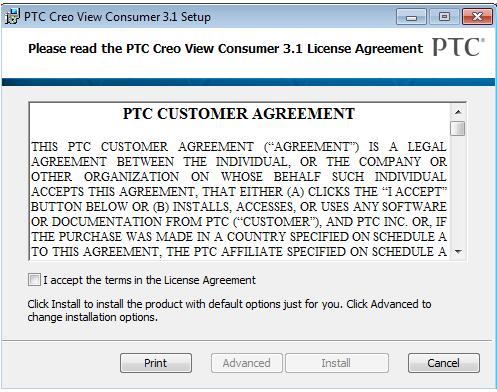
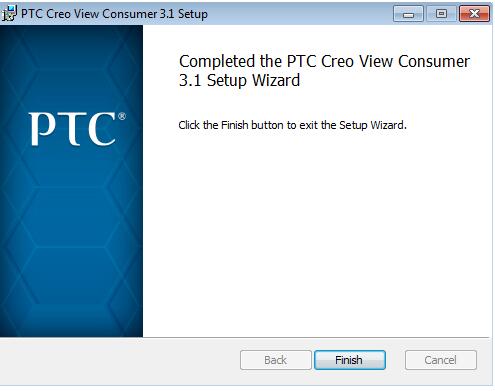
Leave a Reply