The Autel MaxiDiag MD808 PRO are powerful diagnostic and scan tools that provide basic diagnoses and services for all available modules on the vehicle (MD808 for four systems: engine, transmission, ABS and SRS; MD808 Pro for full systems).
Before using this scan function, please follow the on-screen instructions for selection from vehicle manufacturer to model year to identify the vehicle being tested.
After all the selections are made, a vehicle information summary will pop up for your confirmation, press Yes to continue.
The Scan application allows you to establish a data link to the electronic control system of the test vehicle via 〇BD cable connection for basic diagnosis. You can retrieve vehicle diagnostic information such as trouble codes, event codes and live data for various vehicle control systems.
There are three options available when accessing the Scan section:
1.Auto Scan – starts auto scanning the statuses and DTCs of all available systems on the vehicle
2.Control Unit-displays a selection menu of all available units of the test vehicle
3.Vehicle Information 一 shows the information of the test vehicle
Auto Scan
The Auto Scan function performs a comprehensive scanning over all the systems on the vehicle’s ECU in order to locate fault systems and retrieve DTCs. The sample operation interface of Auto Scan shows as below:
Select one particular system and press OK: a Function Menu will appear
The Function Menu options vary slightly for different vehicles. The Function Menu mayinclude:
1)ECU information – provides the retrieved ECU information in detail. Selecting it opens an information screen.
2)Read Codes – displays detailed information of DTC records retrieved from the vehicle control module.
3)Erase Codes – erases DTC records and other data from the ECM.
4)Live Data – retrieves and displays live data and parameters from the vehicle’s ECU.
To exit the Auto Scan option, press ESC button. The MD808 will display a message “Are you sure to quit?” to ask for your confirmation. Select Yes to quit, and select No to cancel command.
Control Unit
Control Unit function will list down all the systems that might be available on the vehicle for you to select to test. Select a system to display the function menu and start testing.
When a specific system is selected, press OK to open the Function Menu as displayed in Auto Scan and continue.
Vehicle Information
This function retrieves and displays the specific information for the tested control unit, including unit type, version numbers and other specifications for your review.
THIS ARTICLE IS PUBLISHED BY Youobd2.com
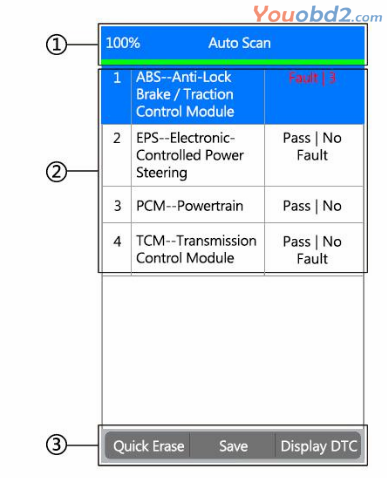
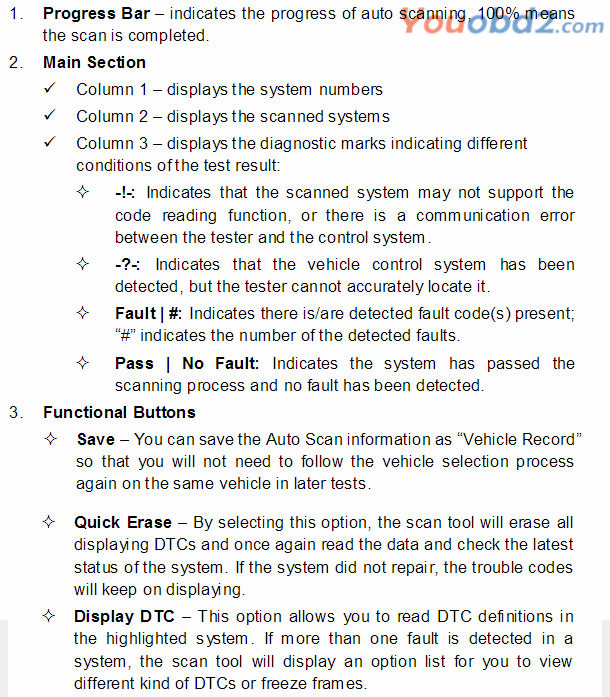
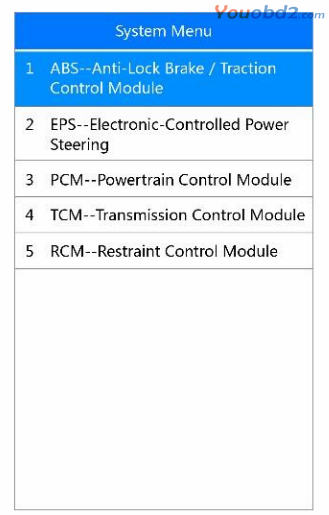
Leave a Reply