I have installed the VAS-PC V19 software& driver and then connected VAS 5054A Bluetooth interface (with OKI chip) with vehicle, but the vas pc software failed to communicate with my car. It gave me some errors:
“Failure diagnostic bus
The diagnostic interface (VCI) is not
correctly installed
Please close the application and configure the diagnostic interface”
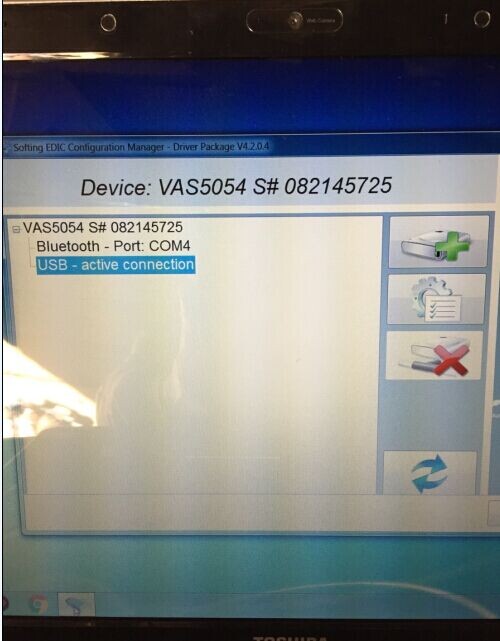
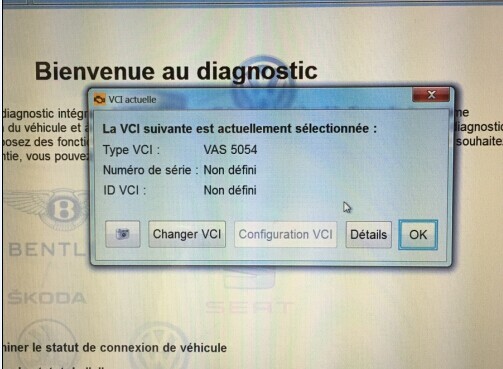
“Number of breakdown: 200.59
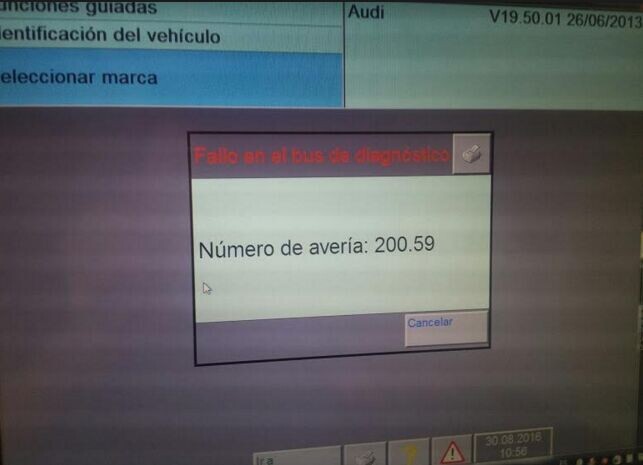
“Note
You can not set.
no communication with the control connected is mounted”
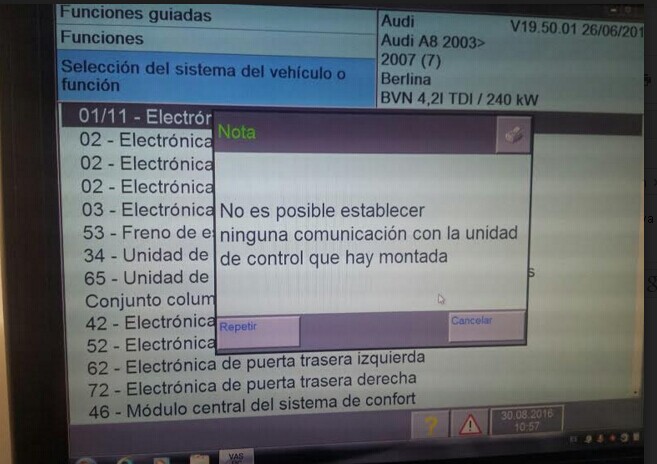
Error cause:
VAS-PC V19 is not compatible with your Windows XP operating system.
Solution:
Please install our Windows XP SP3 operating system and then re-install VAS 5054 VAS-PC V19 software.
VAS PC V19 software for VAG VW/Audi/Skoda/Seat works on our WIN XP O/S ONLY.
Before installing Renault Can Clip software, your laptop must meet the following requirements.
1.If your RENAULT CAN CLIP is PROBE (Sondre), you need WIN7 32BIT or WINXP 32 BIT operating systems.
2.If ALLIANCE, then 32 and 64 bit all can be. But confirm the CAN CLIP of your ALLIANCE can be used on the new
software version with your suppliers at first.
3.We recommend installed RENAULT CAN CLIP on WIN7 system, because WIN7 is easier to install CAN CLIP drive.
4.After the software is installed, take the USB into the laptop, then connect Renault CAN Clip Interface with the car
or powered by 12V software. The laptop will automatically install the driver. WINXP systems will need to
install four drives, you just need to follow the tips to installed the four drives. WIN7 will be automatically installed.
After the drive is installed ISO and CAN lamp of CAN CLIP INTERFACE will lights on, that means the drive has been installed
Leave a Reply