The Autel MaxiSys Mini MS905 is a good helper for maintenance in one mobile and smarter wireless tool. MaxiSys Mini MS905 has a 7.9″ LED touch screen, powerful A9 quad-core chip, wireless multitasking mobile operating system, combined with the most extensive coverage of OE-level diagnostics. But recently, many buyer came back to insult vehicle communication problems. Here we technicians offers a professional instruction about how Autel MaxiSys Mini MS905 establishes communication with vehicles for those in need.
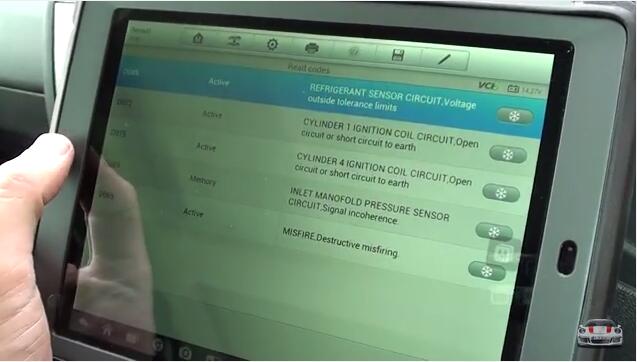
The Diagnostics operations require connecting the MaxiSys Diagnostic Platform to the test vehicle through the VCI device using the main cable, and test adapters (for non-OBD II vehicles). To establish proper vehicle communication to the MaxiSys display tablet you need to perform the following steps:
1.Connect the VCI device to the vehicle’s DLC for both communication and power source.
2.Connect the VCI device to the MaxiSys display tablet via BT pairing or USB connection.
3.When these are done, check the VCI navigation button at the bottom bar on the screen, if the button displays a green tick icon at the lower right corner, the MaxiSys Mini diagnostic platform is ready to start vehicle diagnosis.
The Autel Scan Tool is getting more and more competitive with each passing day and one needs to be on its toes in order to stay in this competition. An automobile or a vehicle is after all a machine made up of spare parts and engine and thus like every machine one fine day it will encounter some problem or the other.
The vehicle problems can only be solved by experts from OBD2TOOL in this field and thus a workshop dealing in such matter would be approached. However it becomes the duty of the workshop owners to be in possession of the latest products and equipment that make them stand out from the rest of the workshops and one can easily get this competitive edge, thanks to the vehicle diagnostic equipment provided by our company.
Leave a Reply